Toyota CH-R Owners Manual: Unlocking and locking the doors from the outside
Entry function (vehicles with a smart key system)
- Carry the electronic key to enable this function.
Grip the driver's door handle to unlock the door. Grip the passenger's door handle to unlock all the doors.* Make sure to touch the sensor on the back of the handle.
The doors cannot be unlocked for 3 seconds after the doors are locked.
- Touch the lock sensor (the indentation on the side of the front door handle)
to lock all the doors.
Check that the door is securely locked.
*: The door unlock settings can be changed.
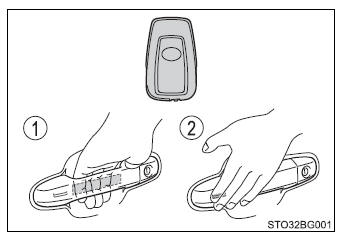
Wireless remote control
Vehicles without a smart key system
- Locks all the doors
Check that the door is securely locked. - Unlocks the door
Pressing the button unlocks the driver's door.Pressing the button again within 3 seconds unlocks the other doors.
Press and hold to open the windows*
*: These settings must be customized at your Toyota dealer.
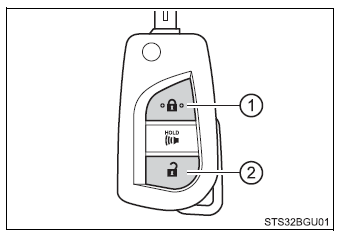
Vehicles with a smart key system
- Locks all the doors
Check that the door is securely locked. - Unlocks the door
Pressing the button unlocks the driver's door.Pressing the button again within 3 seconds unlocks the other doors.
Press and hold to open the windows*
*: These settings must be customized at your Toyota dealer.
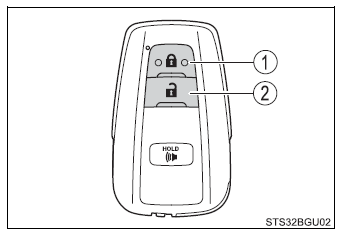
Key
Turning the key operates the doors as follows:
Vehicles without a smart key system
- Locks all the doors
Turn and hold to close the windows* - Unlocks the door
Turning the key unlocks the driver's door. Turning the key again unlocks the other doors.Turn and hold to open the windows*
*: These settings must be customized at your Toyota dealer.
Vehicles with a smart key system
The doors can also be locked and unlocked with the mechanical key.
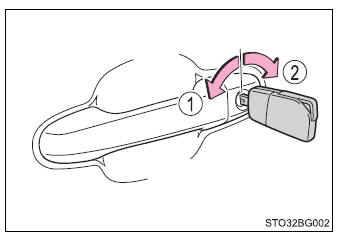
■Operation signals
Doors: A buzzer sounds and the emergency flashers flash to indicate that the doors have been locked/unlocked using the wireless remote control.
(Locked: once; Unlocked: twice)
Windows: A buzzer sounds to indicate that the windows are operating.
■Security feature
Vehicles without a smart key system
If a door is not opened within approximately 60 seconds after the vehicle is unlocked using the wireless remote control, the security feature automatically locks the vehicle again.
Vehicles with a smart key system
If a door is not opened within approximately 60 seconds after the vehicle is unlocked using the entry function or wireless remote control, the security feature automatically locks the vehicle again.
■When the door cannot be locked by the lock sensor on the surface of the front door handle (vehicles with a smart key system)
Use your palm to touch the lock sensor.
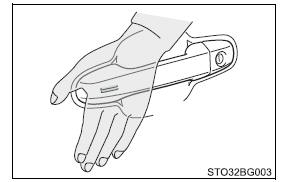
■Door lock buzzer
Vehicles without a smart key system
If an attempt to lock the doors using the wireless remote control is made when a door is not fully closed, a buzzer will sound continuously for 5 seconds.
Fully close the door to stop the buzzer, and lock the doors again.
Vehicles with a smart key system
If an attempt to lock the doors using the entry function or wireless remote control is made when a door is not fully closed, a buzzer will sound continuously for 5 seconds. Fully close the door to stop the buzzer, and lock the doors again.
■If the smart key system or wireless remote control does not operate properly Vehicles with a smart key system: Use the mechanical key to lock and unlock the doors. Replace the battery with a new one if it is depleted.
 Side doors
Side doors
...
 Unlocking and locking the doors from the inside
Unlocking and locking the doors from the inside
Door lock switches
Locks all the doors
Unlocks all the doors
Inside lock buttons
Locks the door
Unlocks the door
The front doors can be opened by pulling the inside handle even i ...
Other materials:
Toyota CH-R Owners Manual > Tire information: Typical DOT and Tire Identification Number (TIN)
Type A
Type B
DOT symbol*
Tire Identification Number (TIN)
Tire manufacturer's identification mark
Tire size code
Manufacturer's optional tire type code (3 or 4 letters)
Manufacturing week
Manufacturing year
Manufacturer's code
*: The DOT symbol certifies th ...
Toyota CH-R Service Manual > Smart Key System(for Start Function): Parts Location
PARTS LOCATION
ILLUSTRATION
*1
PARK/NEUTRAL POSITION SWITCH
*2
STARTER ASSEMBLY
*3
NO. 1 ENGINE ROOM RELAY BLOCK
- IG2-MAIN FUSE
- ECU-IG2 NO. 1 FUSE
- ST FUSE
- WIPER FUSE
- ST RELAY
*4
...
Toyota C-HR (AX20) 2023-2026 Owner's Manual
Toyota CH-R Owners Manual
- For safety and security
- Instrument cluster
- Operation of each component
- Driving
- Interior features
- Maintenance and care
- When trouble arises
- Vehicle specifications
- For owners
Toyota CH-R Service Manual
- Introduction
- Maintenance
- Audio / Video
- Cellular Communication
- Navigation / Multi Info Display
- Park Assist / Monitoring
- Brake (front)
- Brake (rear)
- Brake Control / Dynamic Control Systems
- Brake System (other)
- Parking Brake
- Axle And Differential
- Drive Shaft / Propeller Shaft
- K114 Cvt
- 3zr-fae Battery / Charging
- Networking
- Power Distribution
- Power Assist Systems
- Steering Column
- Steering Gear / Linkage
- Alignment / Handling Diagnosis
- Front Suspension
- Rear Suspension
- Tire / Wheel
- Tire Pressure Monitoring
- Door / Hatch
- Exterior Panels / Trim
- Horn
- Lighting (ext)
- Mirror (ext)
- Window / Glass
- Wiper / Washer
- Door Lock
- Heating / Air Conditioning
- Interior Panels / Trim
- Lighting (int)
- Meter / Gauge / Display
- Mirror (int)
- Power Outlets (int)
- Pre-collision
- Seat
- Seat Belt
- Supplemental Restraint Systems
- Theft Deterrent / Keyless Entry
0.009
