Toyota CH-R Service Manual: Back-up Light Bulb
Components
COMPONENTS
ILLUSTRATION
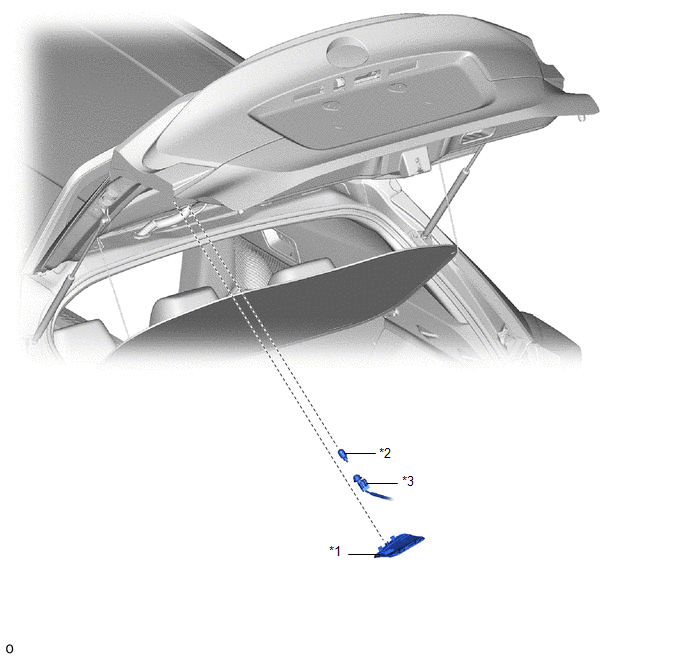
|
*1 |
BACK DOOR SERVICE HOLE COVER LH |
*2 |
BACK UP LIGHT BULB |
|
*3 |
BACK UP LIGHT SOCKET AND WIRE |
- |
- |
Removal
REMOVAL
CAUTION / NOTICE / HINT
HINT:
- Use the same procedure for the RH and LH sides.
- The procedure listed below is for the LH side.
PROCEDURE
1. REMOVE BACK DOOR SERVICE HOLE COVER LH
(a) Using a screw driver with its tip wrapped in protective tape, disengage the claws to remove the back door service hole cover LH as shown in the illustration.
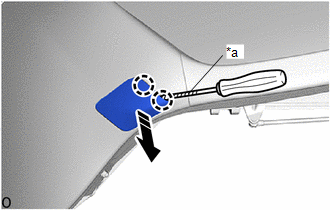
|
*a |
Protective Tape |
.png) |
Remove in this Direction |
2. REMOVE BACK UP LIGHT BULB
(a) Turn the back up light socket and wire with the back up light bulb as shown in the illustration to disconnect them as a unit.
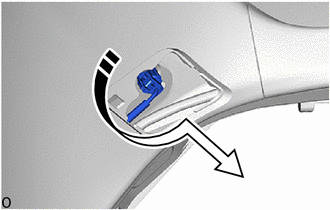
.png) |
Remove in this Direction |
(b) Remove the back up light bulb from the back up light socket and wire as shown in the illustration.
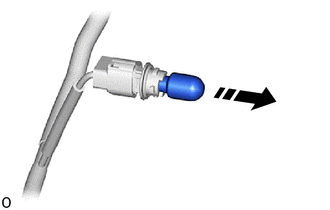
.png) |
Remove in this Direction |
Installation
INSTALLATION
CAUTION / NOTICE / HINT
HINT:
- Use the same procedure for the RH and LH sides.
- The procedure listed below is for the LH side.
PROCEDURE
1. INSTALL BACK UP LIGHT BULB
(a) Install the back up light bulb to the back up light socket and wire as shown in the illustration.
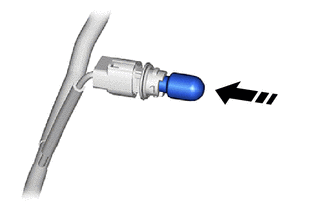
.png) |
Install in this Direction |
(b) Turn the back up light socket and wire with the back up light bulb as shown in the illustration to connect them as a unit.
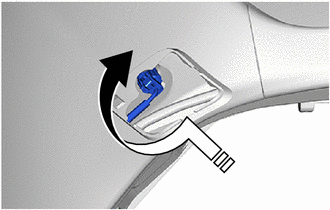
.png) |
Install in this Direction |
2. INSTALL BACK DOOR SERVICE HOLE COVER
(a) Engage the claws to install the back door service hole cover.
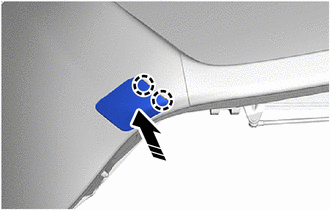
.png) |
Install in this Direction |
 Air Conditioning Filter(for Valeo Made)
Air Conditioning Filter(for Valeo Made)
Components
COMPONENTS
ILLUSTRATION
*1
AIR FILTER COVER PLATE
*2
CLEAN AIR FILTER
*3
GLOVE COMPARTMENT DOOR ASSEMBLY
...
 Brake Fluid
Brake Fluid
Components
COMPONENTS
ILLUSTRATION
*A
for TMC Made
-
-
*1
CENTER NO. 1 COWL TOP VENTILATOR LOUVER
*2
...
Other materials:
Toyota CH-R Service Manual > Wiper And Washer System: Operation Check
OPERATION CHECK
FRONT WIPER MOTOR AND LINK ASSEMBLY INSPECTION
(a) AUTO Wiper Inspection (w/ Rain Sensor)
(1) Continuously apply water to the windshield glass in front of the rain sensor.
(2) Turn the ignition switch to ON.
(3) Move the windshield wiper switch assembly to the AUTO position.
(4 ...
Toyota CH-R Owners Manual > Steps to take in an emergency: If a warning message is displayed
The multi-information display shows warnings of system malfunctions,
incorrectly performed operations, and messages that indicate a need for maintenance.
When a message is shown, perform the correction procedure appropriate to the message.
Multi-information display
If any of the warning me ...
Toyota C-HR (AX20) 2023-2026 Owner's Manual
Toyota CH-R Owners Manual
- For safety and security
- Instrument cluster
- Operation of each component
- Driving
- Interior features
- Maintenance and care
- When trouble arises
- Vehicle specifications
- For owners
Toyota CH-R Service Manual
- Introduction
- Maintenance
- Audio / Video
- Cellular Communication
- Navigation / Multi Info Display
- Park Assist / Monitoring
- Brake (front)
- Brake (rear)
- Brake Control / Dynamic Control Systems
- Brake System (other)
- Parking Brake
- Axle And Differential
- Drive Shaft / Propeller Shaft
- K114 Cvt
- 3zr-fae Battery / Charging
- Networking
- Power Distribution
- Power Assist Systems
- Steering Column
- Steering Gear / Linkage
- Alignment / Handling Diagnosis
- Front Suspension
- Rear Suspension
- Tire / Wheel
- Tire Pressure Monitoring
- Door / Hatch
- Exterior Panels / Trim
- Horn
- Lighting (ext)
- Mirror (ext)
- Window / Glass
- Wiper / Washer
- Door Lock
- Heating / Air Conditioning
- Interior Panels / Trim
- Lighting (int)
- Meter / Gauge / Display
- Mirror (int)
- Power Outlets (int)
- Pre-collision
- Seat
- Seat Belt
- Supplemental Restraint Systems
- Theft Deterrent / Keyless Entry
0.0091
