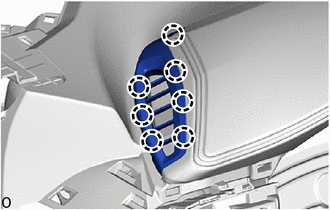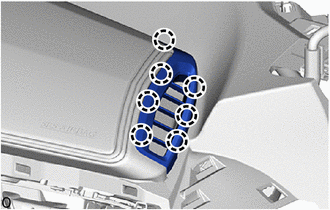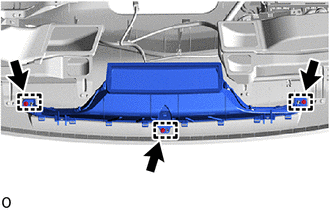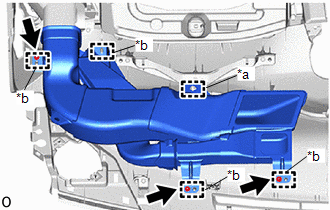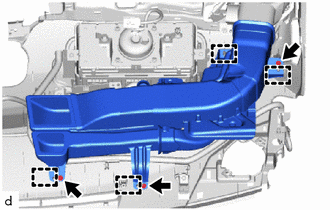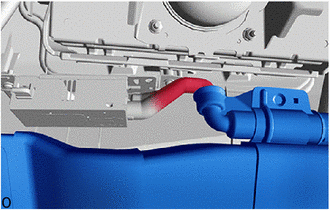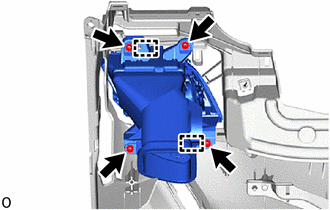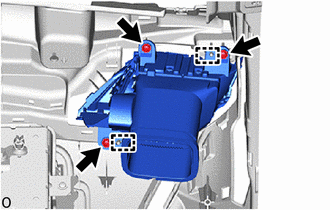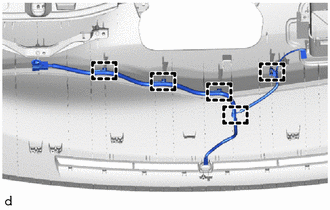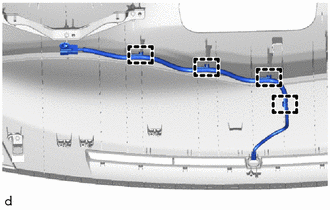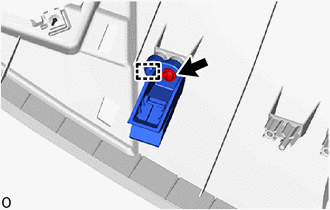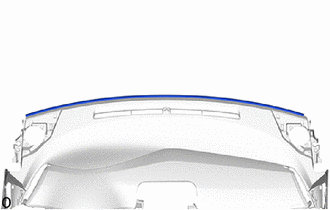Toyota CH-R Service Manual: Disassembly
DISASSEMBLY
PROCEDURE
1. REMOVE NO. 1 SIDE DEFROSTER NOZZLE
|
(a) Disengage the claws to remove the No. 1 side defroster nozzle. |
|
2. REMOVE NO. 2 SIDE DEFROSTER NOZZLE
|
(a) Disengage the claws to remove the No. 2 side defroster nozzle. |
|
3. REMOVE DEFROSTER NOZZLE ASSEMBLY
|
(a) Remove the 3 screws <D>. |
|
(b) Disengage the guides to remove the defroster nozzle assembly.
4. REMOVE TELEPHONE AND GPS ANTENNA ASSEMBLY (for Radio and Display Type)
Click here .gif)
5. REMOVE NO. 1 HEATER TO REGISTER DUCT SUB-ASSEMBLY
|
(a) Disengage the clamp to disconnect the No. 2 instrument panel wire. |
|
(b) Remove the 3 screws <D>.
(c) Disengage the guides to remove the No. 1 heater to register duct sub-assembly.
6. REMOVE NO. 3 HEATER TO REGISTER DUCT SUB-ASSEMBLY
|
(a) Remove the 3 screws <D>. |
|
(b) Disengage the guides to remove the No. 3 heater to register duct sub-assembly.
|
(c) w/ Ion Generator: (1) Disconnect the rear air duct sub-assembly. |
|
7. REMOVE NO. 1 INSTRUMENT PANEL REGISTER ASSEMBLY
|
(a) Remove the 4 screws <D>. |
|
(b) Disengage the guides to remove the No. 1 instrument panel register assembly.
8. REMOVE NO. 2 INSTRUMENT PANEL REGISTER ASSEMBLY
|
(a) Remove the 3 screws <D>. |
|
(b) Disengage the guides to remove the No. 2 instrument panel register assembly.
9. REMOVE INSTRUMENT PANEL PASSENGER AIRBAG ASSEMBLY
Click here .gif)
10. REMOVE ION GENERATOR SUB-ASSEMBLY (w/ Ion Generator)
Click here .gif)
11. REMOVE ANTENNA CORD SUB-ASSEMBLY
Click here .gif)
12. REMOVE AUTOMATIC LIGHT CONTROL SENSOR
Click here .gif)
13. REMOVE NO. 2 INSTRUMENT PANEL WIRE
|
(a) w/ Ion Generator: (1) Disengage the clamps to remove the No. 2 instrument panel wire. |
|
(b) w/o Ion Generator:
|
(1) Disengage the clamps to remove the No. 2 instrument panel wire. |
|
14. REMOVE NO. 1 INSTRUMENT PANEL PIN
HINT:
Use the same procedure as for the opposite side.
|
(a) Remove the screw <D>. |
|
(b) Disengage the guide to remove the No. 1 instrument panel pin.
15. REMOVE NO. 1 INSTRUMENT PANEL CUSHION
|
(a) Remove the No. 1 instrument panel cushion. |
|
 Removal
Removal
REMOVAL
CAUTION / NOTICE / HINT
The necessary procedures (adjustment, calibration, initialization, or registration)
that must be performed after parts are removed, installed, or replaced during th ...
 Reassembly
Reassembly
REASSEMBLY
PROCEDURE
1. INSTALL NO. 1 INSTRUMENT PANEL CUSHION
(a) Install a new instrument panel cushion as shown in the illustration.
Standard Measurement:
Area ...
Other materials:
Toyota CH-R Service Manual > Lighting System: Interior Light Circuit
DESCRIPTION
The main body ECU (multiplex network body ECU) controls the operation of the
following lights:
Map Light Assembly
No. 1 Room Light Assembly
WIRING DIAGRAM
CAUTION / NOTICE / HINT
NOTICE:
Inspect the fuses for circuits related to this system before perfo ...
Toyota CH-R Service Manual > Automatic Headlight Beam Level Control System: How To Proceed With Troubleshooting
CAUTION / NOTICE / HINT
HINT:
Use the following procedure to troubleshoot the automatic headlight
beam level control system.
*: Use the Techstream.
PROCEDURE
1.
VEHICLE BROUGHT TO WORKSHOP
NEXT
...
Toyota C-HR (AX20) 2023-2026 Owner's Manual
Toyota CH-R Owners Manual
- For safety and security
- Instrument cluster
- Operation of each component
- Driving
- Interior features
- Maintenance and care
- When trouble arises
- Vehicle specifications
- For owners
Toyota CH-R Service Manual
- Introduction
- Maintenance
- Audio / Video
- Cellular Communication
- Navigation / Multi Info Display
- Park Assist / Monitoring
- Brake (front)
- Brake (rear)
- Brake Control / Dynamic Control Systems
- Brake System (other)
- Parking Brake
- Axle And Differential
- Drive Shaft / Propeller Shaft
- K114 Cvt
- 3zr-fae Battery / Charging
- Networking
- Power Distribution
- Power Assist Systems
- Steering Column
- Steering Gear / Linkage
- Alignment / Handling Diagnosis
- Front Suspension
- Rear Suspension
- Tire / Wheel
- Tire Pressure Monitoring
- Door / Hatch
- Exterior Panels / Trim
- Horn
- Lighting (ext)
- Mirror (ext)
- Window / Glass
- Wiper / Washer
- Door Lock
- Heating / Air Conditioning
- Interior Panels / Trim
- Lighting (int)
- Meter / Gauge / Display
- Mirror (int)
- Power Outlets (int)
- Pre-collision
- Seat
- Seat Belt
- Supplemental Restraint Systems
- Theft Deterrent / Keyless Entry
0.01