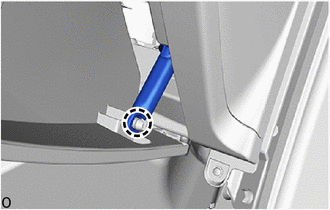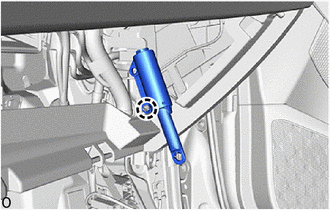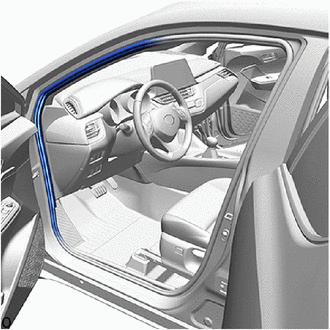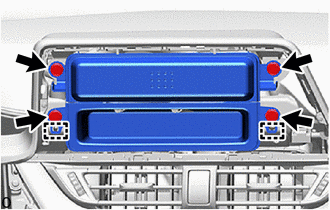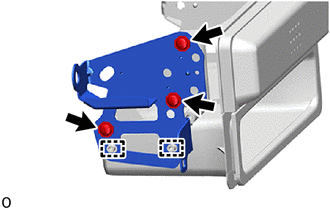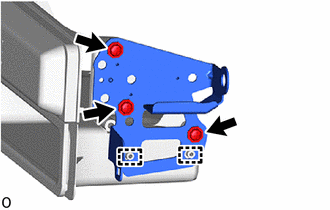Toyota CH-R Service Manual: Removal
REMOVAL
CAUTION / NOTICE / HINT
The necessary procedures (adjustment, calibration, initialization, or registration) that must be performed after parts are removed, installed, or replaced during the instrument panel safety pad sub-assembly removal/installation are shown below.
Necessary Procedures After Parts Removed/Installed/Replaced|
Replacement Part or Procedure |
Necessary Procedure |
Effect/Inoperative when not Performed |
Link |
|---|---|---|---|
|
Disconnect cable from negative battery terminal |
Initialize back door lock |
Power door lock control system |
|
|
Memorize steering angle neutral point |
Lane departure alert system (w/ Steering Control) |
|
|
|
Pre-collision system |
CAUTION:
Some of these service operations affect the SRS airbag system. Read the precautionary notices concerning the SRS airbag system before servicing.
.png)
Click here .gif)
PROCEDURE
1. TABLE OF BOLT, SCREW AND NUT
HINT:
All bolts and screws relevant to installing and removing the instrument panel are shown along with their alphabetic code in the table below.
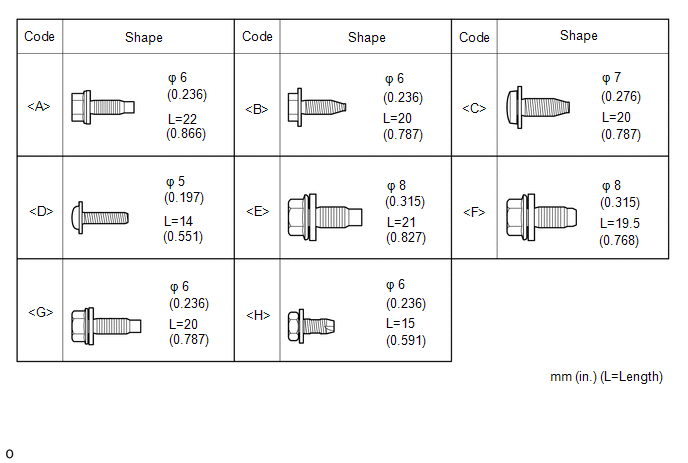
2. PRECAUTION
NOTICE:
After turning the ignition switch off, waiting time may be required before disconnecting the cable from the negative (-) battery terminal. Therefore, make sure to read the disconnecting the cable from the negative (-) battery terminal notices before proceeding with work.
Click here .gif)
3. DISCONNECT CABLE FROM NEGATIVE BATTERY TERMINAL
Click here .gif)
CAUTION:
Wait at least 90 seconds after disconnecting the cable from the negative (-) battery terminal to disable the SRS system.
.png)
Click here .gif)
NOTICE:
When disconnecting the cable, some systems need to be initialized after the cable is reconnected.
Click here .gif)
4. REMOVE REAR CONSOLE BOX ASSEMBLY
Click here .gif)
5. REMOVE HEADLIGHT DIMMER SWITCH ASSEMBLY
Click here .gif)
6. REMOVE FRONT DOOR SCUFF PLATE RH
HINT:
Use the same procedure as for the LH side.
Click here .gif)
7. REMOVE COWL SIDE TRIM BOARD RH
HINT:
Use the same procedure as for the LH side.
Click here .gif)
8. REMOVE NO. 2 INSTRUMENT PANEL UNDER COVER SUB-ASSEMBLY
(a) Disengage the claws and guides to remove the No. 2 instrument panel under cover sub-assembly as shown in the illustration.
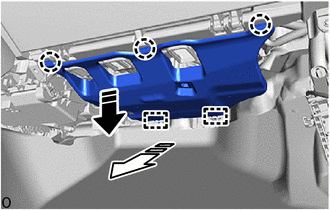
.png) |
Remove in this Direction (1) |
.png) |
Remove in this Direction (2) |
9. REMOVE GLOVE COMPARTMENT DOOR ASSEMBLY
|
(a) Disengage the claw to disconnect the glove compartment door stopper sub-assembly. |
|
(b) Disengage the stoppers and pull out the glove compartment door assembly until it is level.
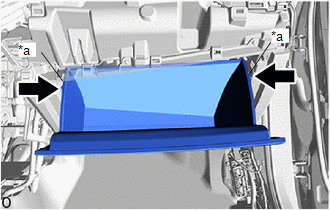
|
*a |
Stopper Portion |
.png) |
Push |
(c) Disengage the hinges to remove the glove compartment door assembly as shown in the illustration.
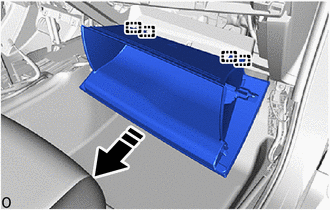
.png) |
Remove in this Direction |
10. REMOVE GLOVE COMPARTMENT DOOR STOPPER SUB-ASSEMBLY
|
(a) Disengage the claw to remove the glove compartment door stopper sub-assembly. |
|
11. REMOVE NO. 2 INSTRUMENT PANEL LOWER FINISH PANEL
(a) Remove the 5 screws <D>.
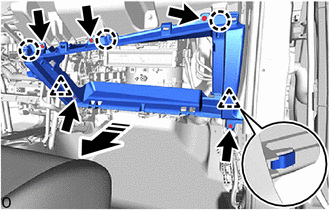
.png) |
Remove in this Direction |
(b) Disengage the clips and claws to remove the No. 2 instrument panel lower finish panel as shown in the illustration.
(c) Disconnect the connector.
12. DISCONNECT FRONT DOOR OPENING TRIM WEATHERSTRIP LH
|
(a) Disconnect the front door opening trim weatherstrip LH from the area shown in the illustration. |
|
13. DISCONNECT FRONT DOOR OPENING TRIM WEATHERSTRIP RH
HINT:
Use the same procedure as for the LH side.
14. REMOVE INSTRUMENT PANEL FINISH END PANEL LH
(a) Using a molding remover A, disengage the clips and guides to remove the instrument panel finish end panel LH as shown in the illustration.
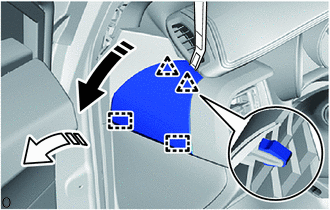
.png) |
Remove in this Direction (1) |
.png) |
Remove in this Direction (2) |
15. REMOVE INSTRUMENT PANEL FINISH END PANEL RH
HINT:
Use the same procedure as for the LH side.
16. REMOVE INSTRUMENT SIDE PANEL LH
(a) Using a molding remover A, disengage the clips and guides to remove the instrument side panel LH as shown in the illustration.
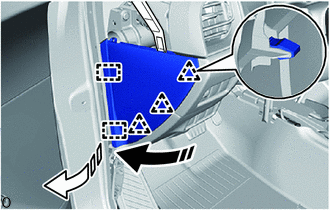
.png) |
Remove in this Direction (1) |
.png) |
Remove in this Direction (2) |
(b) w/ Airbag Cut Off Switch:
(1) Disconnect the connector.
17. REMOVE INSTRUMENT SIDE PANEL RH
HINT:
Use the same procedure as for the LH side.
18. REMOVE FRONT PILLAR GARNISH LH
(a) Pull up the front pillar garnish assembly LH to disengage the clips as shown in the illustration.
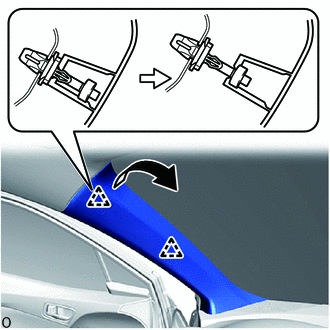
.png) |
Pull up |
(b) Push the release lever and separate the front pillar garnish clips from the vehicle body as shown in the illustration.
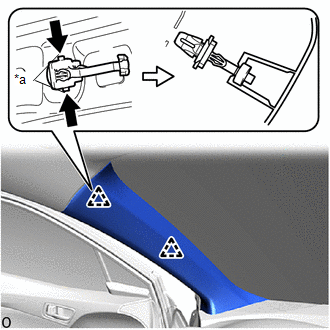
|
*a |
Release Lever |
.png) |
Push |
NOTICE:
If the front pillar garnish clip has significant damage, replace it with a new one.
(c) When the front pillar garnish clip cannot be removed using your fingers:
(1) While pressing the part shown in the illustration with your finger, move the front pillar garnish clip in the direction indicated by the arrow shown in the illustration.
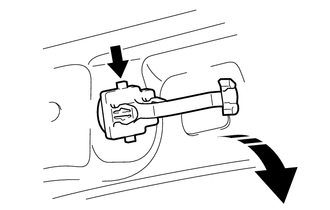
.png) |
Lift in this Direction |
(2) While pulling the front pillar garnish clip in the direction indicated by the arrow, push the part shown in the illustration with the end of a screwdriver and remove the front pillar garnish clip.
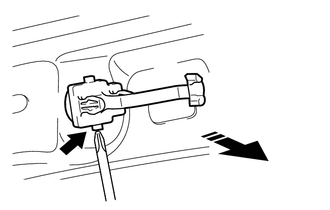
.png) |
Remove in this Direction |
NOTICE:
If the front pillar garnish clip has significant damage, replace it with a new one.
(d) Disengage the guides to remove the front pillar garnish LH as shown in the illustration.
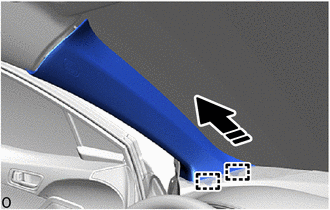
.png) |
Remove in this Direction |
(e) Remove the front pillar garnish clip.
(f) Protect the curtain shield airbag assembly.
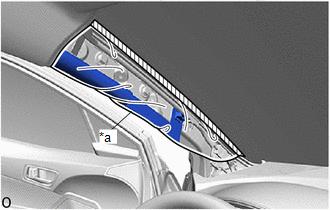
|
*a |
Protective Cover |
.png) |
Adhesive Tape |
(1) Completely cover the curtain shield airbag assembly with a cloth or nylon sheet and secure the ends of the cover with adhesive tape as shown in the illustration.
NOTICE:
Cover the curtain shield airbag assembly with a protective cover as soon as the front pillar garnish LH is removed.
19. REMOVE FRONT PILLAR GARNISH RH
HINT:
Use the same procedure as for the LH side.
20. REMOVE NO. 1 INSTRUMENT PANEL SPEAKER PANEL SUB-ASSEMBLY
(a) Disengage the clips, claws and guides to remove the No. 1 instrument panel speaker panel sub-assembly as shown in the illustration.
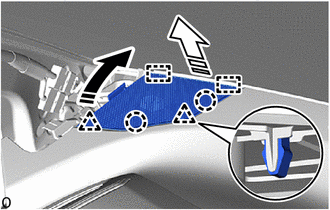
.png) |
Remove in this Direction (1) |
.png) |
Remove in this Direction (2) |
(b) Disconnect the connector.
21. REMOVE NO. 2 INSTRUMENT PANEL SPEAKER PANEL SUB-ASSEMBLY
HINT:
Use the same procedure as for the No. 1 instrument panel speaker panel sub-assembly side.
22. REMOVE INSTRUMENT CLUSTER FINISH PANEL SUB-ASSEMBLY
(a) Disengage the clips to remove the instrument cluster finish panel sub-assembly as shown in the illustration.
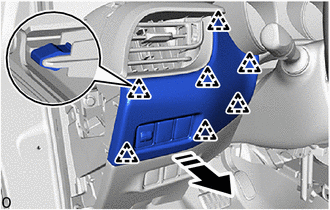
.png) |
Remove in this Direction |
(b) w/ Switch:
(1) Disconnect each connector.
23. REMOVE INSTRUMENT CLUSTER FINISH PANEL ASSEMBLY
(a) Disengage the claws to separate the meter hood spacer as shown in the illustration.
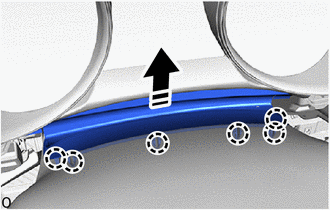
.png) |
Remove in this Direction |
(b) Remove the 2 clips.
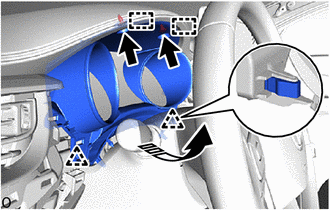
.png) |
Remove in this Direction |
(c) Disengage the clips and guides to remove the instrument cluster finish panel assembly as shown in the illustration.
24. REMOVE NO. 2 INSTRUMENT PANEL GARNISH SUB-ASSEMBLY
(a) Disengage the clips to remove the No. 2 instrument panel garnish sub-assembly as shown in the illustration.
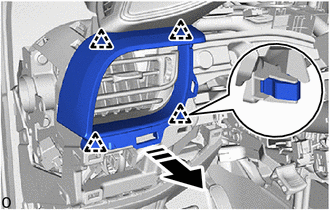
.png) |
Remove in this Direction |
25. REMOVE COMBINATION METER ASSEMBLY
Click here .gif)
26. DISCONNECT HOOD LOCK CONTROL LEVER SUB-ASSEMBLY
(a) Disengage the claw and guides to disconnect the hood lock control lever sub-assembly as shown in the illustration.
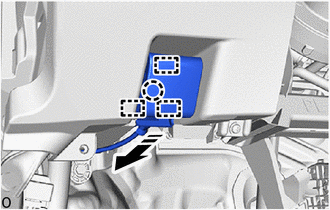
.png) |
Remove in this Direction |
27. REMOVE FUSE BOX OPENING COVER
(a) Remove the screw <D>.
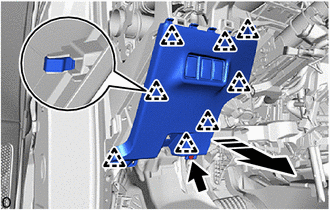
.png) |
Remove in this Direction |
(b) Disengage the clips to remove the fuse box opening cover as shown in the illustration.
(c) Disconnect each connector.
28. REMOVE LOWER NO. 1 INSTRUMENT PANEL AIRBAG ASSEMBLY WITH DOOR
Click here .gif)
29. REMOVE INSTRUMENT CLUSTER FINISH CENTER PANEL SUB-ASSEMBLY (w/o Display)
(a) Disengage the claws to remove the instrument cluster finish center panel sub-assembly as shown in the illustration.
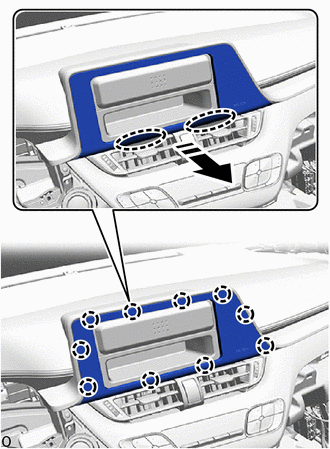
.png) |
Place Hands Here |
.png) |
Remove in this Direction |
(b) Disconnect the connector.
30. REMOVE RADIO RECEIVER ASSEMBLY WITH BRACKET (w/ Radio Receiver)
Click here .gif)
31. REMOVE STEREO OPENING COVER WITH BRACKET (w/o Radio Receiver)
|
(a) Remove the 4 bolts <G>. |
|
(b) Disengage the guides to remove the stereo opening cover with bracket.
(c) Disconnect the connector.
32. REMOVE NO. 1 RADIO BRACKET (w/o Radio Receiver)
|
(a) Remove the 3 screws <D>. |
|
(b) Disengage the guides to remove the No. 1 radio bracket.
33. REMOVE NO. 2 RADIO BRACKET (w/o Radio Receiver)
|
(a) Remove the 3 screws <D>. |
|
(b) Disengage the guides to remove the No. 2 radio bracket.
34. REMOVE INSTRUMENT CLUSTER FINISH LOWER CENTER PANEL SUB-ASSEMBLY
(a) Disengage the clips to remove the instrument cluster finish lower center panel sub-assembly as shown in the illustration.
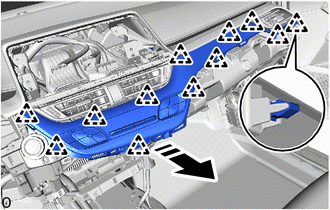
.png) |
Remove in this Direction |
(b) Disconnect the connector.
35. REMOVE STARTER SWITCH BEZEL (w/ Smart Key System)
(a) Disengage the clips to remove the starter switch bezel as shown in the illustration.
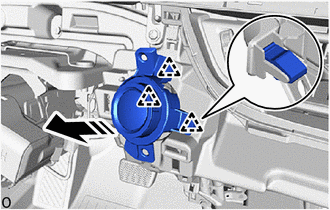
.png) |
Remove in this Direction |
(b) Disconnect the connector.
36. REMOVE NO. 1 INSTRUMENT PANEL GARNISH SUB-ASSEMBLY (w/o Display)
(a) Disengage the clips and guides to remove the No. 1 instrument panel garnish sub-assembly as shown in the illustration.
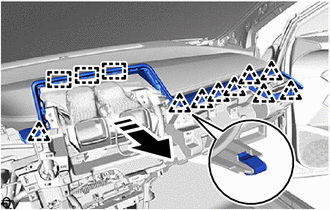
.png) |
Remove in this Direction |
37. REMOVE INSTRUMENT PANEL CENTER REGISTER ASSEMBLY
(a) Remove the 2 screws <D>.
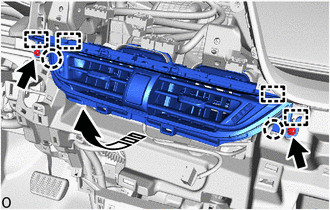
.png) |
Remove in this Direction |
(b) Disengage the claws and guides to remove the instrument panel center register assembly as shown in the illustration.
38. REMOVE RADIO AND DISPLAY RECEIVER ASSEMBLY WITH BRACKET (for Radio and Display Type)
Click here .gif)
39. REMOVE NO. 1 INSTRUMENT PANEL GARNISH SUB-ASSEMBLY (w/ Display)
(a) Remove the 2 bolts <G>.
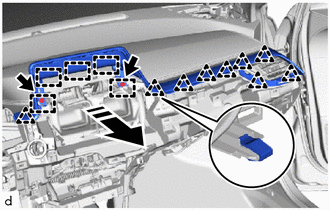
.png) |
Remove in this Direction |
(b) Disengage the clips and guides to remove the No. 1 instrument panel garnish sub-assembly as shown in the illustration.
40. REMOVE NO. 2 HEATER TO REGISTER DUCT SUB-ASSEMBLY
(a) Disengage the claws to remove the No. 2 heater to register duct sub-assembly as shown in the illustration.
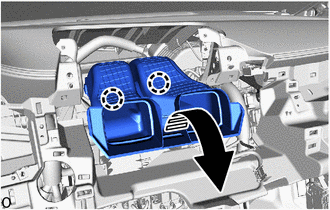
.png) |
Remove in this Direction |
41. REMOVE INSTRUMENT PANEL SAFETY PAD SUB-ASSEMBLY
(a) Remove the 4 clips.
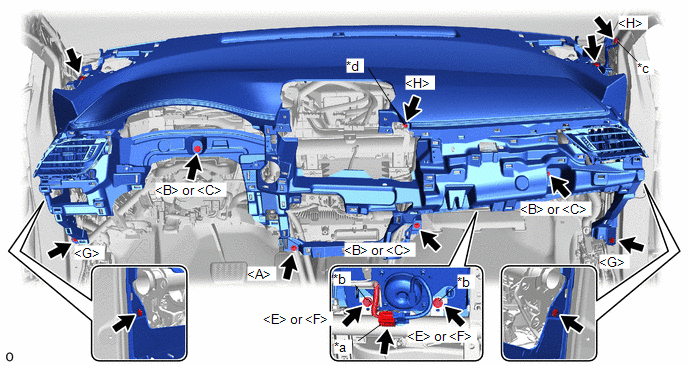
|
*a |
Slider |
*b |
Airbag Bolt |
|
*c |
Ground Bolt A |
*d |
Ground Bolt B |
(b) Remove the 10 bolts as shown in the illustration.
(c) Slide the slider to disconnect the airbag connector.
(d) Disconnect each connector.
(e) Disengage each clamp.
(f) Disengage the guides to remove the instrument panel safety pad sub-assembly as shown in the illustration.
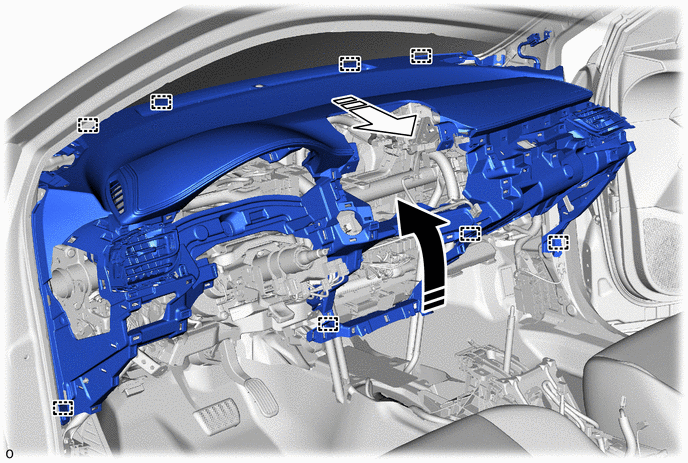
.png) |
Remove in this Direction (1) |
.png) |
Remove in this Direction (2) |
 Components
Components
COMPONENTS
ILLUSTRATION
*1
COWL SIDE TRIM BOARD RH
*2
FRONT DOOR SCUFF PLATE RH
*3
GLOVE COMPARTMENT DOOR ASSEMBLY
...
 Disassembly
Disassembly
DISASSEMBLY
PROCEDURE
1. REMOVE NO. 1 SIDE DEFROSTER NOZZLE
(a) Disengage the claws to remove the No. 1 side defroster nozzle.
2. REMOVE NO. 2 ...
Other materials:
Toyota CH-R Service Manual > Immobiliser System(w/ Smart Key System): Terminals Of Ecu
TERMINALS OF ECU
CHECK ENGINE SWITCH
(a) Measure the voltage and resistance according to the value(s) in the table
below.
Terminal No. (Symbol)
Input/Output
Wiring Color
Terminal Description
Condition
Specified Condition
...
Toyota CH-R Owners Manual > Tire information: Typical DOT and Tire Identification Number (TIN)
Type A
Type B
DOT symbol*
Tire Identification Number (TIN)
Tire manufacturer's identification mark
Tire size code
Manufacturer's optional tire type code (3 or 4 letters)
Manufacturing week
Manufacturing year
Manufacturer's code
*: The DOT symbol certifies th ...
Toyota C-HR (AX20) 2023-2026 Owner's Manual
Toyota CH-R Owners Manual
- For safety and security
- Instrument cluster
- Operation of each component
- Driving
- Interior features
- Maintenance and care
- When trouble arises
- Vehicle specifications
- For owners
Toyota CH-R Service Manual
- Introduction
- Maintenance
- Audio / Video
- Cellular Communication
- Navigation / Multi Info Display
- Park Assist / Monitoring
- Brake (front)
- Brake (rear)
- Brake Control / Dynamic Control Systems
- Brake System (other)
- Parking Brake
- Axle And Differential
- Drive Shaft / Propeller Shaft
- K114 Cvt
- 3zr-fae Battery / Charging
- Networking
- Power Distribution
- Power Assist Systems
- Steering Column
- Steering Gear / Linkage
- Alignment / Handling Diagnosis
- Front Suspension
- Rear Suspension
- Tire / Wheel
- Tire Pressure Monitoring
- Door / Hatch
- Exterior Panels / Trim
- Horn
- Lighting (ext)
- Mirror (ext)
- Window / Glass
- Wiper / Washer
- Door Lock
- Heating / Air Conditioning
- Interior Panels / Trim
- Lighting (int)
- Meter / Gauge / Display
- Mirror (int)
- Power Outlets (int)
- Pre-collision
- Seat
- Seat Belt
- Supplemental Restraint Systems
- Theft Deterrent / Keyless Entry
0.0097