Toyota CH-R Service Manual: Reassembly
REASSEMBLY
PROCEDURE
1. INSTALL NO. 1 INSTRUMENT PANEL CUSHION
|
(a) Install a new instrument panel cushion as shown in the illustration. Standard Measurement:
HINT: Peel off the backing paper from the double-sided tape before installing the No. 1 instrument panel cushion. |
|
2. INSTALL NO. 1 INSTRUMENT PANEL PIN
HINT:
Use the same procedure as for the opposite side.
|
(a) Engage the guide to install the No. 1 instrument panel pin. |
|
(b) Install the screw <D>.
3. INSTALL NO. 2 INSTRUMENT PANEL WIRE
|
(a) w/ Ion Generator: (1) Engage the clamps to install the No. 2 instrument panel wire. |
|
(b) w/o Ion Generator:
|
(1) Engage the clamps to install the No. 2 instrument panel wire. |
|
4. INSTALL AUTOMATIC LIGHT CONTROL SENSOR
Click here .gif)
5. INSTALL ANTENNA CORD SUB-ASSEMBLY
Click here .gif)
6. INSTALL ION GENERATOR SUB-ASSEMBLY (w/ Ion Generator)
Click here .gif)
7. INSTALL INSTRUMENT PANEL PASSENGER AIRBAG ASSEMBLY
Click here .gif)
8. INSTALL NO. 2 INSTRUMENT PANEL REGISTER ASSEMBLY
|
(a) Engage the guides to install the No. 2 instrument panel register assembly. |
|
(b) Install the 3 screws <D>.
9. INSTALL NO. 1 INSTRUMENT PANEL REGISTER ASSEMBLY
|
(a) Engage the guides to install the No. 1 instrument panel register assembly. |
|
(b) Install the 4 screws <D>.
10. INSTALL NO. 3 HEATER TO REGISTER DUCT SUB-ASSEMBLY
|
(a) w/ Ion Generator: (1) Connect the rear air duct sub-assembly. |
|
|
(b) Engage the guides to install the No. 3 heater to register duct sub-assembly. |
|
(c) Install the 3 screws <D>.
11. INSTALL NO. 1 HEATER TO REGISTER DUCT SUB-ASSEMBLY
|
(a) Engage the guides to install the No. 1 heater to register duct sub-assembly. |
|
(b) Install the 3 screws <D>.
(c) Engage the clamp to connect the No. 2 instrument panel wire.
12. INSTALL TELEPHONE AND GPS ANTENNA ASSEMBLY (for Radio and Display Type)
Click here .gif)
13. INSTALL DEFROSTER NOZZLE ASSEMBLY
|
(a) Engage the guides to install the defroster nozzle assembly. |
|
(b) Install the 3 screws <D>.
14. INSTALL NO. 2 SIDE DEFROSTER NOZZLE
|
(a) Engage the claws to install the No. 2 side defroster nozzle. |
|
15. INSTALL NO. 1 SIDE DEFROSTER NOZZLE
|
(a) Engage the claws to install the No. 1 side defroster nozzle. |
|
 Disassembly
Disassembly
DISASSEMBLY
PROCEDURE
1. REMOVE NO. 1 SIDE DEFROSTER NOZZLE
(a) Disengage the claws to remove the No. 1 side defroster nozzle.
2. REMOVE NO. 2 ...
 Installation
Installation
INSTALLATION
PROCEDURE
1. INSTALL INSTRUMENT PANEL SAFETY PAD SUB-ASSEMBLY
(a) Engage the guides to install the instrument panel safety pad sub-assembly
as shown in the illustration.
...
Other materials:
Toyota CH-R Service Manual > Theft Deterrent System: How To Proceed With Troubleshooting
CAUTION / NOTICE / HINT
HINT:
Use this procedure to troubleshoot the theft deterrent system.
*: Use the Techstream.
PROCEDURE
1.
VEHICLE BROUGHT TO WORKSHOP
NEXT
2.
...
Toyota CH-R Service Manual > Can Communication System: Open in One Side of Bus 5 Branch Line
DESCRIPTION
When the CAN bus main lines are normal (no open, short to ground, short to +B
or short between lines) and there is an ECU or sensor on the "Communication Bus
Check" screen that is indicated as not communicating or whose connection status
on the "Communication Bus Ch ...
Toyota C-HR (AX20) 2023-2026 Owner's Manual
Toyota CH-R Owners Manual
- For safety and security
- Instrument cluster
- Operation of each component
- Driving
- Interior features
- Maintenance and care
- When trouble arises
- Vehicle specifications
- For owners
Toyota CH-R Service Manual
- Introduction
- Maintenance
- Audio / Video
- Cellular Communication
- Navigation / Multi Info Display
- Park Assist / Monitoring
- Brake (front)
- Brake (rear)
- Brake Control / Dynamic Control Systems
- Brake System (other)
- Parking Brake
- Axle And Differential
- Drive Shaft / Propeller Shaft
- K114 Cvt
- 3zr-fae Battery / Charging
- Networking
- Power Distribution
- Power Assist Systems
- Steering Column
- Steering Gear / Linkage
- Alignment / Handling Diagnosis
- Front Suspension
- Rear Suspension
- Tire / Wheel
- Tire Pressure Monitoring
- Door / Hatch
- Exterior Panels / Trim
- Horn
- Lighting (ext)
- Mirror (ext)
- Window / Glass
- Wiper / Washer
- Door Lock
- Heating / Air Conditioning
- Interior Panels / Trim
- Lighting (int)
- Meter / Gauge / Display
- Mirror (int)
- Power Outlets (int)
- Pre-collision
- Seat
- Seat Belt
- Supplemental Restraint Systems
- Theft Deterrent / Keyless Entry
0.0082

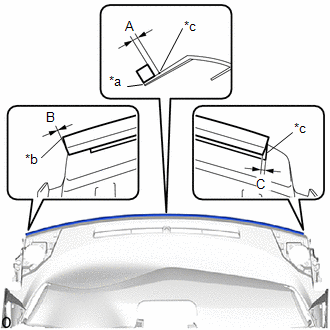
.png)
.png)
.png)
.png)
.png)
.png)
.png)
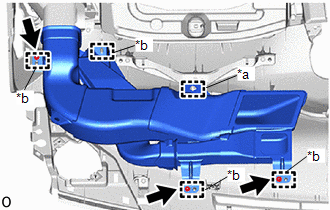
.png)
.png)
.png)