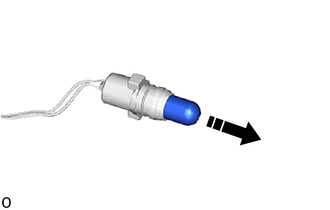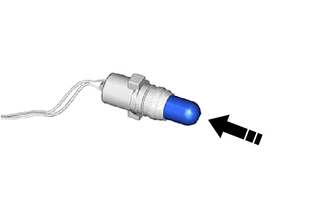Toyota CH-R Service Manual: Side Turn Signal Light Assembly
Components
COMPONENTS
ILLUSTRATION
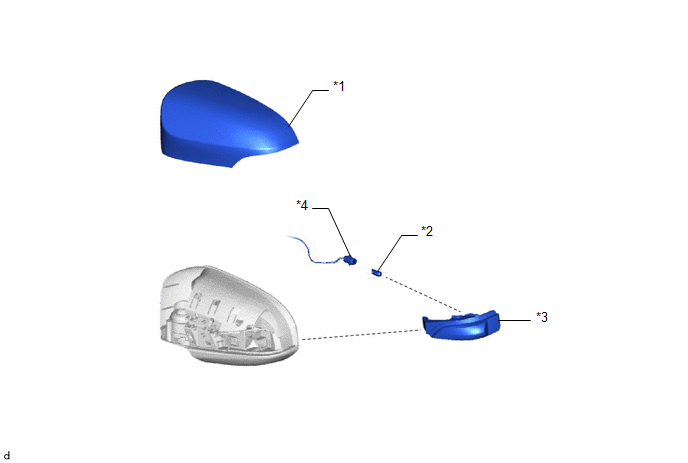
|
*1 |
OUTER MIRROR COVER |
*2 |
SIDE TURN SIGNAL BULB |
|
*3 |
SIDE TURN SIGNAL LIGHT ASSEMBLY |
*4 |
SIDE TURN SIGNAL LIGHT SOCKET |
Removal
REMOVAL
CAUTION / NOTICE / HINT
HINT:
- Use the same procedure for the RH side and LH side.
- The following procedure is for the LH side.
PROCEDURE
1. REMOVE OUTER MIRROR COVER
Click here
.gif)
2. REMOVE SIDE TURN SIGNAL LIGHT ASSEMBLY
(a) Disengage the claws to separate the side turn signal light assembly as shown in the illustration.
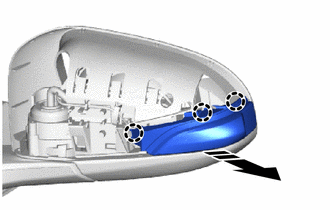
.png) |
Remove in this Direction |
(b) Turn the side turn signal light socket with bulb to disconnect them as a unit to remove the side turn signal light assembly as shown in the illustration.
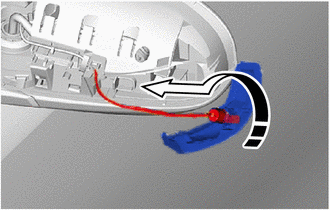
.png) |
Remove in this Direction |
3. REMOVE SIDE TURN SIGNAL BULB
|
(a) Remove the side turn signal light bulb from the side turn signal light socket. |
|
Installation
INSTALLATION
CAUTION / NOTICE / HINT
HINT:
- Use the same procedure for the RH side and LH side.
- The following procedure is for the LH side.
PROCEDURE
1. INSTALL SIDE TURN SIGNAL BULB
|
(a) Install the side turn signal light bulb to the side turn signal light socket. |
|
2. INSTALL SIDE TURN SIGNAL LIGHT ASSEMBLY
(a) Turn the side turn signal light socket with bulb to connect them as a unit to install the side turn signal light assembly as shown in the illustration.
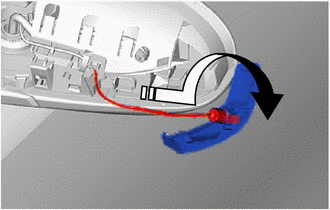
.png) |
Install in this Direction |
(b) Engage the claws to install the side turn signal light assembly as shown in the ilustration.
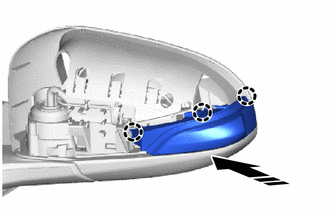
.png) |
Install in this Direction |
3. INSTALL OUTER MIRROR COVER
Click here
.gif)
 Relay
Relay
On-vehicle Inspection
ON-VEHICLE INSPECTION
PROCEDURE
1. INSPECT FOG FR RELAY
(a) Check the resistance.
(1) Measure the resistance according to the value(s) in the table below.
...
 Side Turn Signal Light Bulb
Side Turn Signal Light Bulb
Components
COMPONENTS
ILLUSTRATION
*1
OUTER MIRROR COVER
*2
SIDE TURN SIGNAL BULB
*3
SIDE TURN SIGNAL LIGHT SOCKET
...
Other materials:
Toyota CH-R Service Manual > Front Seat Side Airbag Assembly: Disposal
DISPOSAL
CAUTION / NOTICE / HINT
CAUTION:
Before performing pre-disposal deployment of any SRS part, review and closely
follow all applicable environmental and hazardous material regulations. Pre-disposal
deployment may be considered hazardous material treatment.
PROCEDURE
1. PRECAUTION
...
Toyota CH-R Service Manual > Repair Instruction: Initialization
INITIALIZATION
PROCEDURES NECESSARY WHEN BATTERY TERMINAL IS DISCONNECTED/RECONNECTED
Necessary Procedures
Effect/Inoperative Function when Necessary Procedures not Performed
Link
Initialize back door lock
Power door lock control system
...
Toyota C-HR (AX20) 2023-2026 Owner's Manual
Toyota CH-R Owners Manual
- For safety and security
- Instrument cluster
- Operation of each component
- Driving
- Interior features
- Maintenance and care
- When trouble arises
- Vehicle specifications
- For owners
Toyota CH-R Service Manual
- Introduction
- Maintenance
- Audio / Video
- Cellular Communication
- Navigation / Multi Info Display
- Park Assist / Monitoring
- Brake (front)
- Brake (rear)
- Brake Control / Dynamic Control Systems
- Brake System (other)
- Parking Brake
- Axle And Differential
- Drive Shaft / Propeller Shaft
- K114 Cvt
- 3zr-fae Battery / Charging
- Networking
- Power Distribution
- Power Assist Systems
- Steering Column
- Steering Gear / Linkage
- Alignment / Handling Diagnosis
- Front Suspension
- Rear Suspension
- Tire / Wheel
- Tire Pressure Monitoring
- Door / Hatch
- Exterior Panels / Trim
- Horn
- Lighting (ext)
- Mirror (ext)
- Window / Glass
- Wiper / Washer
- Door Lock
- Heating / Air Conditioning
- Interior Panels / Trim
- Lighting (int)
- Meter / Gauge / Display
- Mirror (int)
- Power Outlets (int)
- Pre-collision
- Seat
- Seat Belt
- Supplemental Restraint Systems
- Theft Deterrent / Keyless Entry
0.0078