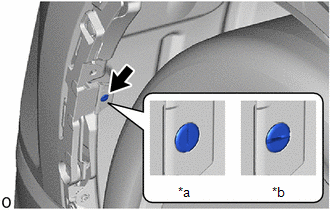Toyota CH-R Service Manual: Installation
INSTALLATION
PROCEDURE
1. INSTALL FRONT BUMPER ASSEMBLY
(a) Move the front bumper assembly into position.
(b) w/ Toyota Safety Sense:
(1) Connect the connector.
(c) Temporarily install the front bumper assembly with the claw as shown in the illustration.
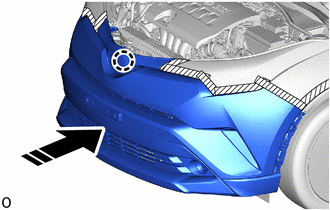
.png) |
Install in this Direction |
(d) w/ Fog Light:
(1) Pull back the side of the front bumper assembly and connect the connector.
NOTICE:
Do not apply excessive force when pulling back the front bumper assembly.
HINT:
Use the same procedure for the RH side and LH side.
(e) Engage the claws as shown in the illustration.
HINT:
Use the same procedure for the RH side and LH side.
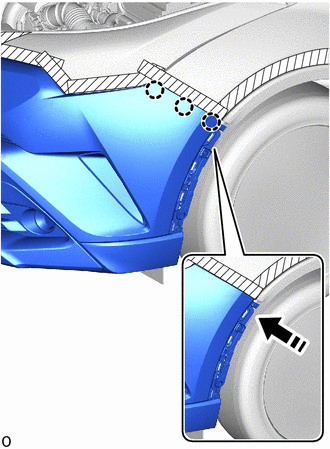
.png) |
Install in this Direction |
(f) Install the 6 screws.
|
(g) Install the pin hold clip as shown in the illustration. NOTICE: Insert the pin hold clip with the slot aligned vertically. Do not rotate the clip after inserting it. After installation, confirm that the slot is aligned vertically. HINT: Use the same procedure for the RH side and LH side. |
|
(h) Install the 3 bolts.
(i) Remove the protective tape.
2. INSTALL FRONT FENDER MOULDING SUB-ASSEMBLY LH
(a) Engage the clip and claws to install the front fender moulding sub-assembly LH.
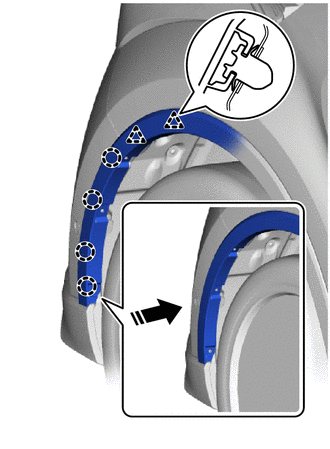
.png) |
Install in this Direction |
(b) Install the 3 screws.
(c) Install the 2 clips.
(d) Remove the protective tape.
3. INSTALL FRONT FENDER MOULDING SUB-ASSEMBLY RH
HINT:
Use the same procedure as for the LH side.
4. INSTALL RADIATOR COVER
(a) Engage the guides to install the radiator cover as shown in the illustration.
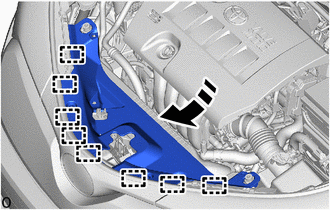
 |
Install in this Direction |
(b) Install the 4 clips.
(c) Install the 2 hood bumper cushions.
5. ADJUST FOG LIGHT ASSEMBLY
Click here
.gif)
 Disassembly
Disassembly
DISASSEMBLY
PROCEDURE
1. REMOVE RADIATOR GRILLE
Click here
2. REMOVE FRONT BUMPER EXTENSION LH
(a) Disengage the claws and guide to remove the front bumper extension
LH.
...
 Reassembly
Reassembly
REASSEMBLY
PROCEDURE
1. INSTALL NO. 1 RADIATOR AIR GUIDE LH
(a) Engage the guide and claw to install the No. 1 radiator air guide LH as shown
in the illustration.
Install i ...
Other materials:
Toyota CH-R Service Manual > Audio And Visual System(for Radio And Display Type): Black Screen
PROCEDURE
1.
CHECK DISPLAY SETTING
(a) Check that the display is not in screen off mode.
OK:
The display setting is not in screen off mode.
NG
CHANGE SCREEN TO SCREEN ON MODE
OK
...
Toyota CH-R Service Manual > Air Conditioning Unit(for Denso Made): Installation
INSTALLATION
PROCEDURE
1. INSTALL LOWER DEFROSTER NOZZLE ASSEMBLY
(a) Engage the claws to install the lower defroster nozzle assembly.
2. TEMPORARILY INSTALL AIR CONDITIONER UNIT ASSEMBLY
(a) Temporarily install the air conditioner unit ...
Toyota C-HR (AX20) 2023-2026 Owner's Manual
Toyota CH-R Owners Manual
- For safety and security
- Instrument cluster
- Operation of each component
- Driving
- Interior features
- Maintenance and care
- When trouble arises
- Vehicle specifications
- For owners
Toyota CH-R Service Manual
- Introduction
- Maintenance
- Audio / Video
- Cellular Communication
- Navigation / Multi Info Display
- Park Assist / Monitoring
- Brake (front)
- Brake (rear)
- Brake Control / Dynamic Control Systems
- Brake System (other)
- Parking Brake
- Axle And Differential
- Drive Shaft / Propeller Shaft
- K114 Cvt
- 3zr-fae Battery / Charging
- Networking
- Power Distribution
- Power Assist Systems
- Steering Column
- Steering Gear / Linkage
- Alignment / Handling Diagnosis
- Front Suspension
- Rear Suspension
- Tire / Wheel
- Tire Pressure Monitoring
- Door / Hatch
- Exterior Panels / Trim
- Horn
- Lighting (ext)
- Mirror (ext)
- Window / Glass
- Wiper / Washer
- Door Lock
- Heating / Air Conditioning
- Interior Panels / Trim
- Lighting (int)
- Meter / Gauge / Display
- Mirror (int)
- Power Outlets (int)
- Pre-collision
- Seat
- Seat Belt
- Supplemental Restraint Systems
- Theft Deterrent / Keyless Entry
0.0193