Toyota CH-R Owners Manual: Adjusting the set speed
To change the set speed, operate the lever until the desired set speed is displayed.
- Increases the speed
(Except when the vehicle has been stopped by system control in vehicle- to-vehicle distance control mode) - Decreases the speed
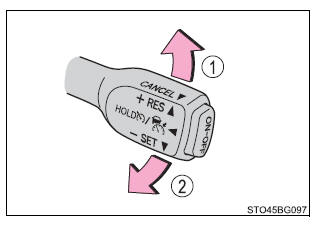
Fine adjustment: Momentarily move the lever in the desired direction.
Large adjustment: Hold the lever up or down to change the speed, and release when the desired speed is reached.
In the vehicle-to-vehicle distance control mode, the set speed will be increased or decreased as follows:
Fine adjustment: By 1 mph (1.6 km/h)*1 or 1 km/h (0.6 mph)*2 each time the lever is operated
For the U.S. mainland, Hawaii
Large adjustment: Increases or decreases in 1 mph (1.6 km/h)*1 or 1 km/h (0.6 mph)*2 increments for as long as the lever is held
For Canada, Guam and Puerto Rico
Large adjustment: Increases or decreases in 5 mph (8 km/h)*1 or 5 km/h (3.1 mph)*2 increments for as long as the lever is held
In the constant speed control mode, the set speed will be increased or decreased as follows:
Fine adjustment: By 1 mph (1.6 km/h)*1 or 1 km/h (0.6 mph)*2 each time the lever is operated
Large adjustment: The speed will continue to change while the lever is held.
*1: When the set speed is shown in "MPH"
*2: When the set speed is shown in "km/h"
 Setting the vehicle speed (vehicle-to-vehicle distance control mode)
Setting the vehicle speed (vehicle-to-vehicle distance control mode)
1. Press the "ON-OFF" button to activate the cruise control.
Radar cruise control indicator will come on and a message will be displayed on
the multi-information display.
Press the butto ...
 Changing the vehicle-to-vehicle distance (vehicle-to-vehicle distance
control mode)
Changing the vehicle-to-vehicle distance (vehicle-to-vehicle distance
control mode)
Pressing the switch changes the vehicle-to-vehicle distance as follows:
Long
Medium
Short
The vehicle-to-vehicle distance is set automatically to long mode when the engine
switch is turne ...
Other materials:
Toyota CH-R Service Manual > Seat Belt Warning System(w/ Occupant Classification System): Terminals Of Ecu
TERMINALS OF ECU
CHECK MAIN BODY ECU (MULTIPLEX NETWORK BODY ECU) AND INSTRUMENT PANEL JUNCTION
BLOCK ASSEMBLY
*A
Main Body ECU (Multiplex Network Body ECU) with 1 Connector
-
-
*A
Main Body ECU (Multiplex Network Bo ...
Toyota CH-R Service Manual > Window Defogger System: Operation Check
OPERATION CHECK
CHECK WINDOW DEFOGGER SYSTEM
(a) Turn the ignition switch to ON.
(b) Check that the rear window defogger wire becomes warm by operating the rear
window defogger switch of the air conditioning control assembly.
(c) When the vehicle is stopped, confirm that the window defogger sy ...
Toyota C-HR (AX20) 2023-2026 Owner's Manual
Toyota CH-R Owners Manual
- For safety and security
- Instrument cluster
- Operation of each component
- Driving
- Interior features
- Maintenance and care
- When trouble arises
- Vehicle specifications
- For owners
Toyota CH-R Service Manual
- Introduction
- Maintenance
- Audio / Video
- Cellular Communication
- Navigation / Multi Info Display
- Park Assist / Monitoring
- Brake (front)
- Brake (rear)
- Brake Control / Dynamic Control Systems
- Brake System (other)
- Parking Brake
- Axle And Differential
- Drive Shaft / Propeller Shaft
- K114 Cvt
- 3zr-fae Battery / Charging
- Networking
- Power Distribution
- Power Assist Systems
- Steering Column
- Steering Gear / Linkage
- Alignment / Handling Diagnosis
- Front Suspension
- Rear Suspension
- Tire / Wheel
- Tire Pressure Monitoring
- Door / Hatch
- Exterior Panels / Trim
- Horn
- Lighting (ext)
- Mirror (ext)
- Window / Glass
- Wiper / Washer
- Door Lock
- Heating / Air Conditioning
- Interior Panels / Trim
- Lighting (int)
- Meter / Gauge / Display
- Mirror (int)
- Power Outlets (int)
- Pre-collision
- Seat
- Seat Belt
- Supplemental Restraint Systems
- Theft Deterrent / Keyless Entry
0.0085
