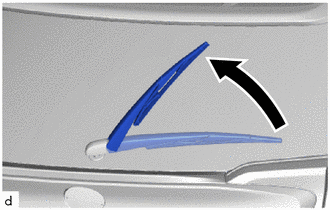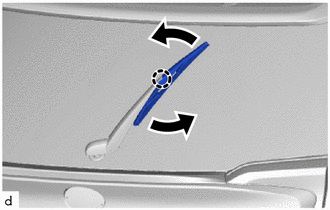Toyota CH-R Service Manual: Removal
REMOVAL
PROCEDURE
1. REMOVE REAR WIPER BLADE
|
(a) Lift the rear wiper arm and blade assembly as shown in the illustration. |
|
|
(b) Raise the rear wiper blade to the position where the claw disengages with a click sound as shown in the illustration. NOTICE: Be careful not to damage the claw. |
|
(c) Pull the rear wiper blade as shown in the illustration to remove it from the rear wiper arm.
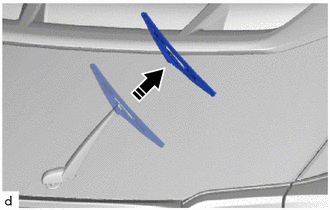
.png) |
Remove in this Direction |
NOTICE:
Place a piece of cloth between the rear wiper arm and back door glass to avoid damaging the back door glass.
2. REMOVE REAR WIPER RUBBER
(a) Lift and pull the end of the rear wiper rubber over the blade stopper as shown in the illustration.
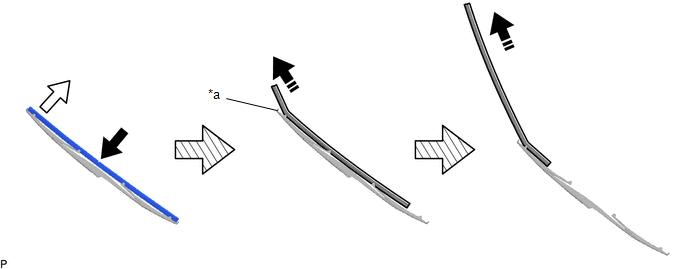
|
*a |
Stopper |
- |
- |
.png) |
Push |
 |
Pull Out |
.png) |
Remove in this Direction |
- |
- |
NOTICE:
Do not forcibly pull out the rear wiper rubber as the rear wiper rubber backing plates may be deformed or the claws of the rear wiper blade may be damaged.
HINT:
Lightly pushing the middle of the rear wiper rubber will allow it to be removed more easily.
(b) Remove the rear wiper rubber with the 2 rear wiper rubber backing plates from the rear wiper blade.
(c) Remove the 2 rear wiper rubber backing plates from the rear wiper rubber.
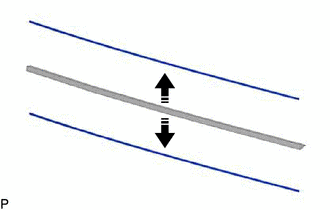
.png) |
Remove in this Direction |
 Components
Components
COMPONENTS
ILLUSTRATION
*1
REAR WIPER BLADE
*2
REAR WIPER RUBBER
*3
REAR WIPER RUBBER BACKING PLATE
-
...
 Installation
Installation
INSTALLATION
PROCEDURE
1. INSTALL REAR WIPER RUBBER
(a) Install the 2 rear wiper rubber backing plates to the rear wiper rubber.
Install in this Direction
NOTICE:
...
Other materials:
Toyota CH-R Service Manual > Cellular Communication: Telephone Microphone
Components
COMPONENTS
ILLUSTRATION
*1
TELEPHONE MICROPHONE ASSEMBLY (MAP LIGHT ASSEMBLY)
-
-
Removal
REMOVAL
PROCEDURE
1. REMOVE TELEPHONE MICROPHONE ASSEMBLY (MAP LIGHT ASSEMBLY)
Click here
Installation
INSTALLATION
PROCEDU ...
Toyota CH-R Service Manual > Audio And Visual System(for Radio And Display Type): No Sound can be Heard from Speakers
PROCEDURE
1.
CHECK AUDIO SETTINGS
(a) In sound output setting mode, set volume, fader and balance to the initial
values and check that the sound is normal.
OK:
Audio system returns to normal.
HINT:
Sound quality adjustment measures vary according to the type ...
Toyota C-HR (AX20) 2023-2026 Owner's Manual
Toyota CH-R Owners Manual
- For safety and security
- Instrument cluster
- Operation of each component
- Driving
- Interior features
- Maintenance and care
- When trouble arises
- Vehicle specifications
- For owners
Toyota CH-R Service Manual
- Introduction
- Maintenance
- Audio / Video
- Cellular Communication
- Navigation / Multi Info Display
- Park Assist / Monitoring
- Brake (front)
- Brake (rear)
- Brake Control / Dynamic Control Systems
- Brake System (other)
- Parking Brake
- Axle And Differential
- Drive Shaft / Propeller Shaft
- K114 Cvt
- 3zr-fae Battery / Charging
- Networking
- Power Distribution
- Power Assist Systems
- Steering Column
- Steering Gear / Linkage
- Alignment / Handling Diagnosis
- Front Suspension
- Rear Suspension
- Tire / Wheel
- Tire Pressure Monitoring
- Door / Hatch
- Exterior Panels / Trim
- Horn
- Lighting (ext)
- Mirror (ext)
- Window / Glass
- Wiper / Washer
- Door Lock
- Heating / Air Conditioning
- Interior Panels / Trim
- Lighting (int)
- Meter / Gauge / Display
- Mirror (int)
- Power Outlets (int)
- Pre-collision
- Seat
- Seat Belt
- Supplemental Restraint Systems
- Theft Deterrent / Keyless Entry
0.0065