Toyota CH-R Service Manual: Vanity Light Switch
Components
COMPONENTS
ILLUSTRATION
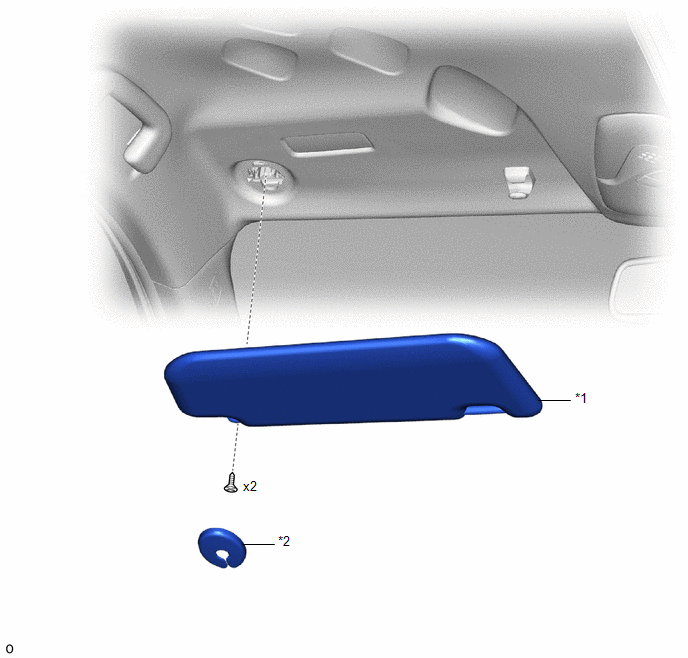
|
*1 |
VISOR ASSEMBLY |
*2 |
VISOR BRACKET COVER |
Inspection
INSPECTION
PROCEDURE
1. INSPECT VISOR ASSEMBLY LH
|
(a) Check the resistance. (1) Measure the resistance according to the value(s) in the table below. Standard Resistance:
If the result is not as specified, replace the visor assembly LH. |
|
2. INSPECT VISOR ASSEMBLY RH
|
(a) Check the resistance. (1) Measure the resistance according to the value(s) in the table below. Standard Resistance:
If the result is not as specified, replace the visor assembly RH. |
|
Removal
REMOVAL
CAUTION / NOTICE / HINT
HINT:
- Use the same procedure as for the LH and RH sides.
- The procedure described below is for the LH side.
PROCEDURE
1. REMOVE VISOR BRACKET COVER
Click here .gif)
.gif)
2. REMOVE VISOR ASSEMBLY
|
(a) Using a T10H "TORX" driver, remove the 2 screws. |
|
(b) Disengage the guide to remove the visor assembly.
Installation
INSTALLATION
CAUTION / NOTICE / HINT
HINT:
- Use the same procedure as for the LH and RH sides.
- The procedure described below is for the LH side.
PROCEDURE
1. INSTALL VISOR ASSEMBLY
|
(a) Engage the guide to install the visor assembly. |
|
(b) Using a T10H "TORX" driver, install the 2 screws.
2. INSTALL VISOR BRACKET COVER
Click here .gif)
.gif)
 Vanity Light Bulb
Vanity Light Bulb
Replacement
REPLACEMENT
CAUTION / NOTICE / HINT
HINT:
Use the same procedure for both the LH and RH sides.
The procedure described below is for the LH side.
PROCEDURE
1. REMO ...
Other materials:
Toyota CH-R Service Manual > Immobiliser System(w/o Smart Key System): Theft Deterrent System Communication Line High Fixation (B279A)
DESCRIPTION
If the communication line (EFIO-IMI) to the transponder key ECU assembly is stuck
high (e.g. shorted to +B), the ECM stores this DTC.
DTC No.
Detection Item
DTC Detection Condition
Trouble Area
Note
B279A
...
Toyota CH-R Service Manual > Tire Pressure Warning Valve: Components
COMPONENTS
ILLUSTRATION
*1
TIRE PRESSURE WARNING VALVE AND TRANSMITTER
*2
GROMMET
*3
WASHER
*4
NUT
*5
VALVE CORE
*6
TIRE VALVE CAP
...
Toyota C-HR (AX20) 2023-2026 Owner's Manual
Toyota CH-R Owners Manual
- For safety and security
- Instrument cluster
- Operation of each component
- Driving
- Interior features
- Maintenance and care
- When trouble arises
- Vehicle specifications
- For owners
Toyota CH-R Service Manual
- Introduction
- Maintenance
- Audio / Video
- Cellular Communication
- Navigation / Multi Info Display
- Park Assist / Monitoring
- Brake (front)
- Brake (rear)
- Brake Control / Dynamic Control Systems
- Brake System (other)
- Parking Brake
- Axle And Differential
- Drive Shaft / Propeller Shaft
- K114 Cvt
- 3zr-fae Battery / Charging
- Networking
- Power Distribution
- Power Assist Systems
- Steering Column
- Steering Gear / Linkage
- Alignment / Handling Diagnosis
- Front Suspension
- Rear Suspension
- Tire / Wheel
- Tire Pressure Monitoring
- Door / Hatch
- Exterior Panels / Trim
- Horn
- Lighting (ext)
- Mirror (ext)
- Window / Glass
- Wiper / Washer
- Door Lock
- Heating / Air Conditioning
- Interior Panels / Trim
- Lighting (int)
- Meter / Gauge / Display
- Mirror (int)
- Power Outlets (int)
- Pre-collision
- Seat
- Seat Belt
- Supplemental Restraint Systems
- Theft Deterrent / Keyless Entry
0.0078

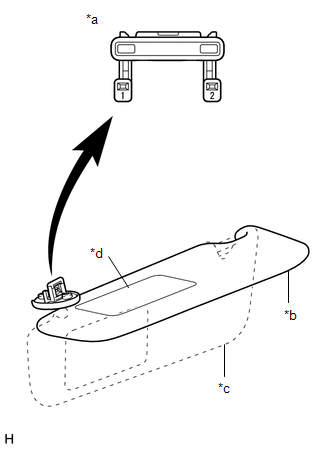
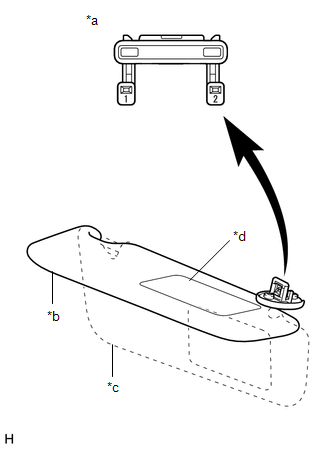
.png)
.png)
