Toyota CH-R Owners Manual: If a warning message is displayed
The multi-information display shows warnings of system malfunctions, incorrectly performed operations, and messages that indicate a need for maintenance. When a message is shown, perform the correction procedure appropriate to the message.
Multi-information display
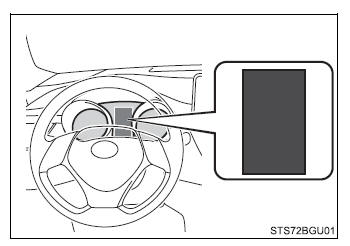
If any of the warning messages are shown again after the following actions have been performed, contact your Toyota dealer.
Messages and warnings
The warning lights and warning buzzers operate as follows depending on the content of the message. If a message indicates the need for inspection by a dealer, have the vehicle inspected by your Toyota dealer immediately.
| System warning light | Warning buzzer* |
Warning |
| - | Sounds |
|
| Comes on or flashes | Sounds | Indicates an important situation, such as when the systems shown on the multi-information display may be malfunctioning |
| - | Does not sound |
|
*: A buzzer sounds the first time a message is shown on the multi-information display
■Warning messages The warning messages explained below may differ from the actual messages according to operation conditions and vehicle specifications.
■If "Visit Your Dealer" is shown The system or part shown on the multi-information display is malfunctioning.
Have the vehicle inspected by your Toyota dealer.
■If a message about an operation is shown
- If a message about an operation of the accelerator pedal or brake pedal
is shown
A warning message about an operation of the brake pedal may be shown while the driving assist systems such as PCS (Pre-Collision System) or the dynamic radar cruise control with full-speed range is operating. If a warning message is shown, be sure to decelerate the vehicle or follow the instruction shown on the multi-information display. - A warning message is shown when Brake Override System or Drive-Start Control operates. Follow the instructions on the multi-information display.
- If a message about an operation of the engine switch is shown
An instruction for operation of the engine switch is shown when the incorrect procedure for starting the engine is performed or the engine switch is operated incorrectly. Follow the instructions shown on the multi -information display to operate the engine switch again. - If a message about a shift lever operation is shown
To prevent the shift lever from being operated incorrectly or the vehicle from moving unexpectedly, a message that requires shifting the shift lever may be shown on the multi-information display. In that case, follow the instruction of the message and shift the shift lever. - If a message or image about an open/close state of a part or replenishment
of a consumable is shown
Confirm the part indicated by the multi-information display or a warning light, and then perform the coping method such as closing the open door or replenishing a consumable.
■If "See Owner's Manual" is shown
- If "Braking Power Low Stop in a Safe Place See Owner's Manual" is shown, this may be a malfunction. Immediately stop the vehicle in a safe place and contact your Toyota dealer. Continuing to drive the vehicle may be dangerous.
- Vehicles with a smart key system: If "Entry & Start System Malfunction See Owner's Manual" is shown, there may be a malfunction. Immediately have the vehicle inspected by your Toyota dealer.
■If "Charging System Malfunction" is shown Indicates a malfunction in the vehicle's charging system. Immediately stop the vehicle in a safe place and contact your Toyota dealer. Continuing to drive the vehicle may be dangerous.
■If "Engine Coolant Temperature High" is shown Indicates that the engine coolant temperature is too high. Immediately stop the vehicle in a safe place.
■If "Engine Oil Pressure Low" is shown Indicates that the engine oil pressure is too low. Immediately stop the vehicle in a safe place and contact your Toyota dealer.
■If "Maintenance Required Soon" is shown (U.S.A. only) Indicates that all maintenance according to the driven distance on the maintenance schedule* should be performed soon.
Comes on approximately 4500 miles (7200 km) after the message has been reset.
If necessary, perform maintenance. Please reset the message after the maintenance is performed.
*: Refer to the separate "Scheduled Maintenance Guide" or "Owner's Manual Supplement" for the maintenance interval applicable to your vehicle.
■If "Maintenance Required Visit Your Dealer." is shown (U.S.A. only) Indicates that all maintenance is required to correspond to the driven distance on the maintenance schedule*.
Comes on approximately 5000 miles (8000 km) after the message has been reset. (The indicator will not work properly unless the message has been reset.) Perform the necessary maintenance. Please reset the message after the maintenance is performed.
*: Refer to the separate "Scheduled Maintenance Guide" or "Owner's Manual Supplement" for the maintenance interval applicable to your vehicle.
■If "A New Key has been Registered Contact Your Dealer for Details" is shown (vehicles with a smart key system) This message will be displayed each time the driver's door is opened when the doors are unlocked from the outside for approximately one week after a new electronic key has been registered.
If this message is displayed but you have not had a new electronic key registered, ask your Toyota dealer to check if an unknown electronic key (other than those in your possession) has been registered.
■If "Front camera unavailable" or "Front camera vision blocked Clean and demist windshield" is displayed.
The following systems may be suspended until the problem shown in the message is resolved.
- PCS (Pre-Collision System)
- LDA (Lane Departure Alert with steering control)
- Dynamic radar cruise control with full-speed range
- Automatic High Beam
■Warning buzzer
 If a warning light turns on or a warning buzzer sounds
If a warning light turns on or a warning buzzer sounds
Calmly perform the following actions if any of the warning lights
comes on or flashes. If a light comes on or flashes, but then goes off, this does
not necessarily indicate a malfunction in the sy ...
 If you have a flat tire
If you have a flat tire
Your vehicle is equipped with a spare tire. The flat tire can be
replaced with the spare tire.
For details about tires
WARNING■If you have a flat tire Do not
continue driving with a flat ...
Other materials:
Toyota CH-R Service Manual > Wireless Door Lock Control System(w/o Smart Key System): System Description
SYSTEM DESCRIPTION
WIRELESS DOOR LOCK CONTROL SYSTEM
The wireless door lock control system can be used to lock and unlock all doors
from a distance. The system is controlled by a door control transmitter assembly
which sends radio waves to the door control and tire pressure monitoring system
...
Toyota CH-R Service Manual > Power Steering System: IG Power Supply Voltage (C1551)
DESCRIPTION
The power steering ECU assembly distinguishes the ignition switch status as ON
or off through the IG power source circuit.
DTC No.
Detection Item
DTC Detection Condition
Trouble Area
Warning Indicate
Return-to-normal C ...
Toyota C-HR (AX20) 2023-2026 Owner's Manual
Toyota CH-R Owners Manual
- For safety and security
- Instrument cluster
- Operation of each component
- Driving
- Interior features
- Maintenance and care
- When trouble arises
- Vehicle specifications
- For owners
Toyota CH-R Service Manual
- Introduction
- Maintenance
- Audio / Video
- Cellular Communication
- Navigation / Multi Info Display
- Park Assist / Monitoring
- Brake (front)
- Brake (rear)
- Brake Control / Dynamic Control Systems
- Brake System (other)
- Parking Brake
- Axle And Differential
- Drive Shaft / Propeller Shaft
- K114 Cvt
- 3zr-fae Battery / Charging
- Networking
- Power Distribution
- Power Assist Systems
- Steering Column
- Steering Gear / Linkage
- Alignment / Handling Diagnosis
- Front Suspension
- Rear Suspension
- Tire / Wheel
- Tire Pressure Monitoring
- Door / Hatch
- Exterior Panels / Trim
- Horn
- Lighting (ext)
- Mirror (ext)
- Window / Glass
- Wiper / Washer
- Door Lock
- Heating / Air Conditioning
- Interior Panels / Trim
- Lighting (int)
- Meter / Gauge / Display
- Mirror (int)
- Power Outlets (int)
- Pre-collision
- Seat
- Seat Belt
- Supplemental Restraint Systems
- Theft Deterrent / Keyless Entry
0.011
