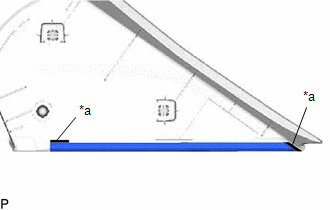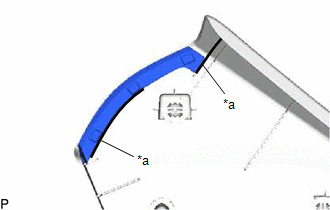Toyota CH-R Service Manual: Reassembly
REASSEMBLY
CAUTION / NOTICE / HINT
HINT:
- Use the same procedure for the RH side and LH side.
- The following procedure is for the LH side.
PROCEDURE
1. INSTALL QUARTER GARNISH MOULDING
HINT:
When installing the quarter garnish moulding, heat the quarter pillar cover sub-assembly using a heat light.
Heating Temperature|
Item |
Temperature |
|---|---|
|
Quarter Pillar Cover Sub-assembly |
20 to 30°C (68 to 86°F) |
CAUTION:
- Do not touch the heat light and heated parts, touching the heat light may result in burns.
- Touching heated parts for a long time may result in burns.
.png)
|
*a |
Heated Part |
|
*b |
Heat Light |
NOTICE:
Do not heat the quarter pillar cover sub-assembly excessively.
(a) Clean the quarter pillar cover sub-assembly surface.
(1) Using a heat light, heat the quarter pillar cover sub-assembly surface.
(2) Remove the double-sided tape from the quarter pillar cover sub-assembly.
(3) Wipe off any tape adhesive residue with cleaner.
(b) Using a heat light, heat the quarter pillar cover sub-assembly.
(c) Remove the release paper from a new quarter garnish moulding.
HINT:
After removing the release paper, keep the exposed adhesive free from foreign matter.
|
(d) Install the quarter garnish moulding as shown in the illustration. HINT: Install each quarter garnish moulding along the line on the quarter pillar cover sub-assembly. |
|
2. INSTALL NO. 2 REAR PILLAR GARNISH PROTECTOR
HINT:
When installing the No. 2 rear pillar garnish protector, heat the quarter pillar cover sub-assembly using a heat light.
Heating Temperature|
Item |
Temperature |
|---|---|
|
Quarter Pillar Cover Sub-assembly |
20 to 30°C (68 to 86°F) |
CAUTION:
- Do not touch the heat light and heated parts, touching the heat light may result in burns.
- Touching heated parts for a long time may result in burns.
.png)
|
*a |
Heated Part |
|
*b |
Heat Light |
NOTICE:
Do not heat the quarter pillar cover sub-assembly excessively.
(a) Clean the quarter pillar cover sub-assembly surface.
(1) Using a heat light, heat the quarter pillar cover sub-assembly surface.
(2) Remove the double-sided tape from the quarter pillar cover sub-assembly.
(3) Wipe off any tape adhesive residue with cleaner.
(b) Using a heat light, heat the quarter pillar cover sub-assembly.
(c) Remove the release paper from a new No. 2 rear pillar garnish protector.
HINT:
After removing the release paper, keep the exposed adhesive free from foreign matter.
|
(d) Install the No. 2 rear pillar garnish protector as shown in the illustration. HINT: Install each No. 2 rear pillar garnish protector along the line on the quarter pillar cover sub-assembly. |
|
 Installation
Installation
INSTALLATION
CAUTION / NOTICE / HINT
HINT:
Use the same procedure for the RH side and LH side.
The following procedure is for the LH side.
PROCEDURE
1. INSTALL QUARTER PILLAR CO ...
 Radiator Grille
Radiator Grille
...
Other materials:
Toyota CH-R Service Manual > Smart Key System(for Start Function): System Voltage or GND Energization Malfunction (B228B)
DESCRIPTION
This DTC is stored when there is a malfunction in the certification ECU (smart
key ECU assembly) battery power supply circuit or ground circuit.
DTC No.
Detection Item
DTC Detection Condition
Trouble Area
Note
B2 ...
Toyota CH-R Service Manual > Tire Pressure Warning System: Dtc Check / Clear
DTC CHECK / CLEAR
CHECK DTC (for TIRE PRESSURE WARNING ECU AND RECEIVER) (USING Techstream)
(a) Turn the ignition switch off.
(b) Connect the Techstream to the DLC3.
(c) Turn the ignition switch to ON.
(d) Turn the Techstream on.
(e) Enter the following menus: Chassis / Tire Pressure Monitor / ...
Toyota C-HR (AX20) 2023-2026 Owner's Manual
Toyota CH-R Owners Manual
- For safety and security
- Instrument cluster
- Operation of each component
- Driving
- Interior features
- Maintenance and care
- When trouble arises
- Vehicle specifications
- For owners
Toyota CH-R Service Manual
- Introduction
- Maintenance
- Audio / Video
- Cellular Communication
- Navigation / Multi Info Display
- Park Assist / Monitoring
- Brake (front)
- Brake (rear)
- Brake Control / Dynamic Control Systems
- Brake System (other)
- Parking Brake
- Axle And Differential
- Drive Shaft / Propeller Shaft
- K114 Cvt
- 3zr-fae Battery / Charging
- Networking
- Power Distribution
- Power Assist Systems
- Steering Column
- Steering Gear / Linkage
- Alignment / Handling Diagnosis
- Front Suspension
- Rear Suspension
- Tire / Wheel
- Tire Pressure Monitoring
- Door / Hatch
- Exterior Panels / Trim
- Horn
- Lighting (ext)
- Mirror (ext)
- Window / Glass
- Wiper / Washer
- Door Lock
- Heating / Air Conditioning
- Interior Panels / Trim
- Lighting (int)
- Meter / Gauge / Display
- Mirror (int)
- Power Outlets (int)
- Pre-collision
- Seat
- Seat Belt
- Supplemental Restraint Systems
- Theft Deterrent / Keyless Entry
0.0073