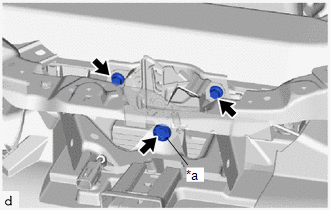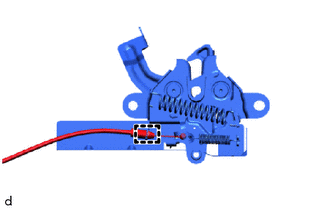Toyota CH-R Service Manual: Removal
REMOVAL
PROCEDURE
1. REMOVE FRONT WHEEL
Click here
.gif)
2. REMOVE FRONT BUMPER ASSEMBLY
Click here
.gif)
3. REMOVE FRONT FENDER MOULDING SUB-ASSEMBLY
Click here
.gif)
4. REMOVE ROCKER PANEL MOULDING LH
Click here
.gif)
5. REMOVE FRONT FENDER LINER LH
(a) Remove the 2 screws, 7 clips and front fender liner LH.
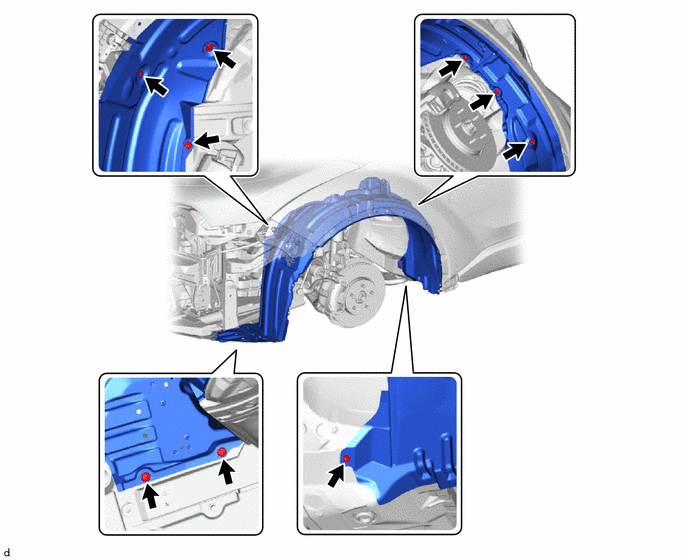
6. REMOVE NO. 1 RADIATOR GRILLE RETAINER
Click here
.gif)
7. REMOVE NO. 1 RADIATOR TO SUPPORT SEAL
Click here
.gif)
8. REMOVE HOOD LOCK NUT CAP
Click here
.gif)
9. REMOVE HOOD LOCK ASSEMBLY (w/ Engine Hood Courtesy Switch)
Click here
.gif)
10. REMOVE HOOD LOCK ASSEMBLY (w/o Engine Hood Courtesy Switch)
|
(a) Remove the 2 bolts and hood lock bolt. |
|
|
(b) Disengage the guide to remove the hood lock assembly from the hood lock control cable assembly. |
|
11. DISCONNECT HOOD LOCK CONTROL LEVER SUB-ASSEMBLY
Click here
.gif)
12. REMOVE HOOD LOCK CONTROL CABLE HOLDER
(a) Disengage the claw to remove the hood lock control cable holder as shown in the illustration.
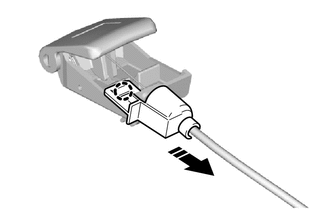
.png) |
Remove in this Direction |
13. REMOVE HOOD LOCK CONTROL LEVER SUB-ASSEMBLY
|
(a) Remove the hood lock control lever sub-assembly from the hood lock control cable assembly. |
|
14. REMOVE HOOD LOCK CONTROL CABLE ASSEMBLY
(a) Disconnect the hood lock control cable assembly from the clamps.
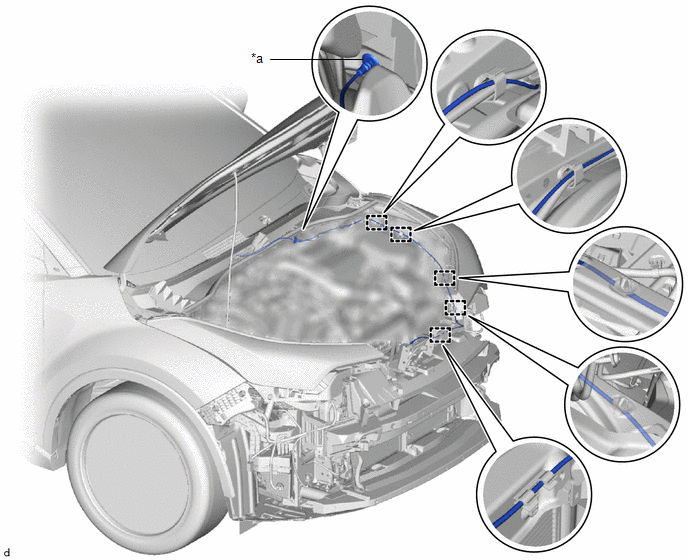
|
*a |
Grommet |
- |
- |
(b) Disengage the grommet.
(c) Pull the hood lock control cable assembly from the engine compartment to remove it.
 Components
Components
COMPONENTS
ILLUSTRATION
*1
FRONT FENDER LINER LH
*2
NO. 1 RADIATOR GRILLE RETAINER
*3
NO. 1 RADIATOR TO SUPPORT SEAL
...
 Installation
Installation
INSTALLATION
PROCEDURE
1. INSTALL HOOD LOCK CONTROL CABLE ASSEMBLY
(a) Pass the hood lock control cable assembly into the engine compartment.
(b) Engage the grommet.
*a
Gr ...
Other materials:
Toyota CH-R Service Manual > Vehicle Stability Control System: Zero Point Calibration of Acceleration Sensor Undone (C1336)
DESCRIPTION
The skid control ECU (brake actuator assembly) receives signals from the yaw
rate and acceleration sensor (airbag sensor assembly) via CAN communication.
The airbag sensor assembly has a built-in yaw rate and acceleration sensor and
detects the vehicle's condition using 2 circu ...
Toyota CH-R Service Manual > Vehicle Stability Control System: Steering Angle Sensor Output Malfunction (C1434)
DESCRIPTION
The skid control ECU (brake actuator assembly) receives signals from the steering
angle sensor via CAN communication.
HINT:
If there is a malfunction in the bus lines between the steering angle sensor
and the CAN communication system, DTC U0126 (Lost Communication with Steering An ...
Toyota C-HR (AX20) 2023-2026 Owner's Manual
Toyota CH-R Owners Manual
- For safety and security
- Instrument cluster
- Operation of each component
- Driving
- Interior features
- Maintenance and care
- When trouble arises
- Vehicle specifications
- For owners
Toyota CH-R Service Manual
- Introduction
- Maintenance
- Audio / Video
- Cellular Communication
- Navigation / Multi Info Display
- Park Assist / Monitoring
- Brake (front)
- Brake (rear)
- Brake Control / Dynamic Control Systems
- Brake System (other)
- Parking Brake
- Axle And Differential
- Drive Shaft / Propeller Shaft
- K114 Cvt
- 3zr-fae Battery / Charging
- Networking
- Power Distribution
- Power Assist Systems
- Steering Column
- Steering Gear / Linkage
- Alignment / Handling Diagnosis
- Front Suspension
- Rear Suspension
- Tire / Wheel
- Tire Pressure Monitoring
- Door / Hatch
- Exterior Panels / Trim
- Horn
- Lighting (ext)
- Mirror (ext)
- Window / Glass
- Wiper / Washer
- Door Lock
- Heating / Air Conditioning
- Interior Panels / Trim
- Lighting (int)
- Meter / Gauge / Display
- Mirror (int)
- Power Outlets (int)
- Pre-collision
- Seat
- Seat Belt
- Supplemental Restraint Systems
- Theft Deterrent / Keyless Entry
0.0067