Toyota CH-R Owners Manual: Luggage compartment features
Cargo hooks
Cargo hooks are provided for securing loose items.
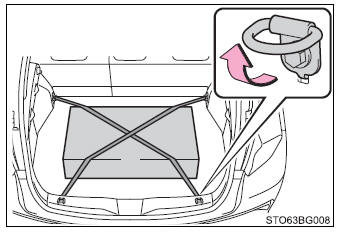
Grocery bag hooks
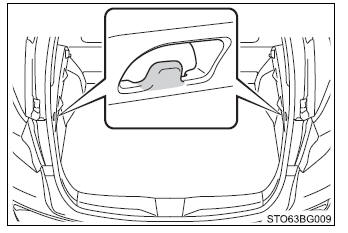
Auxiliary boxes
Lift the deck mat tab and pull it toward you to remove it.
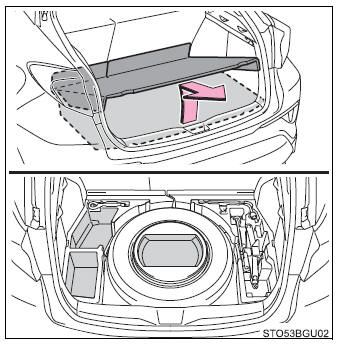
Side auxiliary boxes
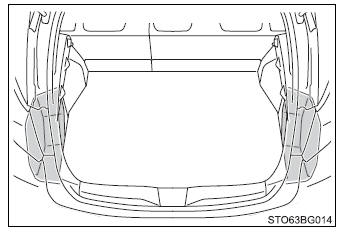
Luggage cover
Hard type
1. Unhook the cords and return the luggage cover to horizontal position.
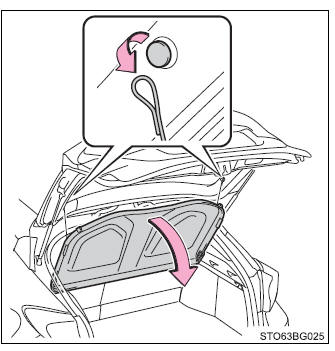
Type A
2. Pull it toward you and then lift the luggage cover to remove it.
- Installation position
Confirm that the cover has been securely installed to the original position when installing. - Removal position
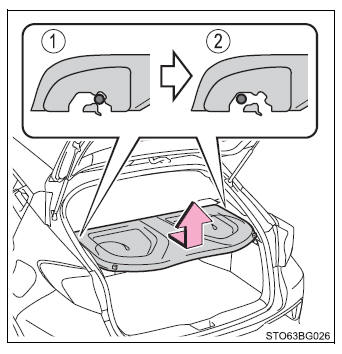
Type B
2. Lift the luggage cover and pull it toward you to remove it.
Confirm that the cover has been securely installed to the original position when installing.
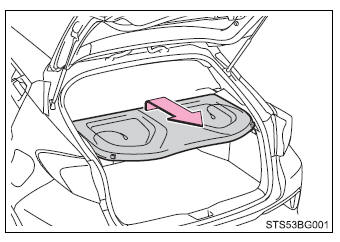
Soft type
■ Removing the luggage cover
1. Unhook the cords.
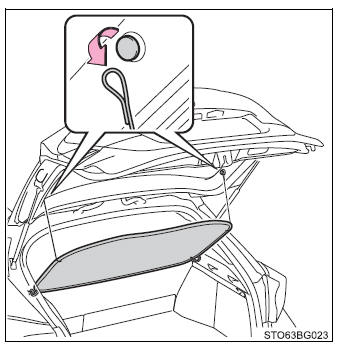
2. Unhook the hook to the hook brackets.
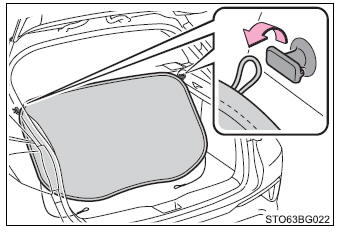
■ Stowing the luggage cover
1. Hold the luggage cover with both hands. Point your thumbs in opposite directions.
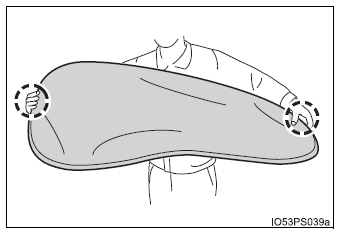
2. Bend one side of the cover towards you.
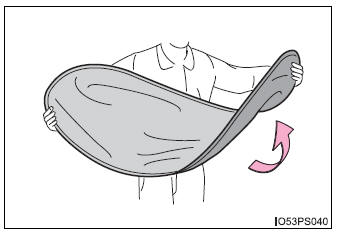
3. Twist the other side in the opposite direction, as shown in the illustration.
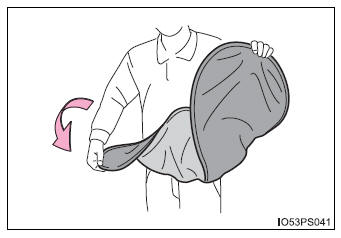
4. Make a small circle, then fold it inward.
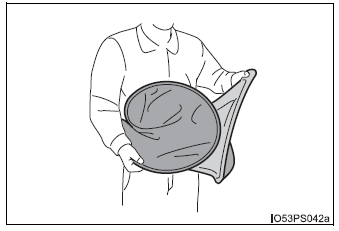
5. Make sure the three circles are side by side.
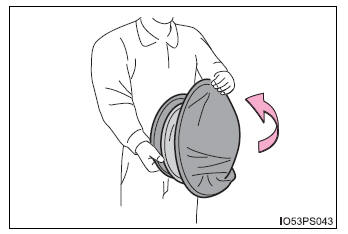
6. Make sure the luggage cover is properly folded.
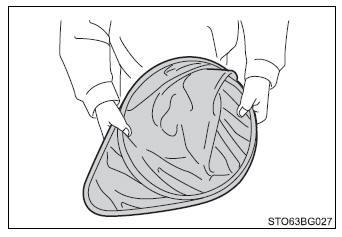
Failure to do so may result in death or serious injury.
- Do not place anything on the luggage cover. In the event of sudden braking or turning, the item may go flying and strike an occupant.
- Do not allow children to climb on the luggage cover. Climbing on the luggage cover could result in damage to the luggage cover.
- Soft type luggage cover only: Be sure to properly fold the luggage cover.
Other wise it could unexpectedly unfold.
- Soft type luggage cover only: Be sure to attach the cords correctly to prevent the cover from flying off.
 List of storage features
List of storage features
Glove box
Bottle holders
Cup holders
Console box
WARNING
Do not leave glasses, lighters or spray cans in the storage spaces,
as this may cause the following when cabin tempe ...
Other materials:
Toyota CH-R Service Manual > Roof Headlining: Reassembly
REASSEMBLY
PROCEDURE
1. INSTALL HEADLINING LIGHT CASE
(a) Align the markings on the roof headlining with the headlining light case
and install it using hot melt glue.
*a
Marking
-
-
2. INSTALL NO. 2 ANTENNA CORD SUB-ASSEMBLY
Click here ...
Toyota CH-R Service Manual > Window Defogger System: Problem Symptoms Table
PROBLEM SYMPTOMS TABLE
HINT:
Inspect the fuses and relays related to this system before inspecting
the suspected areas below.
Use the table below to help determine the cause of problem symptoms.
If multiple suspected areas are listed, the potential causes of the symptoms
ar ...
Toyota C-HR (AX20) 2023-2026 Owner's Manual
Toyota CH-R Owners Manual
- For safety and security
- Instrument cluster
- Operation of each component
- Driving
- Interior features
- Maintenance and care
- When trouble arises
- Vehicle specifications
- For owners
Toyota CH-R Service Manual
- Introduction
- Maintenance
- Audio / Video
- Cellular Communication
- Navigation / Multi Info Display
- Park Assist / Monitoring
- Brake (front)
- Brake (rear)
- Brake Control / Dynamic Control Systems
- Brake System (other)
- Parking Brake
- Axle And Differential
- Drive Shaft / Propeller Shaft
- K114 Cvt
- 3zr-fae Battery / Charging
- Networking
- Power Distribution
- Power Assist Systems
- Steering Column
- Steering Gear / Linkage
- Alignment / Handling Diagnosis
- Front Suspension
- Rear Suspension
- Tire / Wheel
- Tire Pressure Monitoring
- Door / Hatch
- Exterior Panels / Trim
- Horn
- Lighting (ext)
- Mirror (ext)
- Window / Glass
- Wiper / Washer
- Door Lock
- Heating / Air Conditioning
- Interior Panels / Trim
- Lighting (int)
- Meter / Gauge / Display
- Mirror (int)
- Power Outlets (int)
- Pre-collision
- Seat
- Seat Belt
- Supplemental Restraint Systems
- Theft Deterrent / Keyless Entry
0.009

