Toyota CH-R Service Manual: Network Gateway Ecu
Components
COMPONENTS
ILLUSTRATION
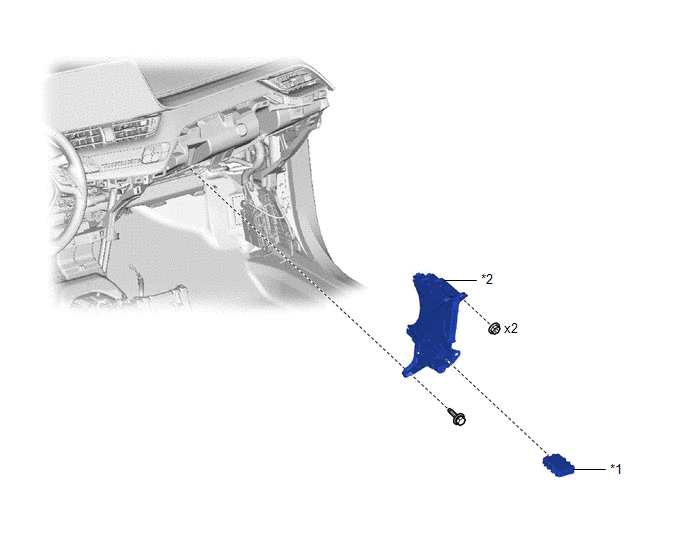
|
*1 |
CENTRAL GATEWAY ECU (NETWORK GATEWAY ECU) |
*2 |
ECU INTEGRATION BOX RH |
Removal
REMOVAL
PROCEDURE
1. REMOVE NO. 2 INSTRUMENT PANEL LOWER FINISH PANEL
Click here
.gif)
2. REMOVE ECU INTEGRATION BOX RH
|
(a) Disconnect the 4 connectors. |
|
(b) Using a clip remover, disengage the wire harness clamp.
|
(c) Remove the bolt, 2 nuts and ECU integration box RH. |
|
3. REMOVE CENTRAL GATEWAY ECU (NETWORK GATEWAY ECU)
(a) Disengage the claws to remove the central gateway ECU (network gateway ECU).
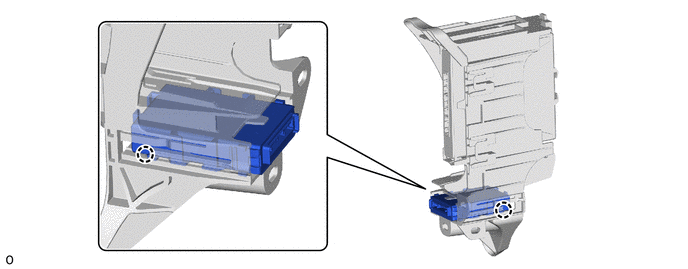
NOTICE:
- If the ECU integration box RH is deformed or damaged, replace it.
- Do not bend the claws more than necessary.
Installation
INSTALLATION
CAUTION / NOTICE / HINT
PROCEDURE
1. INSTALL CENTRAL GATEWAY ECU (NETWORK GATEWAY ECU)
(a) Engage the claws to install the central gateway ECU (network gateway ECU).
.png)
NOTICE:
Make sure that the central gateway ECU (network gateway ECU) is securely installed.
2. INSTALL ECU INTEGRATION BOX RH
(a) Install the ECU integration box RH with the 2 nuts and bolt.
|
(b) Engage the wire harness clamp. |
|
(c) Connect the 4 connectors.
3. INSTALL NO. 2 INSTRUMENT PANEL LOWER FINISH PANEL
Click here
.gif)
 LIN Communication Bus Malfunction (B2325)
LIN Communication Bus Malfunction (B2325)
DESCRIPTION
If the main body ECU (multiplex network body ECU) detects a communication error
with an ECU connected to the door bus lines for 7 seconds or more, DTC B2325 will
be stored.
...
Other materials:
Toyota CH-R Service Manual > Power Mirror Control System: Operation Check
OPERATION CHECK
CHECK ELECTRICAL REMOTE CONTROL MIRROR FUNCTION
(a) Turn the ignition switch to ON.
(b) With L on the mirror select switch selected, check that the outer rear view
mirror assembly LH surface moves up, down, left and right normally.
(c) With R on the mirror select switch selecte ...
Toyota CH-R Service Manual > Lighting System: Low Beam Headlight Circuit
DESCRIPTION
The main body ECU (multiplex network body ECU) controls the low beam headlights.
WIRING DIAGRAM
CAUTION / NOTICE / HINT
NOTICE:
Inspect the fuses and bulbs for circuits related to this system before
performing the following procedure.
Before replacing the main body ...
Toyota C-HR (AX20) 2023-2026 Owner's Manual
Toyota CH-R Owners Manual
- For safety and security
- Instrument cluster
- Operation of each component
- Driving
- Interior features
- Maintenance and care
- When trouble arises
- Vehicle specifications
- For owners
Toyota CH-R Service Manual
- Introduction
- Maintenance
- Audio / Video
- Cellular Communication
- Navigation / Multi Info Display
- Park Assist / Monitoring
- Brake (front)
- Brake (rear)
- Brake Control / Dynamic Control Systems
- Brake System (other)
- Parking Brake
- Axle And Differential
- Drive Shaft / Propeller Shaft
- K114 Cvt
- 3zr-fae Battery / Charging
- Networking
- Power Distribution
- Power Assist Systems
- Steering Column
- Steering Gear / Linkage
- Alignment / Handling Diagnosis
- Front Suspension
- Rear Suspension
- Tire / Wheel
- Tire Pressure Monitoring
- Door / Hatch
- Exterior Panels / Trim
- Horn
- Lighting (ext)
- Mirror (ext)
- Window / Glass
- Wiper / Washer
- Door Lock
- Heating / Air Conditioning
- Interior Panels / Trim
- Lighting (int)
- Meter / Gauge / Display
- Mirror (int)
- Power Outlets (int)
- Pre-collision
- Seat
- Seat Belt
- Supplemental Restraint Systems
- Theft Deterrent / Keyless Entry
0.0093

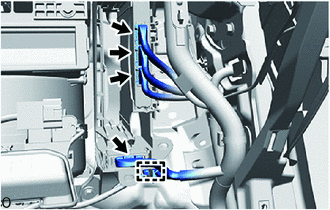
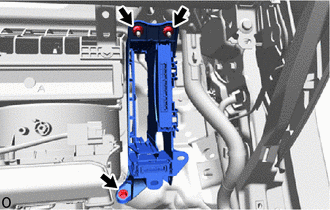
.png)
