Toyota CH-R Owners Manual: Canceling and resuming the speed control
- Pulling the lever toward you cancels the speed control.
The speed control is also canceled when the brake pedal is depressed.
(When the vehicle has been stopped by system control, depressing the brake pedal does not cancel the setting.)
- Pushing the lever up resumes the cruise control and returns vehicle speed
to the set speed.
However, when a vehicle ahead is not detected, cruise control does not resume when the vehicle speed is approximately 25 mph (40 km/h) or less.
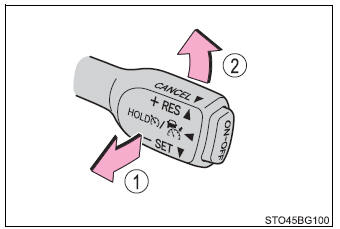
Approach warning (vehicle-to-vehicle distance control mode)
When your vehicle is too close to a vehicle ahead, and sufficient automatic deceleration via the cruise control is not possible, the display will flash and the buzzer will sound to alert the driver. An example of this would be if another driver cuts in front of you while you are following a vehicle.
Depress the brake pedal to ensure an appropriate vehicle-tovehicle distance.
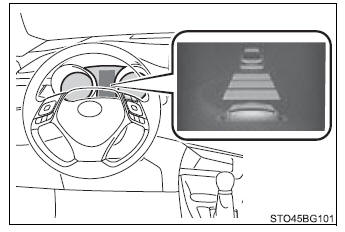
■ Warnings may not occur when In the following instances, warnings may not occur even when the vehicle-to-vehicle distance is small.
- When the speed of the preceding vehicle matches or exceeds your vehicle speed
- When the preceding vehicle is traveling at an extremely slow speed
- Immediately after the cruise control speed was set
- When depressing the accelerator pedal
 Changing the vehicle-to-vehicle distance (vehicle-to-vehicle distance
control mode)
Changing the vehicle-to-vehicle distance (vehicle-to-vehicle distance
control mode)
Pressing the switch changes the vehicle-to-vehicle distance as follows:
Long
Medium
Short
The vehicle-to-vehicle distance is set automatically to long mode when the engine
switch is turne ...
 Selecting constant speed control mode
Selecting constant speed control mode
When constant speed control mode is selected, your vehicle will maintain a set
speed without controlling the vehicle-to-vehicle distance.
Select this mode only when vehicle-to-vehicle distance cont ...
Other materials:
Toyota CH-R Service Manual > Radio Antenna Cord: Installation
INSTALLATION
PROCEDURE
1. INSTALL NO. 3 ANTENNA CORD SUB-ASSEMBLY
(a) w/o Manual (SOS) Switch
(1) Engage the clamp and guide to temporarily install the No. 3 antenna
cord sub-assembly.
*A
...
Toyota CH-R Service Manual > Window / Glass: Front Passenger Side Power Window Switch
Components
COMPONENTS
ILLUSTRATION
*1
POWER WINDOW REGULATOR SWITCH ASSEMBLY
*2
POWER WINDOW REGULATOR SWITCH ASSEMBLY WITH FRONT ARMREST BASE UPPER
PANEL
*3
FRONT DOOR UPPER ARMREST BASE PANEL
-
...
Toyota C-HR (AX20) 2023-2026 Owner's Manual
Toyota CH-R Owners Manual
- For safety and security
- Instrument cluster
- Operation of each component
- Driving
- Interior features
- Maintenance and care
- When trouble arises
- Vehicle specifications
- For owners
Toyota CH-R Service Manual
- Introduction
- Maintenance
- Audio / Video
- Cellular Communication
- Navigation / Multi Info Display
- Park Assist / Monitoring
- Brake (front)
- Brake (rear)
- Brake Control / Dynamic Control Systems
- Brake System (other)
- Parking Brake
- Axle And Differential
- Drive Shaft / Propeller Shaft
- K114 Cvt
- 3zr-fae Battery / Charging
- Networking
- Power Distribution
- Power Assist Systems
- Steering Column
- Steering Gear / Linkage
- Alignment / Handling Diagnosis
- Front Suspension
- Rear Suspension
- Tire / Wheel
- Tire Pressure Monitoring
- Door / Hatch
- Exterior Panels / Trim
- Horn
- Lighting (ext)
- Mirror (ext)
- Window / Glass
- Wiper / Washer
- Door Lock
- Heating / Air Conditioning
- Interior Panels / Trim
- Lighting (int)
- Meter / Gauge / Display
- Mirror (int)
- Power Outlets (int)
- Pre-collision
- Seat
- Seat Belt
- Supplemental Restraint Systems
- Theft Deterrent / Keyless Entry
0.0085
