Toyota CH-R Service Manual: Health Check
HEALTH CHECK
HEALTH CHECK
Health Check provides an overall view of vehicle status including telematics. Health Check will provide DCM (Telematics Transceiver) software version, PRL version, and applicable DTCs and fault codes related to telematics.
(a) Connect the Techstream to the DLC3.
(b) Turn the ignition switch ON.
(c) Turn the Techstream on.
(d) Click "Health Check".
|
Fault Code |
Reason |
|---|---|
|
62 |
VIN not recognized by telematics provider. |
|
64 |
DCM (Telematics Transceiver) not recognized. |
|
65 |
VIN mismatch with DCM (Telematics Transceiver). |
HINT:
- If Health Check results in a telematics issue, a specific Fault Code will be displayed.
- If a fault code occurs, follow the procedure.
- Fault 62*: Press manual (SOS) switch and inform operator of error message.
- Fault 64: Press manual (SOS) switch and inform operator of error message.
- Fault 65: Contact the call center and request that they correct the
DCM/VIN registration information in their database.
*: Verify VIN is correct in ECM. Run Vehicle Inquiry on Techstream and verify VIN is correct.
(e) Data is displayed under "Telematics".
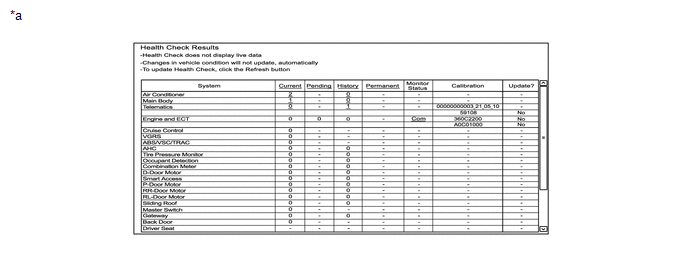
|
*a |
Example |
- |
- |
 Dcm Activation
Dcm Activation
DCM ACTIVATION
DCM ACTIVATION
This function should be used to activate the DCM (Telematics Transceiver) after
a new DCM (Telematics Transceiver) has been installed. During the DCM Activation
pro ...
 Acn Call End
Acn Call End
ACN CALL END
ACN CALL END
This function terminates the ACN (Automatic Collision Notification) to the telematics
provider. After a collision in which the DCM receives "Collision Detection Sign ...
Other materials:
Toyota CH-R Service Manual > Wiper / Washer: Washer Nozzle(for Rear Side)
Components
COMPONENTS
ILLUSTRATION
*1
REAR WASHER NOZZLE
-
-
On-vehicle Inspection
ON-VEHICLE INSPECTION
PROCEDURE
1. INSPECT REAR WASHER NOZZLE
(a) Operate the rear washer nozzle and check the position that the washer fluid
contac ...
Toyota CH-R Service Manual > Pre-collision System: Skid Control Buzzer Circuit (C1A4A)
DESCRIPTION
The millimeter wave radar sensor assembly is connected to the forward recognition
camera via CAN communication.
The millimeter wave radar sensor assembly operates the pre-collision alarm by
sending a buzzer request signal to the pre-collision city buzzer.
If the millimeter wave ra ...
Toyota C-HR (AX20) 2023-2026 Owner's Manual
Toyota CH-R Owners Manual
- For safety and security
- Instrument cluster
- Operation of each component
- Driving
- Interior features
- Maintenance and care
- When trouble arises
- Vehicle specifications
- For owners
Toyota CH-R Service Manual
- Introduction
- Maintenance
- Audio / Video
- Cellular Communication
- Navigation / Multi Info Display
- Park Assist / Monitoring
- Brake (front)
- Brake (rear)
- Brake Control / Dynamic Control Systems
- Brake System (other)
- Parking Brake
- Axle And Differential
- Drive Shaft / Propeller Shaft
- K114 Cvt
- 3zr-fae Battery / Charging
- Networking
- Power Distribution
- Power Assist Systems
- Steering Column
- Steering Gear / Linkage
- Alignment / Handling Diagnosis
- Front Suspension
- Rear Suspension
- Tire / Wheel
- Tire Pressure Monitoring
- Door / Hatch
- Exterior Panels / Trim
- Horn
- Lighting (ext)
- Mirror (ext)
- Window / Glass
- Wiper / Washer
- Door Lock
- Heating / Air Conditioning
- Interior Panels / Trim
- Lighting (int)
- Meter / Gauge / Display
- Mirror (int)
- Power Outlets (int)
- Pre-collision
- Seat
- Seat Belt
- Supplemental Restraint Systems
- Theft Deterrent / Keyless Entry
0.008
