Toyota CH-R Service Manual: Power Outlet Socket
Components
COMPONENTS
ILLUSTRATION
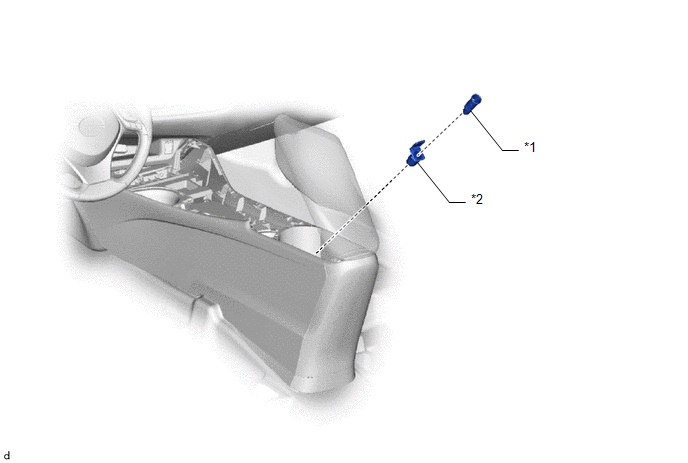
|
*1 |
NO. 1 POWER OUTLET SOCKET ASSEMBLY |
*2 |
NO. 1 POWER OUTLET SOCKET COVER |
Removal
REMOVAL
PROCEDURE
1. REMOVE NO. 2 CONSOLE BOX CUP HOLDER
Click here .gif)
.gif)
2. REMOVE NO. 1 POWER OUTLET SOCKET ASSEMBLY
(a) Disconnect the connector.
(b) Using a screwdriver with its tip wrapped in protective tape, disengage the claw to remove the No. 1 power outlet socket assembly as shown in the illustration.
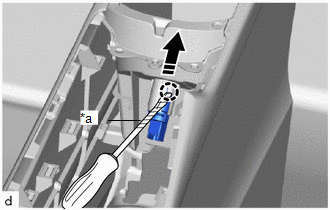
|
*a |
Protective Tape |
.png) |
Remove in this Direction |
3. REMOVE NO. 1 POWER OUTLET SOCKET COVER
(a) Disengage the claws to remove the No. 1 power outlet socket cover as shown in the illustration.
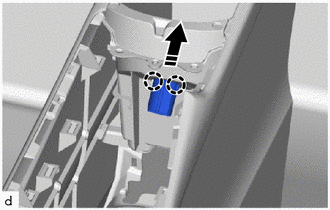
.png) |
Remove in this Direction |
Installation
INSTALLATION
PROCEDURE
1. INSTALL NO. 1 POWER OUTLET SOCKET COVER
(a) Engage the claws to install the No. 1 power outlet socket cover as shown in the illustration.
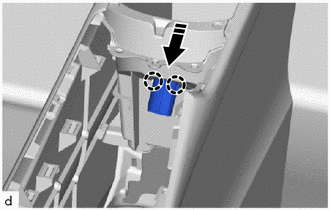
.png) |
Install in this Direction |
2. INSTALL NO. 1 POWER OUTLET SOCKET ASSEMBLY
(a) Engage the claw to install the No. 1 power outlet socket assembly as shown in the illustration.
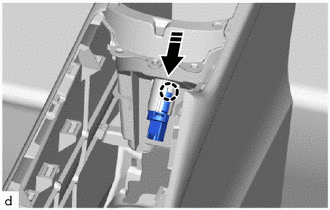
.png) |
Install in this Direction |
(b) Connect the connector.
3. INSTALL NO. 2 CONSOLE BOX CUP HOLDER
Click here .gif)
.gif)
 Pre-collision
Pre-collision
...
Other materials:
Toyota CH-R Service Manual > Side Airbag Sensor(for Center Pillar): Removal
REMOVAL
CAUTION / NOTICE / HINT
The necessary procedures (adjustment, calibration, initialization, or registration)
that must be performed after parts are removed, installed, or replaced during the
side airbag sensor removal/installation are shown below.
Necessary Procedure After Parts Remove ...
Toyota CH-R Service Manual > Lumbar Switch: Inspection
INSPECTION
PROCEDURE
1. INSPECT FRONT LUMBAR POWER SEAT SWITCH
(a) Check the resistance.
(1) Measure the resistance according to the value(s) in the table below.
Standard Resistance:
Tester Connection
Condition
Specified Condit ...
Toyota C-HR (AX20) 2023-2026 Owner's Manual
Toyota CH-R Owners Manual
- For safety and security
- Instrument cluster
- Operation of each component
- Driving
- Interior features
- Maintenance and care
- When trouble arises
- Vehicle specifications
- For owners
Toyota CH-R Service Manual
- Introduction
- Maintenance
- Audio / Video
- Cellular Communication
- Navigation / Multi Info Display
- Park Assist / Monitoring
- Brake (front)
- Brake (rear)
- Brake Control / Dynamic Control Systems
- Brake System (other)
- Parking Brake
- Axle And Differential
- Drive Shaft / Propeller Shaft
- K114 Cvt
- 3zr-fae Battery / Charging
- Networking
- Power Distribution
- Power Assist Systems
- Steering Column
- Steering Gear / Linkage
- Alignment / Handling Diagnosis
- Front Suspension
- Rear Suspension
- Tire / Wheel
- Tire Pressure Monitoring
- Door / Hatch
- Exterior Panels / Trim
- Horn
- Lighting (ext)
- Mirror (ext)
- Window / Glass
- Wiper / Washer
- Door Lock
- Heating / Air Conditioning
- Interior Panels / Trim
- Lighting (int)
- Meter / Gauge / Display
- Mirror (int)
- Power Outlets (int)
- Pre-collision
- Seat
- Seat Belt
- Supplemental Restraint Systems
- Theft Deterrent / Keyless Entry
0.0078

