Toyota CH-R Service Manual: Disassembly
DISASSEMBLY
PROCEDURE
1. REMOVE ROOF HEADLINING FORMING PAD (except Cold Area)
(a) Remove the 2 roof headlining forming pads.
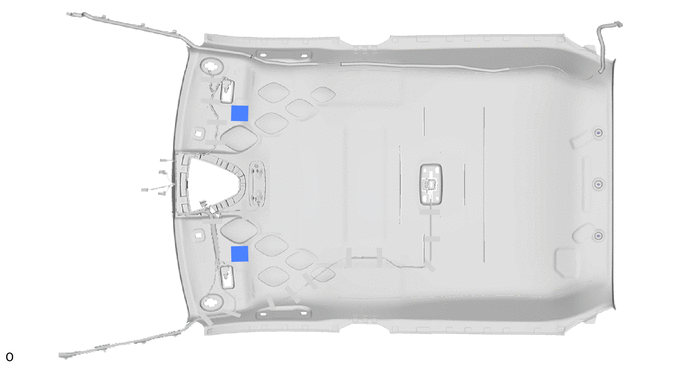
2. REMOVE NO. 1 ROOF SILENCER PAD
(a) Remove the No. 1 roof silencer pad.
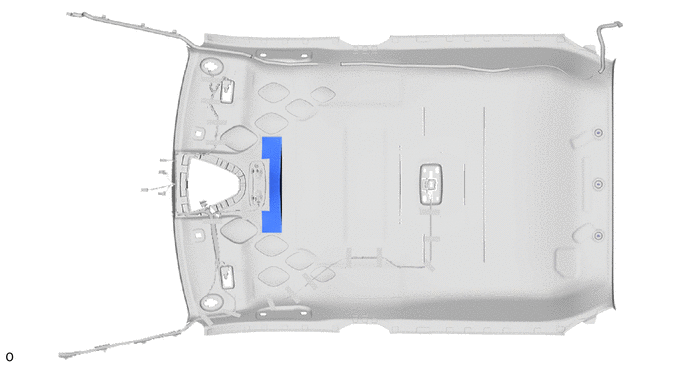
3. REMOVE NO. 2 ROOF SILENCER PAD
(a) Remove the 2 No. 2 roof silencer pads.
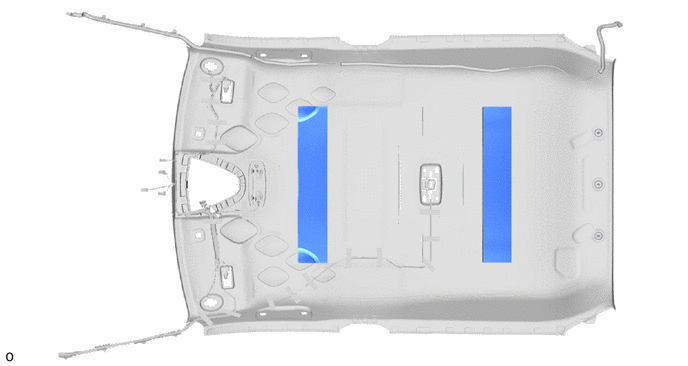
4. REMOVE ROOF SILENCER PAD
(a) Remove the 2 roof silencer pads.
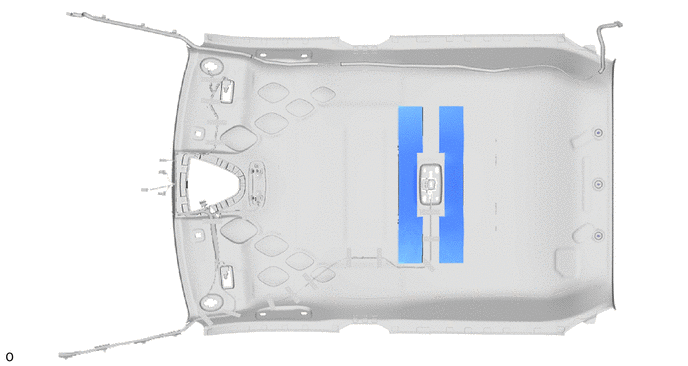
5. REMOVE NO. 3 ROOF SILENCER PAD (for Cold Area)
(a) Peel off the double-sided tape to remove the 2 No. 3 roof silencer pads.
HINT:
Remove any double-sided tape remaining on the roof headlining.
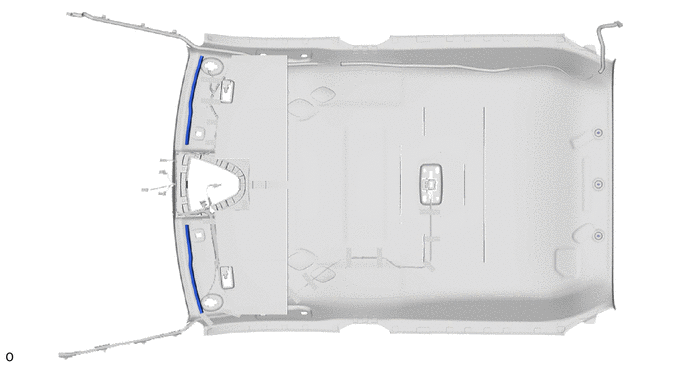
6. REMOVE ROOF HEADLINING PAD LH (for Cold Area)
(a) Remove the roof headlining pad LH.
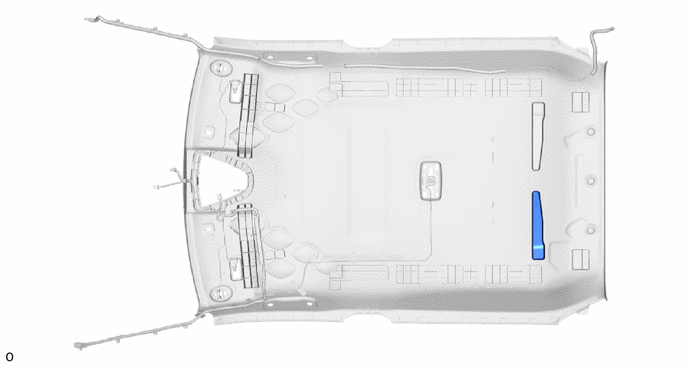
7. REMOVE ROOF HEADLINING PAD RH (for Cold Area)
(a) Remove the roof headlining pad RH.
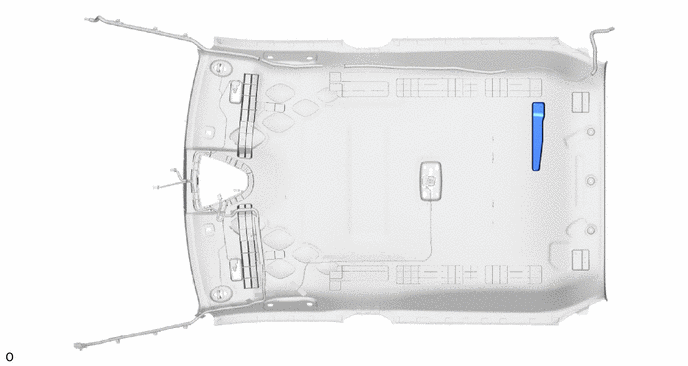
8. REMOVE NO. 2 ROOF HEADLINING PAD (for Cold Area)
(a) Remove the No. 2 roof headlining pad.
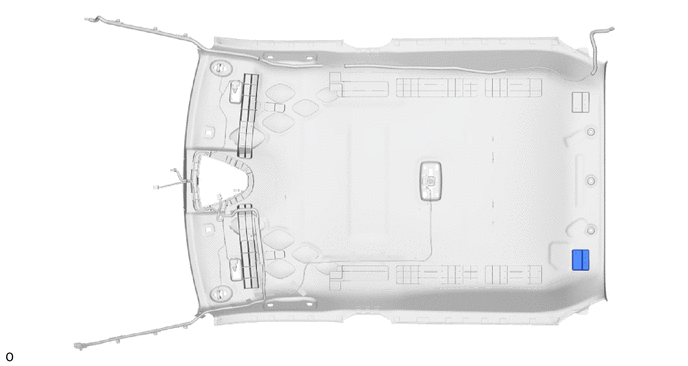
9. REMOVE ROOF HEADLINING PAD (for Cold Area)
(a) Remove the roof headlining pad.
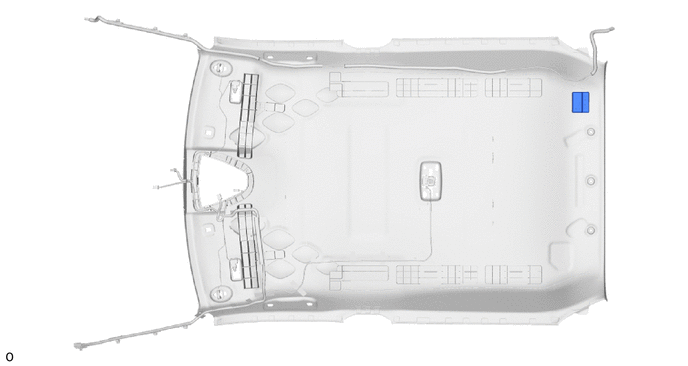
10. REMOVE SIDE RAIL REAR SPACER LH (for Cold Area)
(a) Remove the 4 side rail rear spacers LH.
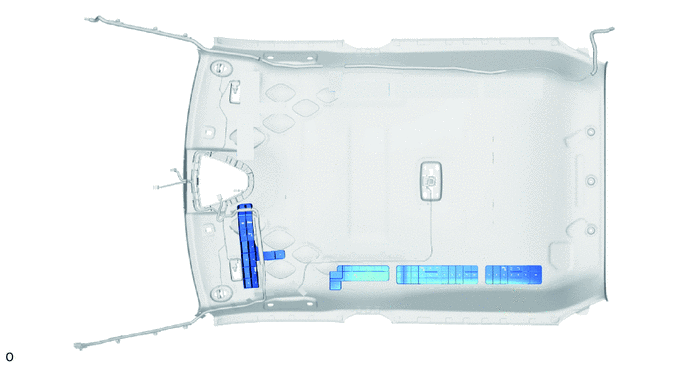
11. REMOVE SIDE RAIL REAR SPACER RH (for Cold Area)
(a) Remove the 4 side rail rear spacers RH.
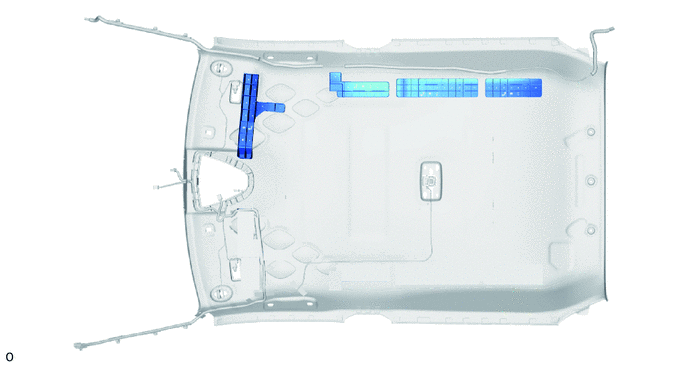
12. REMOVE NO. 1 ROOF WIRE
(a) Disengage each guide.
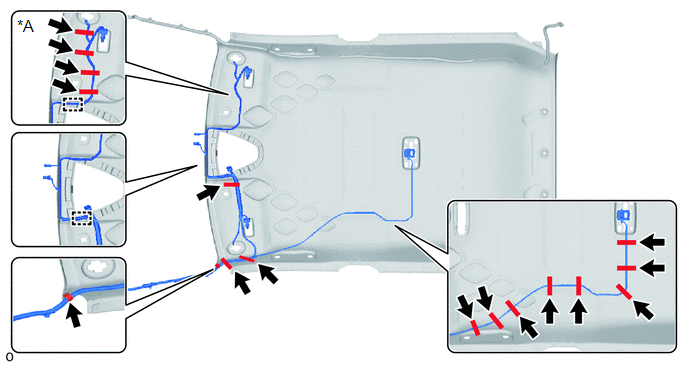
|
*A |
w/ Vanity Light |
- |
- |
(b) Peel off the pieces of each adhesive tape and remove the No. 1 roof wire.
(c) w/ Vanity Light:
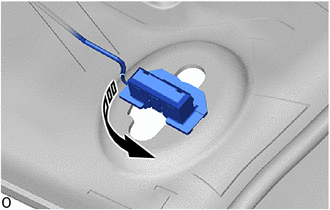
.png) |
Remove in this Direction |
(1) Turn the visor connector approximately 90° counterclockwise and disconnect the visor connectors as shown in the illustration.
HINT:
Use the same procedures for the opposite side.
13. REMOVE NO. 2 ANTENNA CORD SUB-ASSEMBLY
Click here .gif)
.gif)
14. REMOVE HEADLINING LIGHT CASE
(a) Remove the headlining light case.
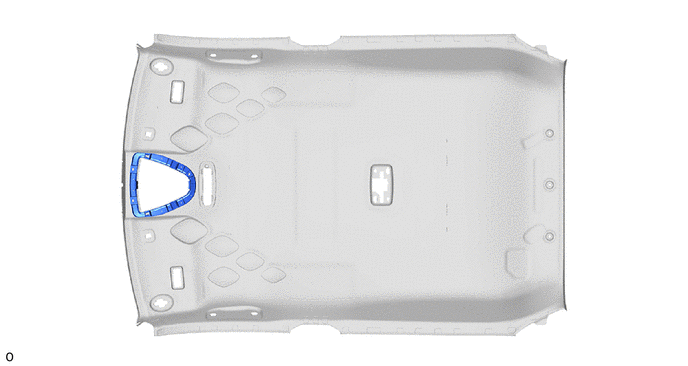
 Components
Components
COMPONENTS
ILLUSTRATION
*A
w/ Package Tray Trim
*B
w/ Tonneau Cover
*1
PACKAGE TRAY TRIM PANEL ASSEMBLY
*2
...
 Reassembly
Reassembly
REASSEMBLY
PROCEDURE
1. INSTALL HEADLINING LIGHT CASE
(a) Align the markings on the roof headlining with the headlining light case
and install it using hot melt glue.
*a
...
Other materials:
Toyota CH-R Owners Manual > For safe use: Before driving
Floor mat
Use only floor mats designed specifically for vehicles of the same model and
model year as your vehicle. Fix them securely in place onto the carpet.
1. Insert the retaining hooks (clips) into the floor mat eyelets.
2. Turn the upper knob of each retaining hook (clip) to secure t ...
Toyota CH-R Service Manual > Oil Cooler: Components
COMPONENTS
ILLUSTRATION
*1
NO. 1 ENGINE UNDER COVER
*2
REAR ENGINE UNDER COVER LH
N*m (kgf*cm, ft.*lbf): Specified torque
-
-
ILLUSTRATION
*1
AIR CLEANER CAP WITH AIR CL ...
Toyota C-HR (AX20) 2023-2026 Owner's Manual
Toyota CH-R Owners Manual
- For safety and security
- Instrument cluster
- Operation of each component
- Driving
- Interior features
- Maintenance and care
- When trouble arises
- Vehicle specifications
- For owners
Toyota CH-R Service Manual
- Introduction
- Maintenance
- Audio / Video
- Cellular Communication
- Navigation / Multi Info Display
- Park Assist / Monitoring
- Brake (front)
- Brake (rear)
- Brake Control / Dynamic Control Systems
- Brake System (other)
- Parking Brake
- Axle And Differential
- Drive Shaft / Propeller Shaft
- K114 Cvt
- 3zr-fae Battery / Charging
- Networking
- Power Distribution
- Power Assist Systems
- Steering Column
- Steering Gear / Linkage
- Alignment / Handling Diagnosis
- Front Suspension
- Rear Suspension
- Tire / Wheel
- Tire Pressure Monitoring
- Door / Hatch
- Exterior Panels / Trim
- Horn
- Lighting (ext)
- Mirror (ext)
- Window / Glass
- Wiper / Washer
- Door Lock
- Heating / Air Conditioning
- Interior Panels / Trim
- Lighting (int)
- Meter / Gauge / Display
- Mirror (int)
- Power Outlets (int)
- Pre-collision
- Seat
- Seat Belt
- Supplemental Restraint Systems
- Theft Deterrent / Keyless Entry
0.008
