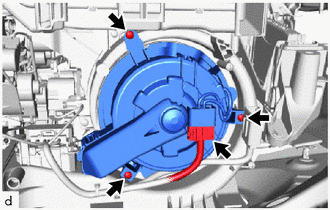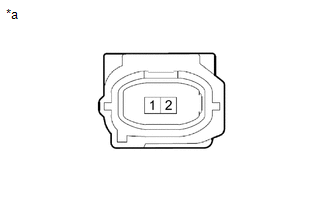Toyota CH-R Service Manual: Front Blower Motor(for Valeo Made)
Components
COMPONENTS
ILLUSTRATION
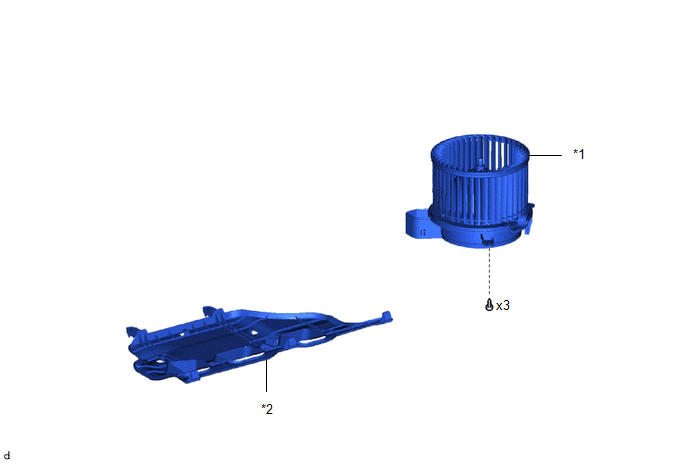
|
*1 |
BLOWER MOTOR WITH FAN SUB-ASSEMBLY |
*2 |
NO. 2 INSTRUMENT PANEL UNDER COVER SUB-ASSEMBLY |
Removal
REMOVAL
PROCEDURE
1. REMOVE NO. 2 INSTRUMENT PANEL UNDER COVER SUB-ASSEMBLY
Click here
.gif)
2. REMOVE BLOWER MOTOR WITH FAN SUB-ASSEMBLY
|
(a) Disconnect the connector. |
|
(b) Remove the 3 screws and blower motor with fan sub-assembly.
NOTICE:
Replace the blower motor with fan sub-assembly if it has been dropped or subjected to a severe impact.
Inspection
INSPECTION
PROCEDURE
1. INSPECT BLOWER WITH FAN MOTOR SUB-ASSEMBLY
|
(a) Check the operation. (1) Apply battery voltage to the blower with fan motor sub-assembly and check the operation of the motor. Specified Condition:
If the result is not as specified, replace the blower with fan motor sub-assembly. |
|
Installation
INSTALLATION
PROCEDURE
1. INSTALL BLOWER MOTOR WITH FAN SUB-ASSEMBLY
(a) Install the blower motor with fan sub-assembly with the 3 screws.
NOTICE:
Replace the blower motor with fan sub-assembly if it has been dropped or subjected to a severe impact.
(b) Connect the connector.
2. INSTALL NO. 2 INSTRUMENT PANEL UNDER COVER SUB-ASSEMBLY
Click here
.gif)
 Front Blower Motor(for Denso Made)
Front Blower Motor(for Denso Made)
Components
COMPONENTS
ILLUSTRATION
*1
BLOWER MOTOR WITH FAN SUB-ASSEMBLY
*2
NO. 2 INSTRUMENT PANEL UNDER COVER SUB-ASSEMBLY
Removal
REMO ...
Other materials:
Toyota CH-R Service Manual > Parking Brake: Electric Parking Brake Switch
Components
COMPONENTS
ILLUSTRATION
*1
ELECTRIC PARKING BRAKE SWITCH ASSEMBLY
-
-
Removal
REMOVAL
PROCEDURE
1. PRECAUTION
Click here
2. REMOVE CONSOLE UPPER PANEL SUB-ASSEMBLY
Click here
3. REMOVE ELECTRIC PARKING BRAKE S ...
Toyota CH-R Service Manual > Rear Spoiler: Installation
INSTALLATION
PROCEDURE
1. INSTALL REAR SPOILER ASSEMBLY
(a) Engage the clips to install the rear spoiler assembly as shown in the illustration.
Install in this Direction
(b) Install the 8 nuts.
Torque:
6.0 N·m {61 kgf·cm, 53 in·lbf}
(c) Connect the connecto ...
Toyota C-HR (AX20) 2023-2026 Owner's Manual
Toyota CH-R Owners Manual
- For safety and security
- Instrument cluster
- Operation of each component
- Driving
- Interior features
- Maintenance and care
- When trouble arises
- Vehicle specifications
- For owners
Toyota CH-R Service Manual
- Introduction
- Maintenance
- Audio / Video
- Cellular Communication
- Navigation / Multi Info Display
- Park Assist / Monitoring
- Brake (front)
- Brake (rear)
- Brake Control / Dynamic Control Systems
- Brake System (other)
- Parking Brake
- Axle And Differential
- Drive Shaft / Propeller Shaft
- K114 Cvt
- 3zr-fae Battery / Charging
- Networking
- Power Distribution
- Power Assist Systems
- Steering Column
- Steering Gear / Linkage
- Alignment / Handling Diagnosis
- Front Suspension
- Rear Suspension
- Tire / Wheel
- Tire Pressure Monitoring
- Door / Hatch
- Exterior Panels / Trim
- Horn
- Lighting (ext)
- Mirror (ext)
- Window / Glass
- Wiper / Washer
- Door Lock
- Heating / Air Conditioning
- Interior Panels / Trim
- Lighting (int)
- Meter / Gauge / Display
- Mirror (int)
- Power Outlets (int)
- Pre-collision
- Seat
- Seat Belt
- Supplemental Restraint Systems
- Theft Deterrent / Keyless Entry
0.0063