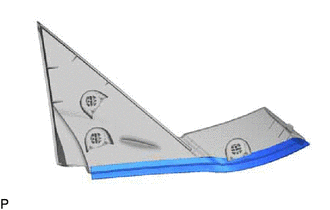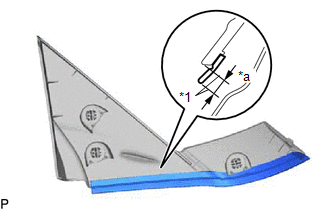Toyota CH-R Service Manual: Front Pillar Upper Cover
Components
COMPONENTS
ILLUSTRATION
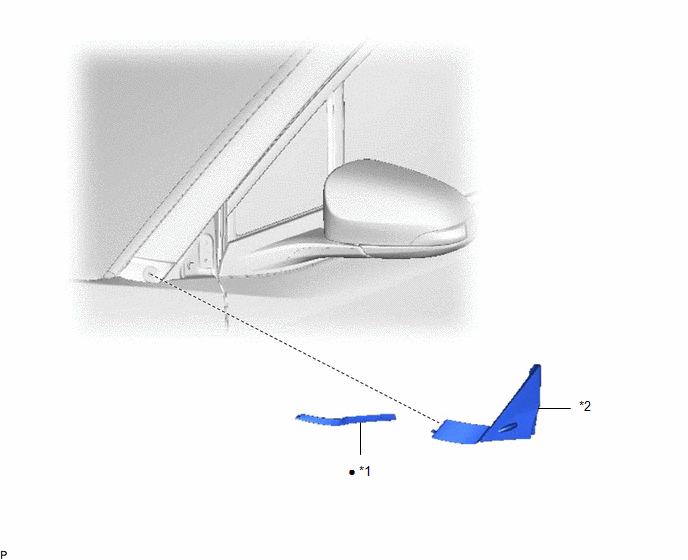
|
*1 |
FRONT PILLAR COVER PROTECTOR |
*2 |
FRONT PILLAR UPPER COVER SUB-ASSEMBLY |
|
● |
Non-reusable part |
- |
- |
Disassembly
DISASSEMBLY
CAUTION / NOTICE / HINT
HINT:
- Use the same procedure for the RH side and LH side.
- The following procedure is for the LH side.
PROCEDURE
1. REMOVE FRONT PILLAR COVER PROTECTOR
|
(a) Remove the front pillar cover protector. |
|
Removal
REMOVAL
CAUTION / NOTICE / HINT
HINT:
- Use the same procedure for the RH side and LH side.
- The following procedure is for the LH side.
PROCEDURE
1. REMOVE FRONT PILLAR UPPER COVER SUB-ASSEMBLY
(a) Apply protective tape around the front pillar upper cover sub-assembly.
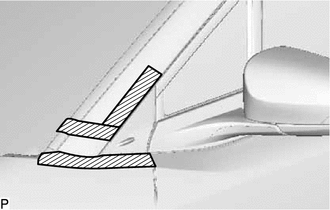
.png) |
Protective Tape |
(b) Using a moulding remover B, disengage the clips to remove the front pillar upper cover sub-assembly as shown in the illustration.
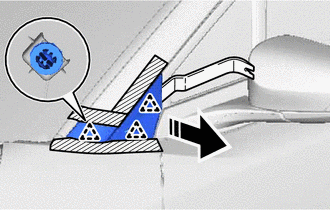
.png) |
Remove in this Direction |
Reassembly
REASSEMBLY
CAUTION / NOTICE / HINT
HINT:
- Use the same procedure for the RH side and LH side.
- The following procedure is for the LH side.
PROCEDURE
1. INSTALL FRONT PILLAR COVER PROTECTOR
HINT:
When installing the front pillar cover protector, heat the front pillar upper cover sub-assembly using a heat light.
Heating Temperature|
Item |
Temperature |
|---|---|
|
Front Pillar Upper Cover Sub-assembly |
20 to 30°C (68 to 86°F) |
CAUTION:
- Do not touch the heat light and heated parts, touching the heat light may result in burns.
- Touching heated parts for a long time may result in burns.
.png)
|
*a |
Heated Part |
|
*b |
Heat Light |
NOTICE:
Do not heat the front pillar upper cover sub-assembly excessively.
(a) Clean the front pillar upper cover sub-assembly surface.
(1) Using a heat light, heat the front pillar upper cover sub-assembly surface.
(2) Remove the double-sided tape from the front pillar upper cover sub-assembly.
(3) Wipe off any tape adhesive residue with cleaner.
(b) Using a heat light, heat the front pillar upper cover sub-assembly.
(c) Remove the release paper from a new front pillar cover protector.
HINT:
After removing the release paper, keep the exposed adhesive free from foreign matter.
|
(d) Install the front pillar cover protector as shown in the illustration. HINT: Align the front pillar cover protector with the mark-off line of the front pillar upper cover sub-assembly. |
|
Installation
INSTALLATION
CAUTION / NOTICE / HINT
HINT:
- Use the same procedure for the RH side and LH side.
- The following procedure is for the LH side.
PROCEDURE
1. INSTALL FRONT PILLAR UPPER COVER SUB-ASSEMBLY
(a) Engage the clips to install the front pillar upper cover sub-assembly as shown in the illustration.
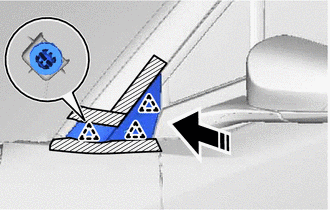
.png) |
Install in this Direction |
(b) Remove the protective tape.
 Removal
Removal
REMOVAL
CAUTION / NOTICE / HINT
The necessary procedures (adjustment, calibration, initialization or registration)
that must be performed after parts are removed and installed, or replaced during ...
 Name Plate
Name Plate
...
Other materials:
Toyota CH-R Service Manual > Wheel Opening Moulding(for Rear): Components
COMPONENTS
ILLUSTRATION
*1
QUARTER OUTSIDE MOULDING
-
-
ILLUSTRATION
*1
NO. 1 BODY OUTSIDE MOULDING PAD
-
-
●
Non-reusable part
-
-
...
Toyota CH-R Service Manual > Airbag System: Parts Location
PARTS LOCATION
ILLUSTRATION
*1
FRONT AIRBAG SENSOR LH
*2
FRONT AIRBAG SENSOR RH
*3
DOOR SIDE AIRBAG SENSOR LH
*4
DOOR SIDE AIRBAG SENSOR RH
*5
NO. 1 SIDE AIRBAG SENSOR LH
...
Toyota C-HR (AX20) 2023-2026 Owner's Manual
Toyota CH-R Owners Manual
- For safety and security
- Instrument cluster
- Operation of each component
- Driving
- Interior features
- Maintenance and care
- When trouble arises
- Vehicle specifications
- For owners
Toyota CH-R Service Manual
- Introduction
- Maintenance
- Audio / Video
- Cellular Communication
- Navigation / Multi Info Display
- Park Assist / Monitoring
- Brake (front)
- Brake (rear)
- Brake Control / Dynamic Control Systems
- Brake System (other)
- Parking Brake
- Axle And Differential
- Drive Shaft / Propeller Shaft
- K114 Cvt
- 3zr-fae Battery / Charging
- Networking
- Power Distribution
- Power Assist Systems
- Steering Column
- Steering Gear / Linkage
- Alignment / Handling Diagnosis
- Front Suspension
- Rear Suspension
- Tire / Wheel
- Tire Pressure Monitoring
- Door / Hatch
- Exterior Panels / Trim
- Horn
- Lighting (ext)
- Mirror (ext)
- Window / Glass
- Wiper / Washer
- Door Lock
- Heating / Air Conditioning
- Interior Panels / Trim
- Lighting (int)
- Meter / Gauge / Display
- Mirror (int)
- Power Outlets (int)
- Pre-collision
- Seat
- Seat Belt
- Supplemental Restraint Systems
- Theft Deterrent / Keyless Entry
0.0093