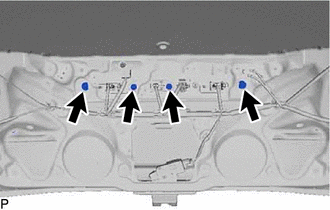Toyota CH-R Service Manual: Removal
REMOVAL
PROCEDURE
1. REMOVE PACKAGE TRAY TRIM PANEL ASSEMBLY (w/ Package Tray Trim)
Click here
.gif)
.gif)
2. REMOVE TONNEAU COVER ASSEMBLY (w/ Tonneau Cover)
Click here
.gif)
.gif)
3. REMOVE BACK DOOR TRIM UPPER PANEL ASSEMBLY
Click here
.gif)
.gif)
4. REMOVE BACK DOOR SIDE GARNISH LH
Click here
.gif)
.gif)
5. REMOVE BACK DOOR SIDE GARNISH RH
HINT:
Use the same procedure as for the LH side.
6. REMOVE BACK DOOR TRIM PANEL ASSEMBLY
Click here
.gif)
.gif)
7. REMOVE BACK DOOR OUTSIDE GARNISH SUB-ASSEMBLY
|
(a) Remove the 4 bolts. |
|
(b) Disengage the clips to remove the back door outside garnish as shown in the illustration.
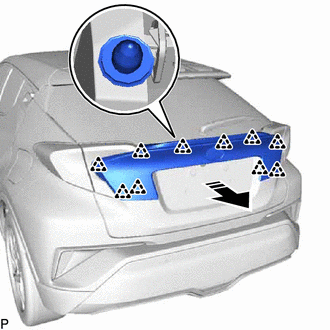
.png) |
Remove in this Direction |
8. REMOVE NO. 2 BACK DOOR GARNISH RETAINER
(a) Disengage the claws to remove the No. 2 back door garnish retainer as shown in the illustration.
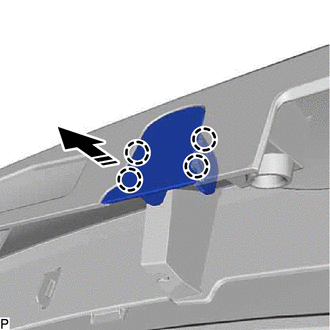
.png) |
Remove in this Direction |
 Components
Components
COMPONENTS
ILLUSTRATION
*A
w/ Package Tray Trim
*B
w/ Tonneau Cover
*1
PACKAGE TRAY TRIM PANEL ASSEMBLY
*2
...
 Disassembly
Disassembly
DISASSEMBLY
PROCEDURE
1. REMOVE NO. 2 BACK DOOR OUTSIDE GARNISH
(a) Remove the 7 No. 1 outside moulding retainers and No. 2 back door outside
garnish as shown in the illustration.
...
Other materials:
Toyota CH-R Service Manual > Vehicle Stability Control System: Stop Light Control Relay Malfunction (C1380)
DESCRIPTION
When the dynamic radar cruise control system*1, pre-collision system*1 or brake
hold control system operates, the skid control ECU outputs a stop light drive output
(STPO) signal to illuminate the stop lights.
*1: w/ Pre-collision System
DTC No.
Detection Ite ...
Toyota CH-R Service Manual > Automatic High Beam System: System Description
SYSTEM DESCRIPTION
AUTOMATIC HIGH BEAM SYSTEM
(a) General
The automatic high beam system enhances the illumination of the area in front
of the vehicle to improve visibility for the driver. It works by detecting light
from the front of the vehicle, using the forward recognition camera, and tur ...
Toyota C-HR (AX20) 2023-2026 Owner's Manual
Toyota CH-R Owners Manual
- For safety and security
- Instrument cluster
- Operation of each component
- Driving
- Interior features
- Maintenance and care
- When trouble arises
- Vehicle specifications
- For owners
Toyota CH-R Service Manual
- Introduction
- Maintenance
- Audio / Video
- Cellular Communication
- Navigation / Multi Info Display
- Park Assist / Monitoring
- Brake (front)
- Brake (rear)
- Brake Control / Dynamic Control Systems
- Brake System (other)
- Parking Brake
- Axle And Differential
- Drive Shaft / Propeller Shaft
- K114 Cvt
- 3zr-fae Battery / Charging
- Networking
- Power Distribution
- Power Assist Systems
- Steering Column
- Steering Gear / Linkage
- Alignment / Handling Diagnosis
- Front Suspension
- Rear Suspension
- Tire / Wheel
- Tire Pressure Monitoring
- Door / Hatch
- Exterior Panels / Trim
- Horn
- Lighting (ext)
- Mirror (ext)
- Window / Glass
- Wiper / Washer
- Door Lock
- Heating / Air Conditioning
- Interior Panels / Trim
- Lighting (int)
- Meter / Gauge / Display
- Mirror (int)
- Power Outlets (int)
- Pre-collision
- Seat
- Seat Belt
- Supplemental Restraint Systems
- Theft Deterrent / Keyless Entry
0.009