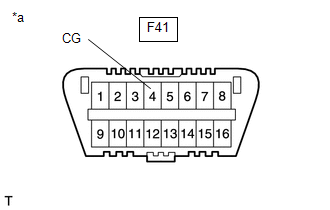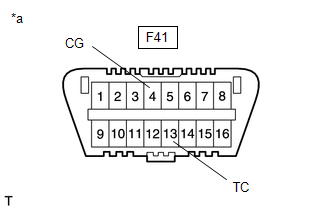Toyota CH-R Service Manual: TC and CG Terminal Circuit
DESCRIPTION
DTC output mode is set by connecting terminals 13 (TC) and 4 (CG) of the DLC3. The DTCs are indicated by the blinking of the tire pressure warning light.
WIRING DIAGRAM
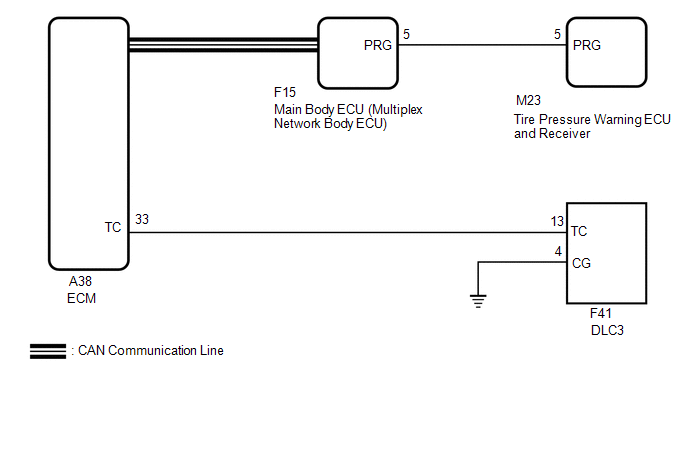
CAUTION / NOTICE / HINT
NOTICE:
- When replacing the tire pressure warning ECU and receiver, read the
transmitter IDs stored in the old ECU using the Techstream and write them
down before removal.
Click here
.gif)
- It is necessary to perform initialization
.gif) after registration
after registration
.gif) of the transmitter IDs into the tire pressure warning ECU and receiver if
the ECU has been replaced.
of the transmitter IDs into the tire pressure warning ECU and receiver if
the ECU has been replaced.
PROCEDURE
|
1. |
CHECK CAN COMMUNICATION SYSTEM |
(a) Check if a CAN communication system DTC is output.
Click here
.gif)
.gif)
.gif)
|
Result |
Proceed to |
|---|---|
|
DTCs are not output. |
A |
|
DTCs are output. |
B |
| B | .gif) |
GO TO CAN COMMUNICATION SYSTEM
|
|
|
2. |
CHECK DTC (C2179/79) |
(a) Check if DTC C2179/79 is output.
Click here
.gif)
|
Result |
Proceed to |
|---|---|
|
DTC C2179/79 is not output. |
A |
|
DTC C2179/79 is output. |
B |
| B | .gif) |
GO TO DTC C2179/79 |
|
|
3. |
CHECK HARNESS AND CONNECTOR (TC of DLC3 - ECM) |
(a) Disconnect the A38 ECM connector.
(b) Measure the resistance according to the value(s) in the table below.
Standard Resistance:
|
Tester Connection |
Condition |
Specified Condition |
|---|---|---|
|
F41-13 (TC) - A38-33 (TC) |
Always |
Below 1 Ω |
|
F41-13 (TC) or A38-33 (TC) - Body ground |
Always |
10 kΩ or higher |
| NG | .gif) |
REPAIR OR REPLACE HARNESS OR CONNECTOR |
|
|
4. |
CHECK HARNESS AND CONNECTOR (CG of DLC3 - BODY GROUND) |
|
(a) Measure the resistance according to the value(s) in the table below. Standard Resistance:
|
|
| NG | .gif) |
REPAIR OR REPLACE HARNESS OR CONNECTOR |
|
|
5. |
INSPECT DLC3 TERMINAL VOLTAGE (TC VOLTAGE) |
(a) Reconnect the A38 ECM connector.
|
(b) Measure the voltage according to the value(s) in the table below. Standard Voltage:
|
|
| OK | .gif) |
PROCEED TO NEXT SUSPECTED AREA SHOWN IN PROBLEM SYMPTOMS TABLE |
| NG | .gif) |
REPLACE ECM
|
 Tire Pressure Warning Light Circuit
Tire Pressure Warning Light Circuit
DESCRIPTION
If the tire pressure warning ECU and receiver detects any problems, the tire
pressure warning light blinks (stays on after blinking for 1 minute) and tire pressure
monitoring is cance ...
Other materials:
Toyota CH-R Service Manual > Navigation System: Main Body ECU Vehicle Information Reading/Writing Process Malfunction (B15F6)
DESCRIPTION
This DTC is stored when items controlled by the main body ECU (multiplex network
body ECU) cannot be customized via the navigation system vehicle customization screen.
HINT:
The main body ECU (multiplex network body ECU) controls the items for the following
systems that are custom ...
Toyota CH-R Service Manual > Blind Spot Monitor System: Steering Angle Sensor (C1A47)
DESCRIPTION
The blind spot monitor sensor receives steering signals from the steering sensor
via CAN communication.
DTC No.
Detection Item
DTC Detection Condition
Trouble Area
C1A47
Steering Angle Sensor
A fail fl ...
Toyota C-HR (AX20) 2023-2026 Owner's Manual
Toyota CH-R Owners Manual
- For safety and security
- Instrument cluster
- Operation of each component
- Driving
- Interior features
- Maintenance and care
- When trouble arises
- Vehicle specifications
- For owners
Toyota CH-R Service Manual
- Introduction
- Maintenance
- Audio / Video
- Cellular Communication
- Navigation / Multi Info Display
- Park Assist / Monitoring
- Brake (front)
- Brake (rear)
- Brake Control / Dynamic Control Systems
- Brake System (other)
- Parking Brake
- Axle And Differential
- Drive Shaft / Propeller Shaft
- K114 Cvt
- 3zr-fae Battery / Charging
- Networking
- Power Distribution
- Power Assist Systems
- Steering Column
- Steering Gear / Linkage
- Alignment / Handling Diagnosis
- Front Suspension
- Rear Suspension
- Tire / Wheel
- Tire Pressure Monitoring
- Door / Hatch
- Exterior Panels / Trim
- Horn
- Lighting (ext)
- Mirror (ext)
- Window / Glass
- Wiper / Washer
- Door Lock
- Heating / Air Conditioning
- Interior Panels / Trim
- Lighting (int)
- Meter / Gauge / Display
- Mirror (int)
- Power Outlets (int)
- Pre-collision
- Seat
- Seat Belt
- Supplemental Restraint Systems
- Theft Deterrent / Keyless Entry
0.0098

.gif)