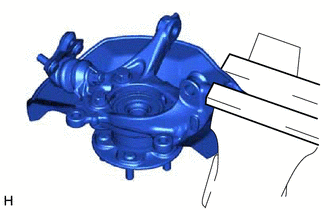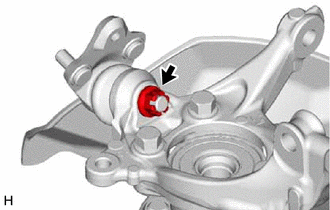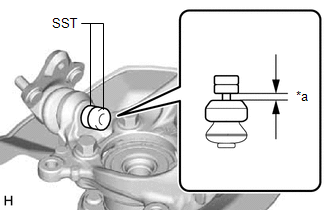Toyota CH-R Service Manual: Removal
REMOVAL
CAUTION / NOTICE / HINT
The necessary procedures (adjustment, calibration, initialization, or registration) that must be performed after parts are removed and installed, or replaced during front lower ball joint assembly removal/installation are shown below.
Necessary Procedures After Parts Removed/Installed/Replaced|
Replaced Part or Performed Procedure |
Necessary Procedure |
Effect/Inoperative Function when Necessary Procedure not Performed |
Link |
|---|---|---|---|
|
Front wheel alignment adjustment |
|
|
|
HINT:
- Use the same procedure for the RH side and LH side.
- The following procedure is for the LH side.
PROCEDURE
1. REMOVE FRONT AXLE ASSEMBLY
Click here
.gif)
2. REMOVE FRONT LOWER BALL JOINT ASSEMBLY
|
(a) Secure the front axle assembly in a vise using aluminum plates. NOTICE: Do not overtighten the vise. |
|
|
(b) Remove the cotter pin. |
|
(c) Remove the nut.
|
(d) Install SST to the front lower ball joint assembly as shown in the illustration. SST: 09960-20010 09961-02050 NOTICE: Check that the clearance measurement between SST and the front axle assembly is 1 mm (0.0394 in.). |
|
(e) Using SST, remove the front lower ball joint assembly from the front axle assembly as shown in the illustration.
SST: 09960-20010
09961-02010
09961-02050
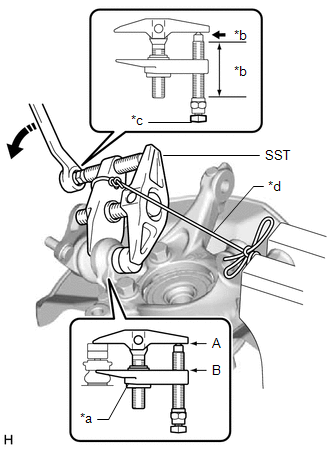
|
*a |
Center Nut |
|
*b |
Molybdenum Grease Application Area |
|
*c |
Place wrench here |
|
*d |
String |
.png) |
Turn |
NOTICE:
- Apply molybdenum grease to the threads and end of the SST bolt.
- Install SST with the center nut so that (A) and (B) shown in the illustration are parallel. Otherwise, the front lower ball joint dust cover may be damaged.
- Be sure to place a wrench on the part shown in the illustration.
- Do not damage the front lower ball joint dust cover.
- Do not damage the steering knuckle.
- Do not damage the front disc brake dust cover.
 On-vehicle Inspection
On-vehicle Inspection
ON-VEHICLE INSPECTION
PROCEDURE
1. INSPECT FRONT LOWER BALL JOINT ASSEMBLY
(a) Check for looseness.
(1) Lift up the vehicle.
(2) Move the front lower No. 1 suspension arm sub-assem ...
 Inspection
Inspection
INSPECTION
PROCEDURE
1. INSPECT FRONT LOWER BALL JOINT ASSEMBLY
(a) Inspect the turning torque of the ball joint.
(1) Secure the front lower ball joint assembly in a vise using alumin ...
Other materials:
Toyota CH-R Service Manual > Rocker Panel Moulding: Components
COMPONENTS
ILLUSTRATION
*1
REAR WHEEL HOUSE FRONT PLATE
*2
ROCKER PANEL MOULDING
●
Non-reusable part
-
-
ILLUSTRATION
*1
ROCKER PANEL MOULDING PAD
-
...
Toyota CH-R Owners Manual > Steps to take in an emergency: If the vehicle battery is discharged
The following procedures may be used to start the engine if the vehicle's
battery is discharged.
You can also call your Toyota dealer or a qualified repair shop.
If you have a set of jumper (or booster) cables and a second vehicle with a 12-volt
battery, you can jump start your vehicle b ...
Toyota C-HR (AX20) 2023-2026 Owner's Manual
Toyota CH-R Owners Manual
- For safety and security
- Instrument cluster
- Operation of each component
- Driving
- Interior features
- Maintenance and care
- When trouble arises
- Vehicle specifications
- For owners
Toyota CH-R Service Manual
- Introduction
- Maintenance
- Audio / Video
- Cellular Communication
- Navigation / Multi Info Display
- Park Assist / Monitoring
- Brake (front)
- Brake (rear)
- Brake Control / Dynamic Control Systems
- Brake System (other)
- Parking Brake
- Axle And Differential
- Drive Shaft / Propeller Shaft
- K114 Cvt
- 3zr-fae Battery / Charging
- Networking
- Power Distribution
- Power Assist Systems
- Steering Column
- Steering Gear / Linkage
- Alignment / Handling Diagnosis
- Front Suspension
- Rear Suspension
- Tire / Wheel
- Tire Pressure Monitoring
- Door / Hatch
- Exterior Panels / Trim
- Horn
- Lighting (ext)
- Mirror (ext)
- Window / Glass
- Wiper / Washer
- Door Lock
- Heating / Air Conditioning
- Interior Panels / Trim
- Lighting (int)
- Meter / Gauge / Display
- Mirror (int)
- Power Outlets (int)
- Pre-collision
- Seat
- Seat Belt
- Supplemental Restraint Systems
- Theft Deterrent / Keyless Entry
0.0074