Toyota CH-R Owners Manual: Air conditioning controls
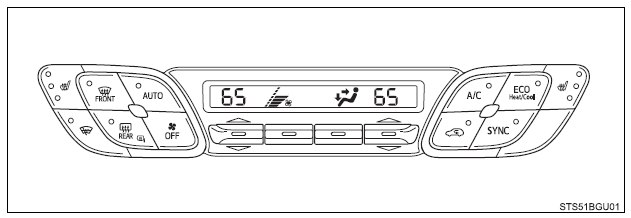
■ Adjusting the temperature setting
- Increases the temperature
- Decreases the temperature
If the
 indicator
is turned off, the system will blow ambient temperature air or heated air.
indicator
is turned off, the system will blow ambient temperature air or heated air.
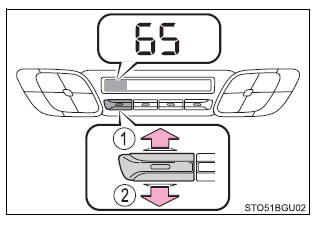
■ Fan speed setting
- Increases the fan speed
- Decreases the fan speed
Press
 to
turn the fan off.
to
turn the fan off.
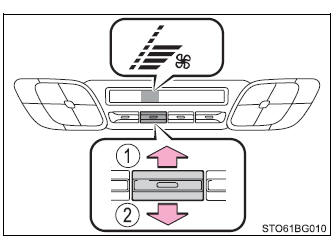
■ Change the airflow mode To change the airflow mode, move the airflow change knob upward or downward.
The air outlets used are changed each time the knob is operated.
- Air flows to the upper body.
- Air flows to the upper body and feet.
- Air flows to the feet.
- Air flows to the feet and the windshield defogger operates.
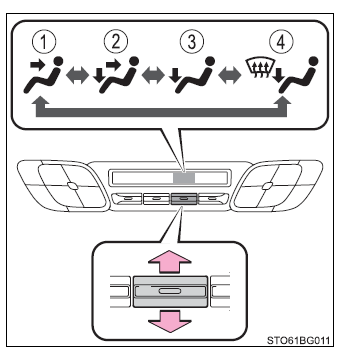
 Air conditioning system
Air conditioning system
Air outlets are automatically selected and fan speed is automatically
adjusted according to the set temperature setting. ...
 Using automatic mode
Using automatic mode
1. Press
.
The dehumidification function begins to operate. Air outlets and fan speed are
automatically adjusted according to the temperature setting.
2. Adjust the temperature setting.
3. To st ...
Other materials:
Toyota CH-R Owners Manual > If you have a flat tire: Installing the spare tire
1. Remove any dirt or foreign matter from the wheel contact surface.
If foreign matter is on the wheel contact surface, the wheel nuts may loosen
while the vehicle is in motion, causing the tire to come off.
2. Install the tire and loosely tighten each wheel nut by hand by approximately
th ...
Toyota CH-R Service Manual > Blind Spot Monitor System: Power Source Circuit
DESCRIPTION
This circuit provides power to operate the blind spot monitor sensor.
WIRING DIAGRAM
CAUTION / NOTICE / HINT
NOTICE:
Inspect the fuses for circuits related to this system before performing the following
procedure.
PROCEDURE
1.
CHECK HARNESS AND CONNECTOR ...
Toyota C-HR (AX20) 2023-2026 Owner's Manual
Toyota CH-R Owners Manual
- For safety and security
- Instrument cluster
- Operation of each component
- Driving
- Interior features
- Maintenance and care
- When trouble arises
- Vehicle specifications
- For owners
Toyota CH-R Service Manual
- Introduction
- Maintenance
- Audio / Video
- Cellular Communication
- Navigation / Multi Info Display
- Park Assist / Monitoring
- Brake (front)
- Brake (rear)
- Brake Control / Dynamic Control Systems
- Brake System (other)
- Parking Brake
- Axle And Differential
- Drive Shaft / Propeller Shaft
- K114 Cvt
- 3zr-fae Battery / Charging
- Networking
- Power Distribution
- Power Assist Systems
- Steering Column
- Steering Gear / Linkage
- Alignment / Handling Diagnosis
- Front Suspension
- Rear Suspension
- Tire / Wheel
- Tire Pressure Monitoring
- Door / Hatch
- Exterior Panels / Trim
- Horn
- Lighting (ext)
- Mirror (ext)
- Window / Glass
- Wiper / Washer
- Door Lock
- Heating / Air Conditioning
- Interior Panels / Trim
- Lighting (int)
- Meter / Gauge / Display
- Mirror (int)
- Power Outlets (int)
- Pre-collision
- Seat
- Seat Belt
- Supplemental Restraint Systems
- Theft Deterrent / Keyless Entry
0.0084
