Toyota CH-R Owners Manual: Headlight switch
The headlights can be operated manually or automatically.
Operating instructions
Turning the
 switch
turns on the lights as follows:
switch
turns on the lights as follows:
For U.S.A.
-
 The headlights, side marker, parking lights, daytime running lights and so on
turn on and off automatically.
The headlights, side marker, parking lights, daytime running lights and so on
turn on and off automatically.(When the engine switch is in the "ON" position [vehicles without a smart key system] or IGNITION ON mode [vehicles with a smart key system])
-
 The side marker, parking, tail, license plate, instrument panel lights and daytime
running lights turn on.
The side marker, parking, tail, license plate, instrument panel lights and daytime
running lights turn on. -
 The headlights and all the lights listed above (except daytime running lights)
turn on.
The headlights and all the lights listed above (except daytime running lights)
turn on. -
 The
daytime running lights turn off.
The
daytime running lights turn off.
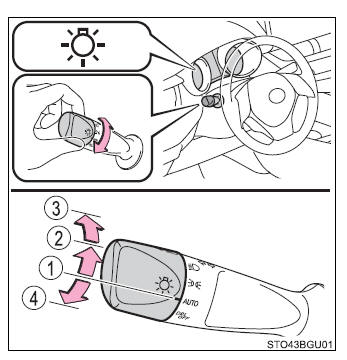
For Canada
-
 The
headlights, side marker, parking lights, daytime running lights and so on turn
on and off automatically.
The
headlights, side marker, parking lights, daytime running lights and so on turn
on and off automatically.(When the engine switch is in the "ON" position [vehicles without a smart key system] or IGNITION ON mode [vehicles with a smart key system])
-
 The side marker, parking, tail, license plate, instrument panel lights and daytime
running lights turn on.
The side marker, parking, tail, license plate, instrument panel lights and daytime
running lights turn on. -
 The headlights and all the lights listed above (except daytime running lights)
turn on.
The headlights and all the lights listed above (except daytime running lights)
turn on. -
 The
daytime running lights turn on.
The
daytime running lights turn on.

Turning on the high beam headlights
- With the headlights on, push the lever away from you to turn on the high
beams.
Pull the lever toward you to the center position to turn the high beams off.
- Pull the lever toward you and release it to flash the high beams once.
You can flash the high beams with the headlights on or off.
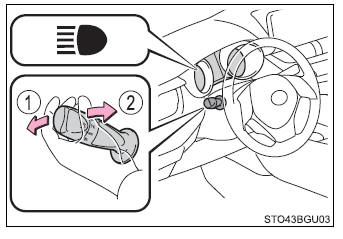
■Daytime running light system
- The daytime running lights illuminate using the same lights as the parking lights and illuminate brighter than the parking lights.
- To make your vehicle more visible to other drivers during daytime driving,
the daytime running lights turn on automatically when all of the following conditions
are met. (The daytime running lights are not designed for use at night.)
- The engine is running
- The parking brake is released
- The headlight switch is in the
 (Canada
only),
(Canada
only),
 or
"AUTO"* position
or
"AUTO"* position
*: When the surroundings are bright
The daytime running lights remain on after they illuminate, even if the parking brake is set again.
- For the U.S.A.: Daytime running lights can be turned off by operating the switch.
- Compared to turning on the headlights, the daytime running light system offers greater durability and consumes less electricity, so it can help improve fuel economy.
■Headlight control sensor The sensor may not function properly if an object is placed on the sensor, or anything that blocks the sensor is affixed to the windshield.
Doing so interferes with the sensor detecting the level of ambient light and may cause the automatic headlight system to malfunction.
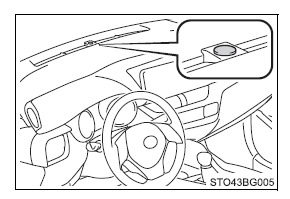
■Automatic light off system
Vehicles without a smart key system
- When the headlights are on: The headlights and tail lights turn off 30 seconds
after the engine switch is turned to the "ACC" or "LOCK" position and a door
is opened and closed. (The lights turn off immediately if
 on
the key is pressed after all the doors are locked.)
on
the key is pressed after all the doors are locked.) - When only the tail lights are on: The tail lights turn off automatically if the engine switch is turned to the "ACC" or "LOCK" position and the driver's door is opened.
To turn the lights on again, turn the engine switch to "ON" position, or turn
the light switch to or once and then back to
or once and then back to
 or
or
 .
.
If any of the doors is kept open, the lights automatically turn off after 20 minutes.
Vehicles with a smart key system
- When the headlights come on: The headlights and tail lights turn off 30
seconds after a door is opened and closed if the engine switch is turned to
ACCESSORY mode or turned off. (The lights turn off immediately if
 on
the key is pressed after all the doors are locked.)
on
the key is pressed after all the doors are locked.) - When only the tail lights come on: The tail lights turn off automatically if the engine switch is turned to ACCESSORY mode or turned off and the driver's door is opened.
To turn the lights on again, turn the engine switch to IGNITION ON mode, or turn
the light switch to
 or
or
 once
and then back to
once
and then back to
 or
or
 .
.
If any of the doors is kept open, the lights automatically turn off after 20 minutes.
■Light reminder buzzer
Vehicles without a smart key system
A buzzer sounds when the engine switch is turned to "LOCK" position and the driver's door is opened while the lights are turned on.
Vehicles with a smart key system
A buzzer sounds and a message appears when the engine switch is turned off or turned to ACCESSORY mode and the driver's door is opened while the lights are turned on.
■Battery-saving function In the following conditions, the headlights and the other remaining lights will go off automatically after 20 minutes in order to prevent the vehicle battery from being discharged:
- The headlights and/or tail lights are on.
- Vehicles without a smart key system: The engine switch is turned to the
"ACC" position or turned off.
Vehicles with a smart key system: The engine switch is turned to ACCESSORY mode or turned off.
- The light switch is in
 or
or
 .
.
This function will be canceled in any of the following situations:
- Vehicles without a smart key system: The engine switch is turned to the
"ON" position.
Vehicles with a smart key system: The engine switch is turned to IGNITION ON.
- When the light switch is operated.
- When the door is opened or closed.
■Customization Settings (e.g. light sensor sensitivity) can be changed.
■To prevent battery discharge Do not leave the lights on longer than necessary when the engine is not running.
 Automatic High Beam
Automatic High Beam
The Automatic High Beam uses an in-vehicle camera sensor to assess
the brightness of streetlights, the lights of vehicles ahead etc., and automatically
turns the high beam on or off as necessary.
...
Other materials:
Toyota CH-R Service Manual > Continuously Variable Transaxle System: Definition Of Terms
DEFINITION OF TERMS
Term
Definition
Monitor description
Description of what the ECM monitors and how it detects malfunctions
(monitoring purpose and details).
Related DTCs
Group of diagnostic trouble codes that are ou ...
Toyota CH-R Service Manual > Can Communication System: Diagnosis System
DIAGNOSIS SYSTEM
CHECK FOR INSTALLED SYSTEMS (ECUS AND SENSORS) THAT USE CAN COMMUNICATION
(a) The systems (ECUs and sensors) that use CAN communication vary depending
on the vehicle and optional equipment. Check which systems (ECUs and sensors) are
installed to the vehicle.
(1) Techstream di ...
Toyota C-HR (AX20) 2023-2026 Owner's Manual
Toyota CH-R Owners Manual
- For safety and security
- Instrument cluster
- Operation of each component
- Driving
- Interior features
- Maintenance and care
- When trouble arises
- Vehicle specifications
- For owners
Toyota CH-R Service Manual
- Introduction
- Maintenance
- Audio / Video
- Cellular Communication
- Navigation / Multi Info Display
- Park Assist / Monitoring
- Brake (front)
- Brake (rear)
- Brake Control / Dynamic Control Systems
- Brake System (other)
- Parking Brake
- Axle And Differential
- Drive Shaft / Propeller Shaft
- K114 Cvt
- 3zr-fae Battery / Charging
- Networking
- Power Distribution
- Power Assist Systems
- Steering Column
- Steering Gear / Linkage
- Alignment / Handling Diagnosis
- Front Suspension
- Rear Suspension
- Tire / Wheel
- Tire Pressure Monitoring
- Door / Hatch
- Exterior Panels / Trim
- Horn
- Lighting (ext)
- Mirror (ext)
- Window / Glass
- Wiper / Washer
- Door Lock
- Heating / Air Conditioning
- Interior Panels / Trim
- Lighting (int)
- Meter / Gauge / Display
- Mirror (int)
- Power Outlets (int)
- Pre-collision
- Seat
- Seat Belt
- Supplemental Restraint Systems
- Theft Deterrent / Keyless Entry
0.009

