Toyota CH-R Owners Manual: Gauges and meters
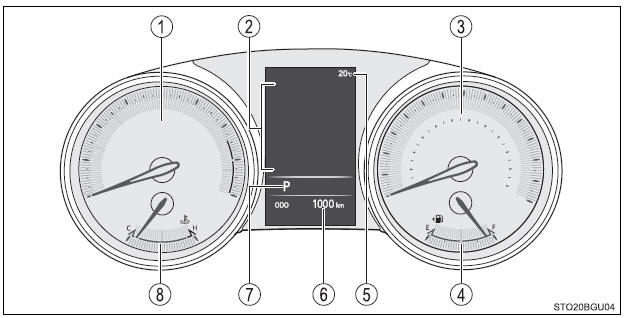
The units used on the speedometer may differ depending on the target region.
- Tachometer
Displays the engine speed in revolutions per minute. - Multi-information display
Presents the driver with a variety of driving-related data.
Displays warning messages in case of a malfunction. - Speedometer
Displays the vehicle speed. - Fuel gauge
Displays the quantity of fuel remaining in the tank. - Outside temperature display
Displays the outside temperature within the range of -40ºF (-40ºC) to 122ºF (50ºC). Low outside temperature indicator comes on when the ambient temperature is 37ºF (3ºC) or lower. - Odometer and trip meter display
Displays the following items.Odometer: Displays the total distance the vehicle has been driven.
Trip meter: Displays the distance the vehicle has been driven since the meter was last reset. Trip meters A and B can be used to record and display different distances independently.
Maintenance required information (U.S.A. only): Displays the remaining distance until the engine oil should be changed. If "-" is displayed before distance, it means oil maintenance is overdue. Have the engine oil changed by your Toyota dealer.
- Displays the maintenance required information when the engine switch is turned to the "ON" position (vehicles without smart key system) or in IGNITION ON mode (vehicles with smart key system).
- Maintenance required information reset method
- Shift position and shift range display Displays the selected shift position or selected shift range.
- Engine coolant temperature gauge Displays the engine coolant temperature.
Changing the display
Switches the items of the odometer and trip meter display by pressing the "TRIP" switch.
When the trip meter is displayed, pressing and holding the "TRIP" switch will reset the trip meter.
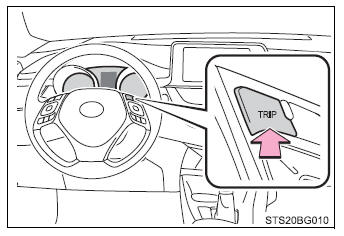
Instrument panel light control
The brightness of the instrument panel lights can be adjusted.
- Brighter
- Darker
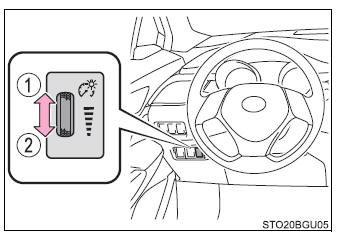
■The meters and display illuminate when
Vehicles without a smart key system: The engine switch is in the "ON" position.
Vehicles with a smart key system: The engine switch is in IGNITION ON mode.
■Outside temperature display
- In the following situations, the correct outside temperature may not be
displayed, or the display may take longer than normal to change.
- When stopped, or driving at low speeds (less than 16 mph [25 km/h])
- When the outside temperature has changed suddenly (at the entrance/ exit of a garage, tunnel, etc.)
- If "- -" is displayed continuously, the system may be malfunctioning. Take your vehicle to your Toyota dealer.
■To prevent damage to the engine and its components
- Do not let the indicator needle of the tachometer enter the red zone, which indicates the maximum engine speed.
- The engine may be overheating if the engine coolant temperature gauge enters the red zone ("H"). In this case, immediately stop the vehicle in a safe place, and check the engine after it has cooled completely.
 Warning lights and indicators
Warning lights and indicators
The warning lights and indicators on the instrument cluster and center
panel inform the driver of the status of the vehicle's various systems.
For the purpose of explanation, the following il ...
Other materials:
Toyota CH-R Service Manual > Occupant Classification System: Rear Occupant Classification Sensor LH Circuit Malfunction (B1782)
DESCRIPTION
The rear occupant classification sensor LH circuit consists of the occupant detection
ECU and rear in weight detection sensor sub-assembly.
DTC B1782 is stored when a malfunction is detected in the rear in weight detection
sensor sub-assembly circuit.
DTC No.
...
Toyota CH-R Service Manual > Blind Spot Monitor System: Short to +B in Outer Mirror Indicator(Master) (C1AB0)
DESCRIPTION
This DTC is stored when the blind spot monitor sensor LH (Master) detects a short
to +B in the outer rear view mirror indicator LH.
DTC No.
Detection Item
DTC Detection Condition
Trouble Area
C1AB0
Short to +B in ...
Toyota C-HR (AX20) 2023-2026 Owner's Manual
Toyota CH-R Owners Manual
- For safety and security
- Instrument cluster
- Operation of each component
- Driving
- Interior features
- Maintenance and care
- When trouble arises
- Vehicle specifications
- For owners
Toyota CH-R Service Manual
- Introduction
- Maintenance
- Audio / Video
- Cellular Communication
- Navigation / Multi Info Display
- Park Assist / Monitoring
- Brake (front)
- Brake (rear)
- Brake Control / Dynamic Control Systems
- Brake System (other)
- Parking Brake
- Axle And Differential
- Drive Shaft / Propeller Shaft
- K114 Cvt
- 3zr-fae Battery / Charging
- Networking
- Power Distribution
- Power Assist Systems
- Steering Column
- Steering Gear / Linkage
- Alignment / Handling Diagnosis
- Front Suspension
- Rear Suspension
- Tire / Wheel
- Tire Pressure Monitoring
- Door / Hatch
- Exterior Panels / Trim
- Horn
- Lighting (ext)
- Mirror (ext)
- Window / Glass
- Wiper / Washer
- Door Lock
- Heating / Air Conditioning
- Interior Panels / Trim
- Lighting (int)
- Meter / Gauge / Display
- Mirror (int)
- Power Outlets (int)
- Pre-collision
- Seat
- Seat Belt
- Supplemental Restraint Systems
- Theft Deterrent / Keyless Entry
0.0083

