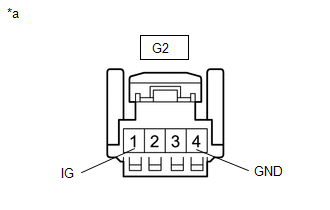Toyota CH-R Service Manual: Open in Ion Generator Circuit (B14B9)
DESCRIPTION
The ion generator sub-assembly operates when both the ion generator switch and the blower switch are on. The air conditioning amplifier assembly sends a drive signal to the ion generator sub-assembly. When the ion generator sub-assembly receives the drive signal and starts to operate, it outputs an operation condition signal to the air conditioning amplifier assembly.
|
DTC No. |
Detection Item |
DTC Detection Condition |
Trouble Area |
Memory |
|---|---|---|---|---|
|
B14B9 |
Open in Ion Generator Circuit |
Open in ion generator sub-assembly circuit |
|
Memorized (12 seconds or more)* |
- *: The air conditioning amplifier assembly stores this DTC if the malfunction has occurred for the period of time indicated in the brackets.
WIRING DIAGRAM
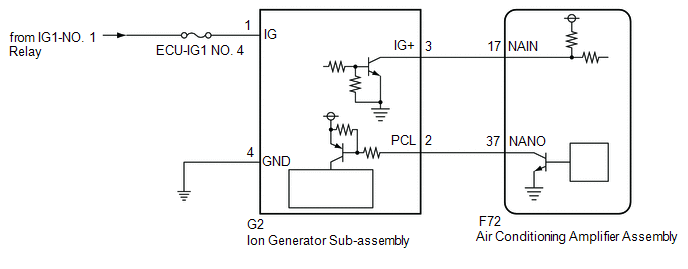
CAUTION / NOTICE / HINT
NOTICE:
Inspect the fuses for circuits related to this system before performing the following procedure.
PROCEDURE
|
1. |
PERFORM ACTIVE TEST USING TECHSTREAM (ION GENERATOR) |
(a) Connect the Techstream to the DLC3.
(b) Turn the ignition switch ON.
(c) Turn the Techstream on.
(d) Enter the following menus: Body Electrical / Air Conditioner / Active Test.
(e) Perform the Active Test according to the display on the Techstream.
Body Electrical > Air Conditioner > Active Test|
Tester Display |
Measurement Item |
Control Range |
Diagnostic Note |
|---|---|---|---|
|
Ion Generator |
Ion generator sub-assembly |
OFF or ON |
- |
|
Tester Display |
|---|
|
Ion Generator |
OK:
Ion generator sub-assembly operates normally.
|
Result |
Proceed to |
|---|---|
|
NG |
A |
|
OK (When troubleshooting according to Problem Symptoms Table) |
B |
|
OK (When troubleshooting according to the DTC) |
C |
| B | .gif) |
PROCEED TO NEXT SUSPECTED AREA SHOWN IN PROBLEM SYMPTOMS TABLE |
| C | .gif) |
GO TO STEP 6 |
|
|
2. |
CHECK HARNESS AND CONNECTOR (ION GENERATOR SUB-ASSEMBLY - POWER SOURCE) |
|
(a) Disconnect the ion generator sub-assembly connector. |
|
(b) Measure the voltage according to the value(s) in the table below.
Standard Voltage:
|
Tester Connection |
Switch Condition |
Specified Condition |
|---|---|---|
|
G2-1 (IG) -Body ground |
Ignition switch ON |
11 to 14 V |
|
G2-1 (IG) -Body ground |
Ignition switch off |
Below 1 V |
(c) Measure the resistance according to the value(s) in the table below.
Standard Resistance:
|
Tester Connection |
Condition |
Specified Condition |
|---|---|---|
|
G2-4 (GND) - Body ground |
Always |
Below 1 Ω |
| NG | .gif) |
REPAIR OR REPLACE HARNESS OR CONNECTOR |
|
|
3. |
CHECK HARNESS AND CONNECTOR (ION GENERATOR SUB-ASSEMBLY - AIR CONDITIONING AMPLIFIER ASSEMBLY) |
(a) Disconnect the F72 air conditioning amplifier assembly connector.
(b) Measure the resistance according to the value(s) in the table below.
Standard Resistance:
|
Tester Connection |
Condition |
Specified Condition |
|---|---|---|
|
F72-17 (NAIN) - G2-3 (IG+) |
Always |
Below 1 Ω |
|
F72-37 (NANO) - G2-2 (PCL) |
Always |
Below 1 Ω |
|
F72-17 (NAIN) or G2-3 (IG+) - Body ground |
Always |
10 kΩ or higher |
|
F72-37 (NANO) or G2-2 (PCL) - Body ground |
Always |
10 kΩ or higher |
| NG | .gif) |
REPAIR OR REPLACE HARNESS AND CONNECTOR |
|
|
4. |
CHECK AIR CONDITIONING AMPLIFIER ASSEMBLY COMMUNICATION POWER SUPPLY |
(a) Reconnect the F72 air conditioning amplifier assembly connector.
(b) Measure the voltage according to the value(s) in the table below.
Standard Voltage:
|
Tester Connection |
Switch Condition |
Specified Condition |
|---|---|---|
|
G2-3 (IG+) - Body ground |
|
3.5 to 5 V |
| NG | .gif) |
REPLACE AIR CONDITIONING AMPLIFIER ASSEMBLY |
|
|
5. |
CHECK ION GENERATOR SUB-ASSEMBLY OUTPUT |
(a) Reconnect the G2 ion generator sub-assembly connector.
(b) Measure the voltage according to the value(s) in the table below.
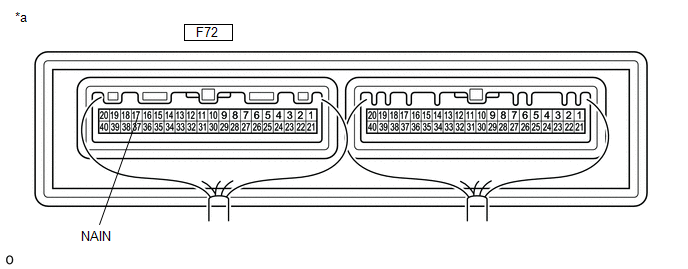
|
*a |
Component with harness connected (Air Conditioning Amplifier Assembly) |
- |
- |
Standard Voltage:
|
Tester Connection |
Switch Condition |
Specified Condition |
|---|---|---|
|
F72-17 (NAIN) - Body ground |
|
Below 2 V |
| OK | .gif) |
REPLACE AIR CONDITIONING AMPLIFIER ASSEMBLY |
| NG | .gif) |
REPLACE ION GENERATOR SUB-ASSEMBLY |
|
6. |
CHECK FOR DTC |
(a) Clear the DTCs.
Click here
.gif)
(b) Check for DTCs.
Click here
.gif)
|
Result |
Proceed to |
|---|---|
|
DTCs are not output |
A |
|
DTCs are output |
B |
| A | .gif) |
USE SIMULATION METHOD TO CHECK |
| B | .gif) |
REPLACE AIR CONDITIONING AMPLIFIER ASSEMBLY |
 Diagnostic Trouble Code Chart
Diagnostic Trouble Code Chart
DIAGNOSTIC TROUBLE CODE CHART
AIR CONDITIONING SYSTEM
DTC No.
Detection Item
DTC Detection Condition
Link
B1411
Room Temperatu ...
 Lost Communication with ECM (U0100-U0142,U0155)
Lost Communication with ECM (U0100-U0142,U0155)
DESCRIPTION
DTC No.
Detection Item
DTC Detection Condition
Trouble Area
Memory
U0100
Lost Communication with ECM
...
Other materials:
Toyota CH-R Service Manual > Air Conditioning System(for Automatic Air Conditioning System With Side-mounted
Air Conditioner Pressure Sensor): Pressure Sensor Circuit (B1423)
DESCRIPTION
This DTC is stored if refrigerant pressure on the high pressure side is extremely
low (195 kPa (2.0 kgf/cm2, 28 psi) or less) or extremely high (2812 kPa (28.7 kgf/cm2,
408 psi) or more). The air conditioner pressure (2 words) sensor, which is installed
to the high pressure side p ...
Toyota CH-R Service Manual > Charging System: Lost Communication with Alternator (P161A)
DESCRIPTION
The ECM and generator assembly detect reception errors respectively.
The generator assembly reception error detected by the generator assembly is
sent to the ECM via LIN communication. If an error occurs in the ECM or generator
assembly, the ECM determines there is a LIN communicat ...
Toyota C-HR (AX20) 2023-2026 Owner's Manual
Toyota CH-R Owners Manual
- For safety and security
- Instrument cluster
- Operation of each component
- Driving
- Interior features
- Maintenance and care
- When trouble arises
- Vehicle specifications
- For owners
Toyota CH-R Service Manual
- Introduction
- Maintenance
- Audio / Video
- Cellular Communication
- Navigation / Multi Info Display
- Park Assist / Monitoring
- Brake (front)
- Brake (rear)
- Brake Control / Dynamic Control Systems
- Brake System (other)
- Parking Brake
- Axle And Differential
- Drive Shaft / Propeller Shaft
- K114 Cvt
- 3zr-fae Battery / Charging
- Networking
- Power Distribution
- Power Assist Systems
- Steering Column
- Steering Gear / Linkage
- Alignment / Handling Diagnosis
- Front Suspension
- Rear Suspension
- Tire / Wheel
- Tire Pressure Monitoring
- Door / Hatch
- Exterior Panels / Trim
- Horn
- Lighting (ext)
- Mirror (ext)
- Window / Glass
- Wiper / Washer
- Door Lock
- Heating / Air Conditioning
- Interior Panels / Trim
- Lighting (int)
- Meter / Gauge / Display
- Mirror (int)
- Power Outlets (int)
- Pre-collision
- Seat
- Seat Belt
- Supplemental Restraint Systems
- Theft Deterrent / Keyless Entry
0.0078

.gif)