Toyota CH-R Service Manual: Repair
REPAIR
CAUTION / NOTICE / HINT
HINT:
- Use the same procedure for the RH side and LH side.
- The following procedure is for the LH side.
- If the installation area of the headlight assembly is damaged, use a supply retainer for a low-cost repair.
- Ensure that the headlight assembly is not damaged.
PROCEDURE
1. INSTALL UPPER HEADLIGHT PROTECTOR RETAINER
|
(a) Cut off the part shaded in the illustration and sand smooth with sandpaper. HINT: After cutting off the part, place the upper headlight protector retainer against the bosses and gradually file away the old bracket if it interferes with the installation of a supply retainer. |
|
|
(b) Install the upper headlight protector retainer with the screw. |
|
2. INSTALL UPPER NO. 2 HEADLIGHT PROTECTOR RETAINER
|
(a) Cut off the part shaded in the illustration and sand smooth with sandpaper. HINT: After cutting off the part, place the upper No. 2 headlight protector retainer against the bosses and gradually file away the old bracket if it interferes with the installation of a supply retainer. |
|
|
(b) Install the upper No. 2 headlight protector retainer with the 2 screws. |
|
3. INSTALL UPPER NO. 3 HEADLIGHT PROTECTOR RETAINER
|
(a) Cut off the part shaded in the illustration and sand smooth with sandpaper. HINT: After cutting off the part, place the lower headlight protector retainer against the bosses and gradually file away the old bracket if it interferes with the installation of a supply retainer. |
|
|
(b) Install the upper No. 3 headlight protector retainer with the 2 screws. |
|
 Reassembly
Reassembly
REASSEMBLY
CAUTION / NOTICE / HINT
HINT:
Use the same procedure for the RH side and LH side.
The following procedure is for the LH side.
PROCEDURE
1. INSTALL HEADLIGHT ECU SUB-A ...
 Headlight Bulb
Headlight Bulb
Components
COMPONENTS
ILLUSTRATION
*1
NO. 1 HEADLIGHT BULB
-
-
...
Other materials:
Toyota CH-R Service Manual > Power Door Lock Control System: Parts Location
PARTS LOCATION
ILLUSTRATION
*A
w/ Smart Key System
*B
w/o Smart Key System
*C
w/o Toyota Safety Sense P
*D
w/ Toyota Safety Sense P
*1
FRONT SEAT INNER BELT ASSEMBLY LH
...
Toyota CH-R Owners Manual > Using the driving support systems: Driving mode select
In response to driving conditions, one of 3 drive modes can be selected.
Select the drive mode
■ Changing the driving mode To select the drive mode, perform
operations on the multi-information display.
1. Press
or
of meter control switches and select
.
2. Press
or
of the met ...
Toyota C-HR (AX20) 2023-2026 Owner's Manual
Toyota CH-R Owners Manual
- For safety and security
- Instrument cluster
- Operation of each component
- Driving
- Interior features
- Maintenance and care
- When trouble arises
- Vehicle specifications
- For owners
Toyota CH-R Service Manual
- Introduction
- Maintenance
- Audio / Video
- Cellular Communication
- Navigation / Multi Info Display
- Park Assist / Monitoring
- Brake (front)
- Brake (rear)
- Brake Control / Dynamic Control Systems
- Brake System (other)
- Parking Brake
- Axle And Differential
- Drive Shaft / Propeller Shaft
- K114 Cvt
- 3zr-fae Battery / Charging
- Networking
- Power Distribution
- Power Assist Systems
- Steering Column
- Steering Gear / Linkage
- Alignment / Handling Diagnosis
- Front Suspension
- Rear Suspension
- Tire / Wheel
- Tire Pressure Monitoring
- Door / Hatch
- Exterior Panels / Trim
- Horn
- Lighting (ext)
- Mirror (ext)
- Window / Glass
- Wiper / Washer
- Door Lock
- Heating / Air Conditioning
- Interior Panels / Trim
- Lighting (int)
- Meter / Gauge / Display
- Mirror (int)
- Power Outlets (int)
- Pre-collision
- Seat
- Seat Belt
- Supplemental Restraint Systems
- Theft Deterrent / Keyless Entry
0.0193

.png)
.png)
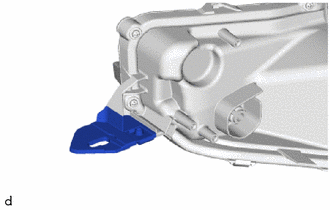
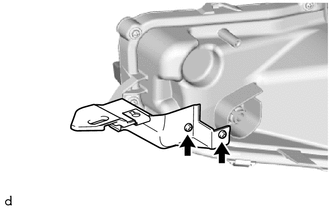
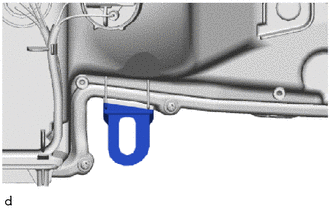
.png)