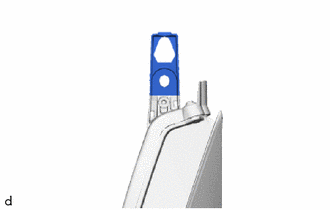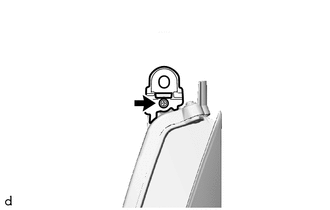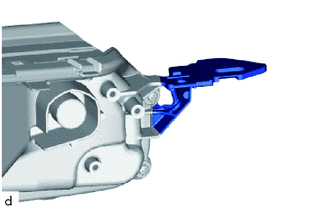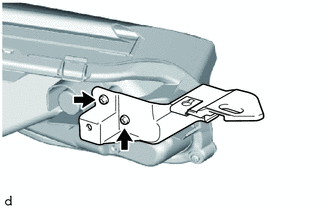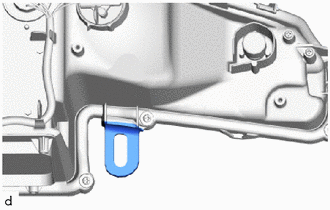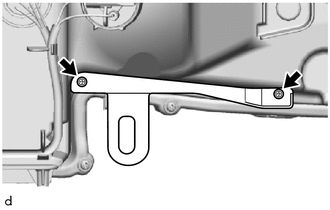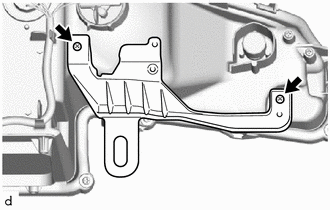Toyota CH-R Service Manual: Repair
REPAIR
CAUTION / NOTICE / HINT
HINT:
- Use the same procedure for the RH side and LH side.
- The following procedure is for the LH side.
- If the installation area of the headlight assembly is damaged, use a supply retainer for a low-cost repair.
- Ensure that the headlight assembly is not damaged.
PROCEDURE
1. INSTALL UPPER HEADLIGHT PROTECTOR RETAINER
|
(a) Cut off the part shaded in the illustration and sand smooth with sandpaper. HINT: After cutting off the part, place the upper headlight protector retainer against the bosses and gradually file away the old bracket if it interferes with the installation of a supply retainer. |
|
|
(b) Install the upper headlight protector retainer with the screw. |
|
2. INSTALL UPPER NO. 2 HEADLIGHT PROTECTOR RETAINER
|
(a) Cut off the part shaded in the illustration and sand smooth with sandpaper. HINT: After cutting off the part, place the upper No. 2 headlight protector retainer against the bosses and gradually file away the old bracket if it interferes with the installation of a supply retainer. |
|
|
(b) Install the upper No. 2 headlight protector retainer with the 2 screws. |
|
3. INSTALL UPPER NO. 3 HEADLIGHT PROTECTOR RETAINER
|
(a) Cut off the part shaded in the illustration and sand smooth with sandpaper. HINT: After cutting off the part, place the upper No. 3 headlight protector retainer against the bosses and gradually file away the old bracket if it interferes with the installation of a supply retainer. |
|
(b) for Type A :
|
(1) Install the upper No. 3 headlight protector retainer with the 2 screws. |
|
(c) for Type B :
|
(1) Install the upper No. 3 headlight protector retainer with the 2 screws. |
|
 Installation
Installation
INSTALLATION
CAUTION / NOTICE / HINT
HINT:
Use the same procedure for the RH side and LH side.
The following procedure is for the LH side.
PROCEDURE
1. INSTALL HEADLIGHT ASSEMBL ...
Other materials:
Toyota CH-R Service Manual > Lighting (ext): High Mounted Stop Light Assembly
Components
COMPONENTS
ILLUSTRATION
*1
CENTER STOP LIGHT ASSEMBLY
*2
NO. 2 REAR SPOILER COVER
Removal
REMOVAL
PROCEDURE
1. REMOVE REAR SPOILER ASSEMBLY
Click here
2. REMOVE NO. 2 REAR SPOILER COVER
Click here
3. REMOVE CENT ...
Toyota CH-R Service Manual > Smart Key System(for Entry Function): All Door Entry Lock/Unlock Functions do not Operate, but Wireless Functions
Operate
DESCRIPTION
When the wireless operation can be used to lock and unlock the doors, communication
between the electrical key and TPMS receiver assembly and certification ECU (smart
key ECU assembly) is normal. If the entry lock and unlock functions do not operate,
the entry cancel function may ...
Toyota C-HR (AX20) 2023-2026 Owner's Manual
Toyota CH-R Owners Manual
- For safety and security
- Instrument cluster
- Operation of each component
- Driving
- Interior features
- Maintenance and care
- When trouble arises
- Vehicle specifications
- For owners
Toyota CH-R Service Manual
- Introduction
- Maintenance
- Audio / Video
- Cellular Communication
- Navigation / Multi Info Display
- Park Assist / Monitoring
- Brake (front)
- Brake (rear)
- Brake Control / Dynamic Control Systems
- Brake System (other)
- Parking Brake
- Axle And Differential
- Drive Shaft / Propeller Shaft
- K114 Cvt
- 3zr-fae Battery / Charging
- Networking
- Power Distribution
- Power Assist Systems
- Steering Column
- Steering Gear / Linkage
- Alignment / Handling Diagnosis
- Front Suspension
- Rear Suspension
- Tire / Wheel
- Tire Pressure Monitoring
- Door / Hatch
- Exterior Panels / Trim
- Horn
- Lighting (ext)
- Mirror (ext)
- Window / Glass
- Wiper / Washer
- Door Lock
- Heating / Air Conditioning
- Interior Panels / Trim
- Lighting (int)
- Meter / Gauge / Display
- Mirror (int)
- Power Outlets (int)
- Pre-collision
- Seat
- Seat Belt
- Supplemental Restraint Systems
- Theft Deterrent / Keyless Entry
0.0092